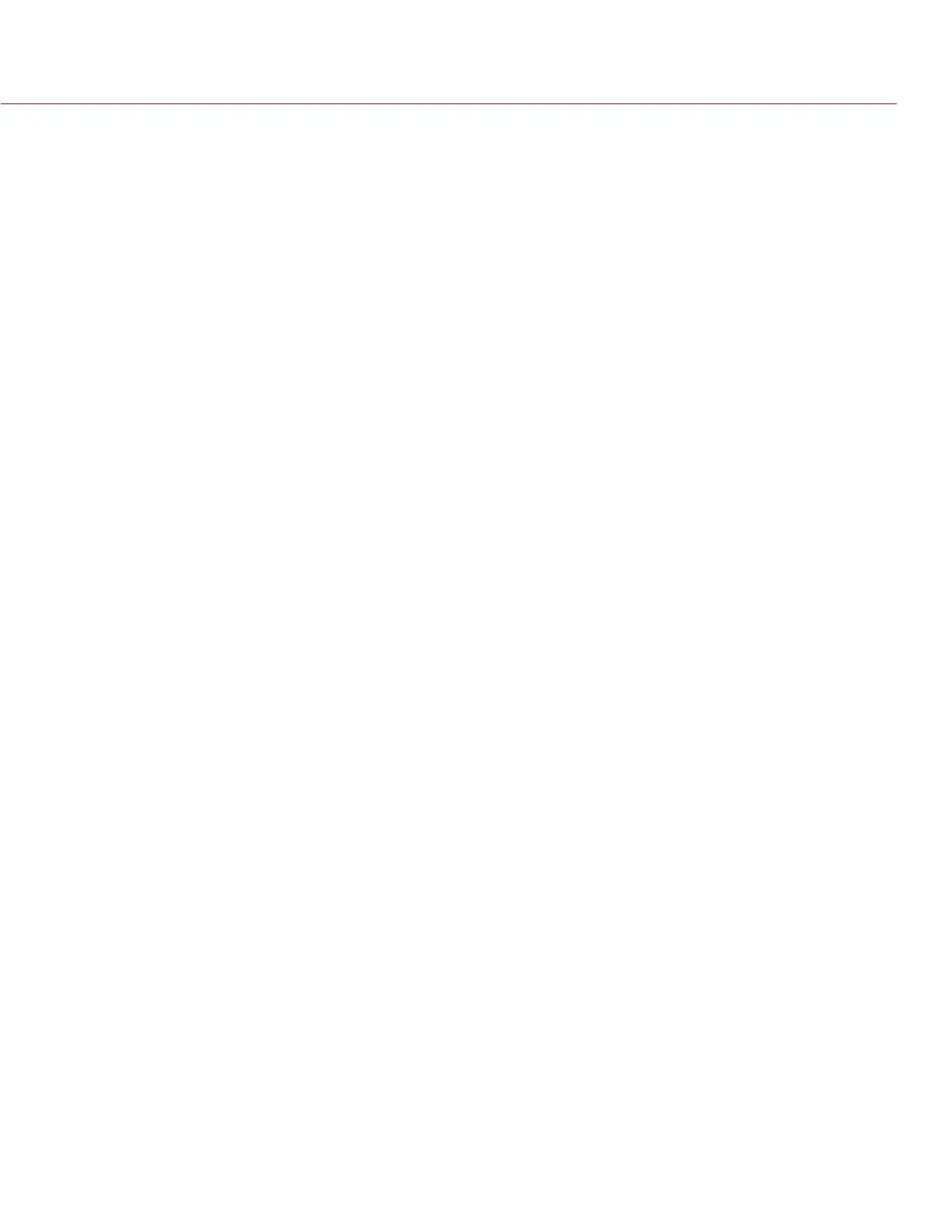RED RAVEN OPERATION GUIDE
COPYRIGHT © 2016 RED.COM, INC 955-0127_V6.3, REV-E | 35
INSTALL THE DSMC2 REDVOLT XL MODULE
The DSMC2 REDVOLT XL Module mounts to the rear of the following items:
BRAIN
DSMC2 Base Expander
DSMC2 REDVOLT Expander
WARNING: Before installing or removing the DSMC2 REDVOLT XL Module, you MUST turn off the camera.
REQUIRED TOOL: T20 TORX driver
1. Turn off the camera.
2. Position the module on the rear of the camera or expander, aligning the connector on the front of the
module with the connector on the rear of the camera or expander.
3. Apply pressure and tighten the four (4) captive screws in a cross pattern (“X” pattern) approximately two (2)
turns each using a T20 TORX driver. DO NOT FULLY TIGHTEN.
4. Fully tighten the four (4) screws in a cross pattern (“X” pattern) using a T20 TORX driver.
WARNING: DO NOT OVERTIGHTEN.
REMOVE THE DSMC2 REDVOLT XL MODULE
WARNING: Before installing or removing the DSMC2 REDVOLT XL Module, you MUST turn off the camera.
REQUIRED TOOL: T20 TORX driver
1. Turn off the camera.
2. Loosen the four (4) captive screws in a cross pattern (“X” pattern) using a T20 TORX driver.
3. Remove the module from the camera or expander.
INSTALL THE DSMC2 TOP HANDLE OR DSMC2 OUTRIGGER HANDLE
WARNING: Before installing or removing the DSMC2 Top Handle or DSMC2 Outrigger Handle, you MUST turn off
the camera.
REQUIRED TOOL: 3/16" hex key
1. Turn off the camera.
2. Position the DSMC2 Top Handle or DSMC2 Outrigger Handle on top of the camera, aligning the connector
on the bottom of the handle with the connector on top of the camera.
3. Tighten the two (2) captive screws approximately two (2) turns each using a 3/16" hex key. DO NOT FULLY
TIGHTEN.
4. Fully tighten the two (2) screws using a 3/16" hex key.
WARNING: DO NOT OVERTIGHTEN.
REMOVE THE DSMC2 TOP HANDLE OR DSMC2 OUTRIGGER HANDLE
WARNING: Before installing or removing the DSMC2 Top Handle or DSMC2 Outrigger Handle, you MUST turn off
the camera.
REQUIRED TOOL: 3/16" hex key
1. Turn off the camera.
2. Loosen the two (2) captive screws using a 3/16" hex key.
3. Remove the DSMC2 Top Handle or DSMC2 Outrigger Handle from the camera.