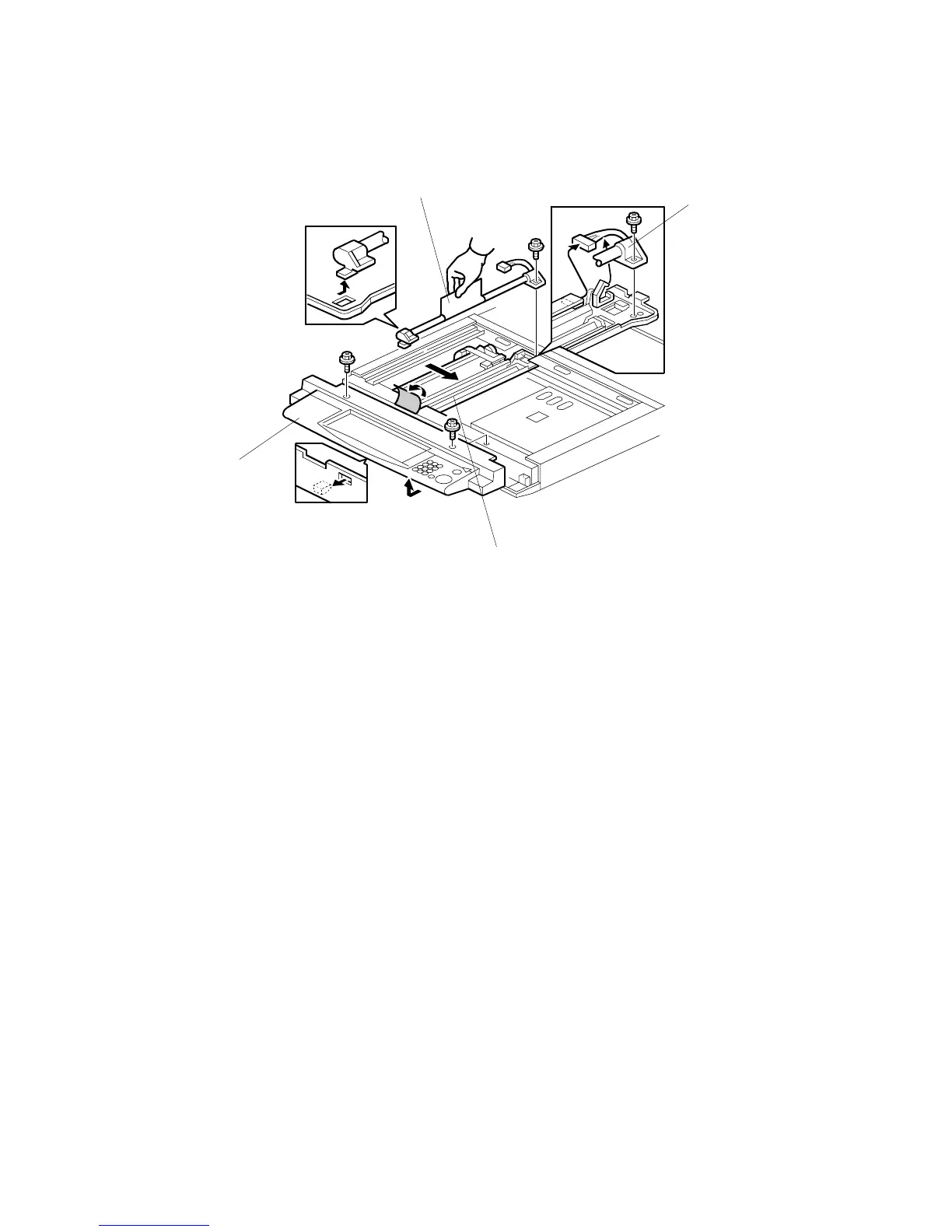SCANNER UNIT 20 June 2005
3-14
3.9.6 EXPOSURE LAMP
1. ARDF ( 3.9.1)
2. Exposure glass (3.9.2)
3. Operation panel [A] ( x2, x1)
4. Slide 1st scanner [B] to the cutout to expose connector and screw.
5. Exposure lamp [C] ( x1, x1)
Important
• Never touch the glass surface of the exposure lamp with bare hands.
• Slide the exposure lamp toward the rear to disengage the tab on its base
from the hole below and then lift out.
B195R912.WMF
[A]
[B]
[C]
[D]
