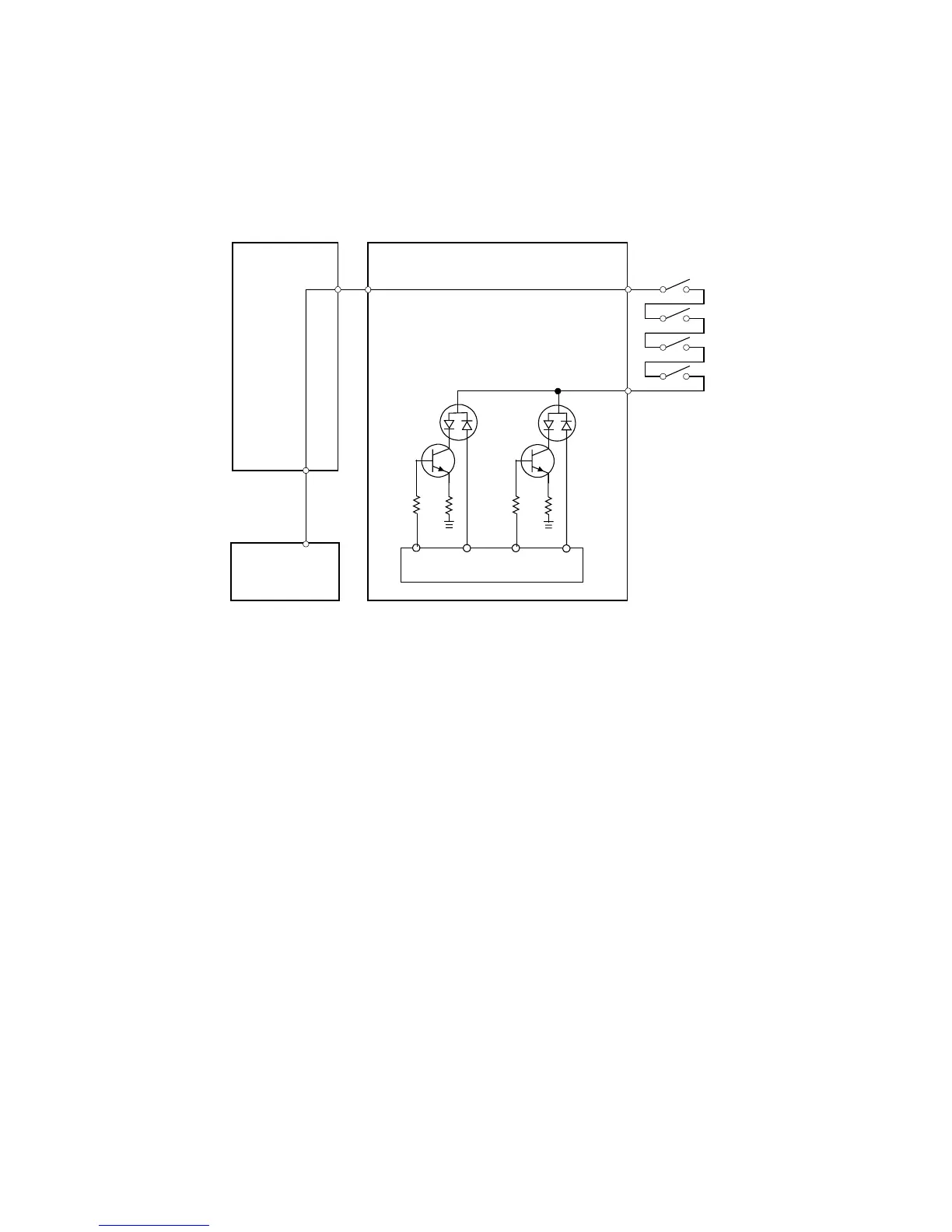LASER EXPOSURE 20 June 2005
6-52
6.6.5 LD SAFETY SWITCHES
To ensure personal safety and to prevent the laser beam from inadvertently
switching on during servicing, power to the laser diode is switched off when the
front cover or upper right cover is opened. Four safety switches are installed in
series on the LD5 V line from the power supply unit (PSU) via the BICU board.
CN403-1
CN403-3
CN402-1,4,14
CN312-15,4,2
CN109-8 CN301-10
+5V
PSU
BICU LDDR
+5V
LD5V
LD1
LD2
Front Cover
Safety Switch
Upper Right
Cover Switch
B195D930.WMF