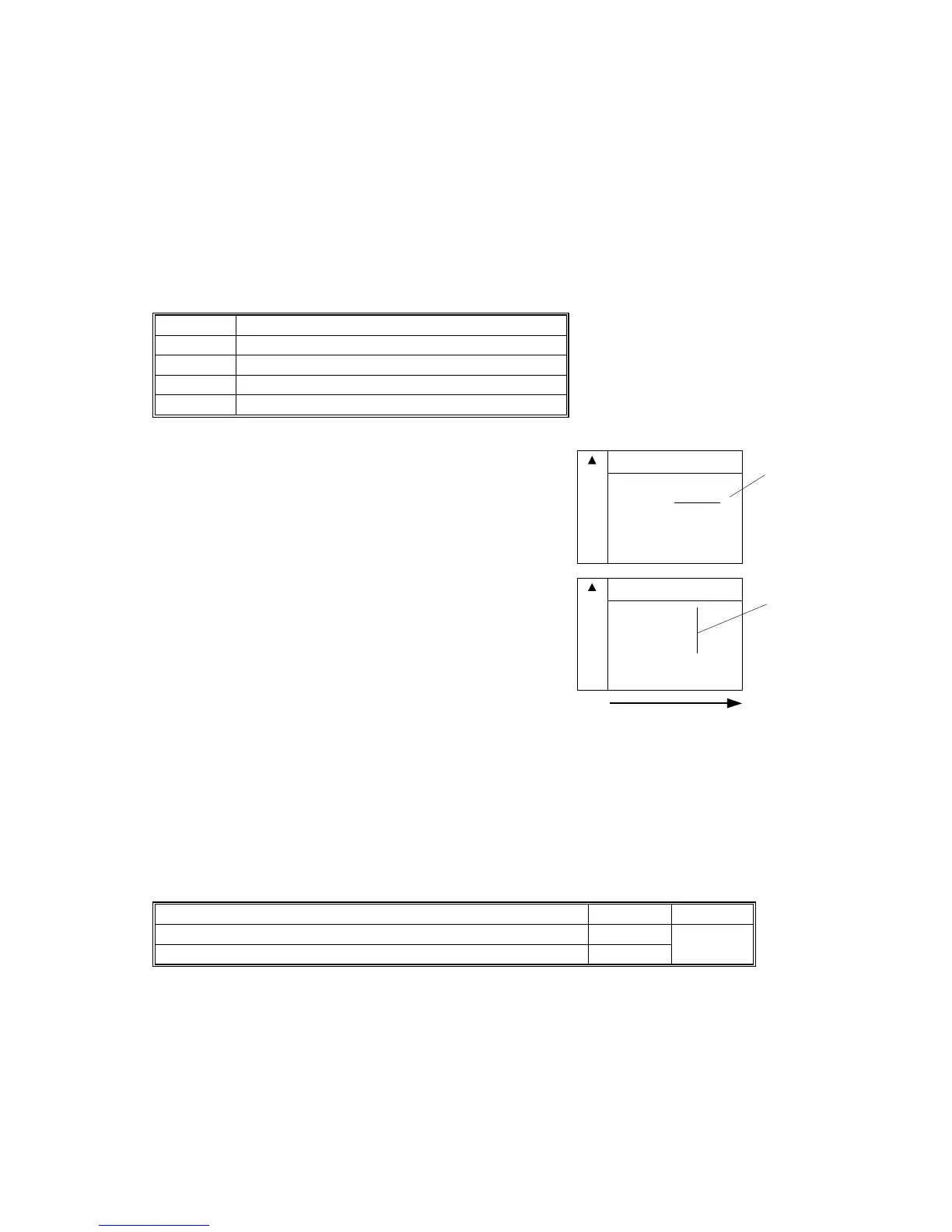IMAGE PROCESSING 20 June 2005
6-32
6.5.11 LINE WIDTH CORRECTION
This section describes how to select a setting for line width correction (LWC) for
the Generation Copy mode. LWC (Line Width Correction) can make lines thicker or
thinner in generation copies.
SP4903 75 LWC: Generation Mode
Setting Effect
0 No correction
1 Lighter lines
2 Darker lines (Default)
3 Thick lines
SP4903 75 adjusts the thickness of lines in faint
generation copies. Specifically, this adjustment
affects the lines targeted for adjustment by:
• SP4903 76 (LWC Threshold (Main Scan):
Generation Mode). Targets main scan, lines
parallel to the direction of feed [A].
• SP4903 77 LWC Threshold (Sub Scan):
Generation Mode). Targets sub scan, lines at
right angles to the direction of feed [B].
For sharp thin lines, set SP4903 75 for a higher
LWC setting, and for softer lines set a lower setting.
For thick lines, select “3”.
• To thin (or thicken) lines in the main scan
direction, select an SP4903 75 setting larger (or
smaller) than the setting for SP4903 76
• To thin (or thicken) lines in the sub scan direction
select an SP4903 75 setting larger (or smaller)
than the setting for SP4903 77.
However, remember that too large a setting can cause unexpected results in
copied images.
SP Mode Default Range
SP4903 76 LWC Threshold (Main Scan): Generation Mode 1
SP4903 77 LWC Threshold (Sub Scan): Generation Mode 1
0 ~ 5
B195D914.WMF
[A]
[B]
Scan Direction