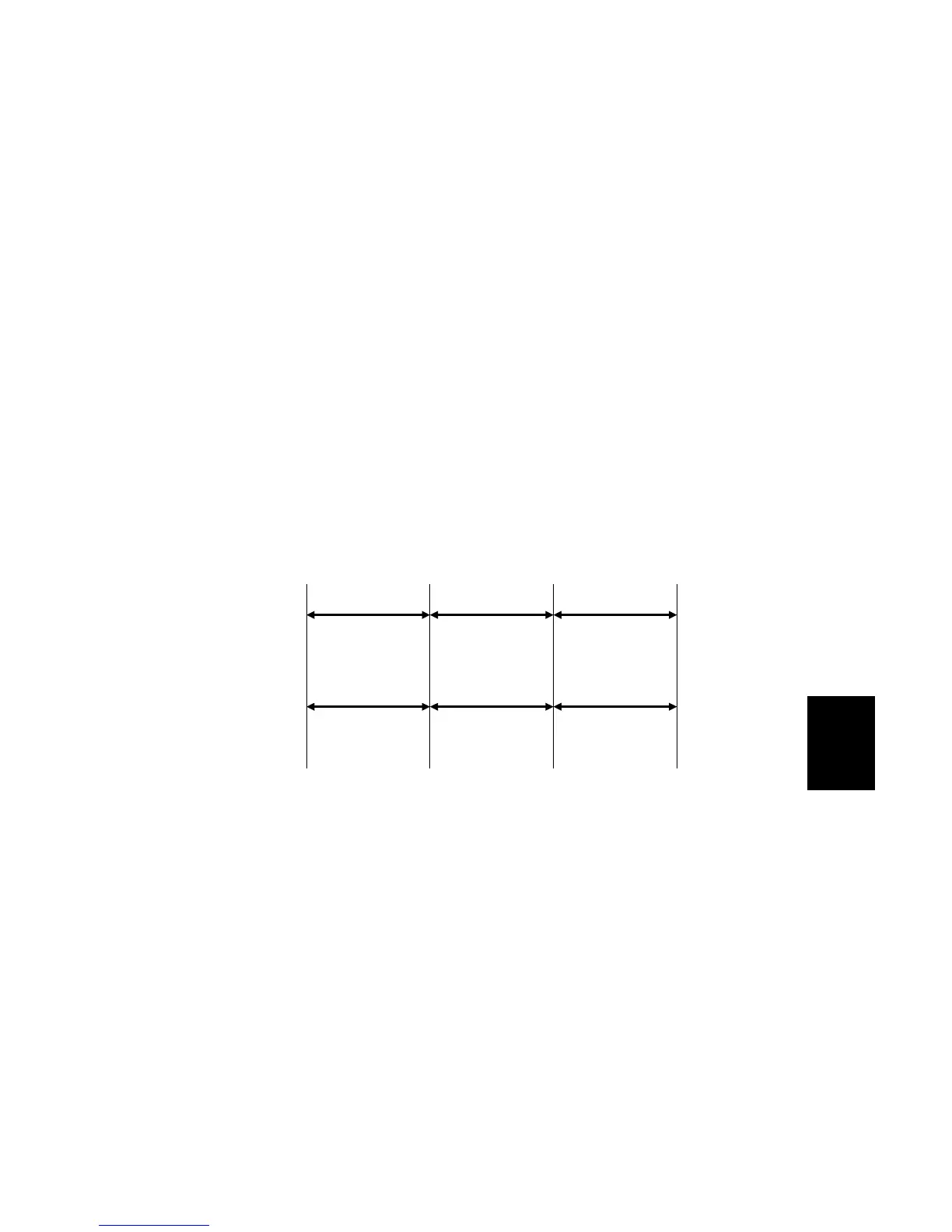20 June 2005 IMAGE TRANSFER AND PAPER SEPARATION
6-87
Detailed
Descriptions
Correction for paper width and thickness
A range of SP modes is available in order to adjust the machine so it can handle
papers of non-standard size and thickness.
For paper width, there are two thresholds. The factory settings are 150 mm (5.9”)
and 216 mm (8.5”). Below 216 mm, the transfer current can be increased. By
default, the current is multiplied by 1.2 for the main machine paper trays. For paper
widths below 150 mm, the transfer current can be set higher, but by default it is
kept the same as the current for paper widths below 216 mm. The higher current
allows for the tendency of the current to flow directly from the transfer belt to the
drum and not through the paper which could cause an insufficient amount of toner
to transfer to narrow width paper.
Thick paper must be fed from the by-pass tray because SP modes are available
only for the by-pass tray in order to accommodate thick paper. By default, the
current for paper narrower than 216 mm is 1.5 times the normal current.
This illustration shows the SP modes, which control these currents. The base
transfer current (‘current’ in the diagram) depends on SP 2-301. This is different for
various parts of the image, and is different for the by-pass tray; see the next page
for details.
SP2-309-1
Default: 150 mm
SP2-309-2
Default: 216 mm
297 mm
SP2-309-3
Current x 1.2
SP2-309-4
Current x 1.2
Current x 1.0
SP2-309-5
Current x 1.5
Paper Tray
SP2-309-6
Current x 1.5
Current x 1.0
By-pass Tray
0
B195D974.WMF
