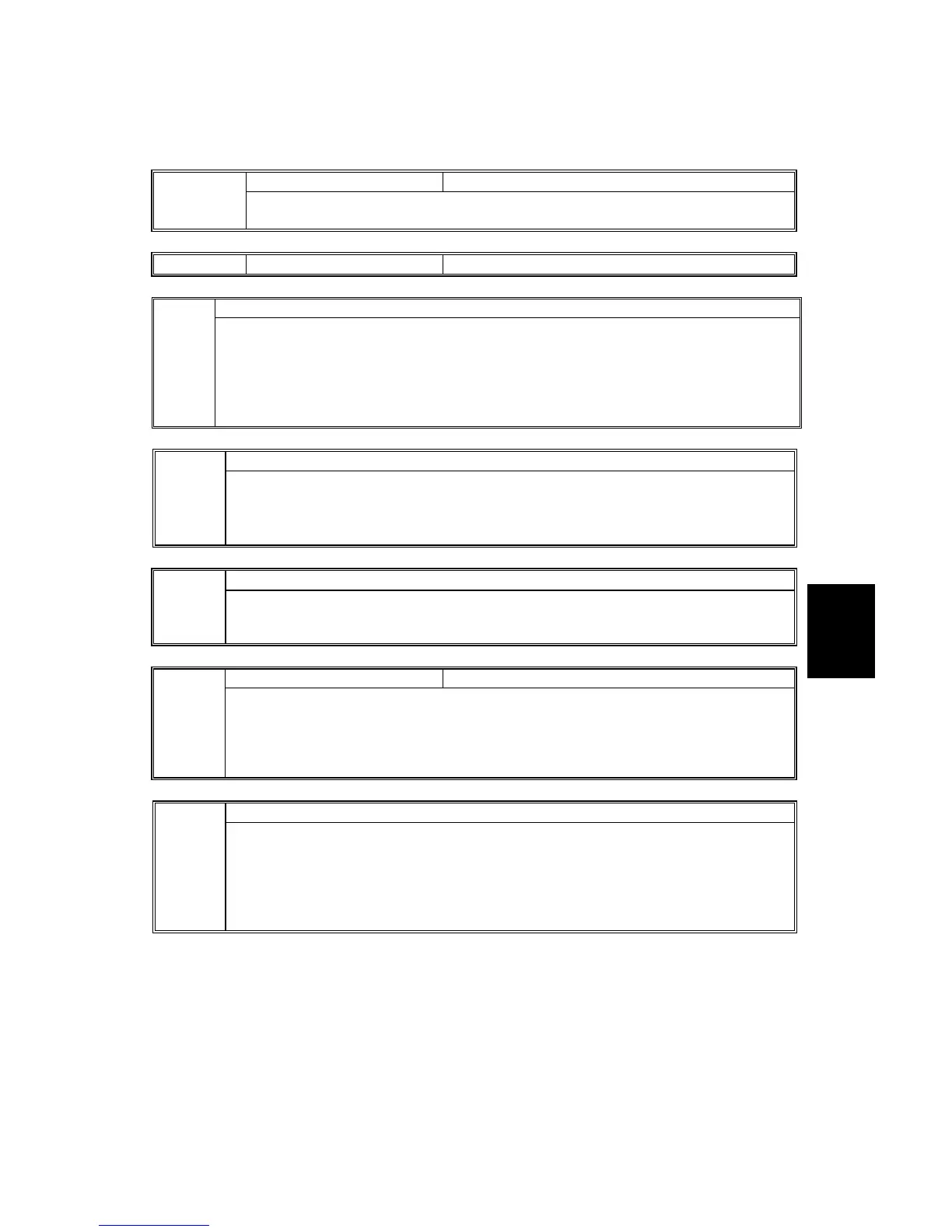20 June 2005 SERVICE PROGRAM MODE TABLES
5-35
Service
Tables
SP5-xxx: Mode
mm/inch Display Selection 0: Europe/Asia (mm), 1: North America (inch) 5024*
Selects the unit of measurement.
After selection, turn the main power switch off and on.
5044* Operation Panel Bit SW
DFU
Accounting Counter 5045
Selects the counting method if the meter charge mode is enabled with SP5-930-001.
Note: You can change the setting only one time.
[0 to 1/ 1]
0: Development counter. Shows the total counts for color (Y,M,C) and black (K).
1: Paper counter. Shows the total page counts for: Color Total, Black Total, Color
Copies, Black Copies, Color Prints, Black Prints.
Reverse Paper Display
5047
Determines whether the tray loaded with paper printed on one side is displayed.
[0~1/1]
0: Not displayed
1: Displayed
A3/DLT Double Count
5104*
Specifies whether the counter is doubled for A3/DLT. “Yes” counts except from the
bypass tray. When “Yes” is selected, A3 and DLT paper are counted twice, that is A4
x2 and LT x2 respectively.
Density Level Setting [1~7 / 4 / 1 notch per step] 5106*
Selects the image density level used in ADS mode.
Example: If you set SP5106 6 to “2”: Pressing the Auto Image Density key toggles
the display off and manual notch 2 is selected.
Adjust this SP if the customer cannot attain clean copies after performing automatic
density adjustment
Non-Std. Paper Sel. 5112
Determines whether a non-standard paper size can be input for the universal
cassette trays (Tray 2, Tray 3)
[0~1/1]
0: No
1: Yes. If “1” is selected, the customer will be able to input a non-standard paper size
using the UP mode.
