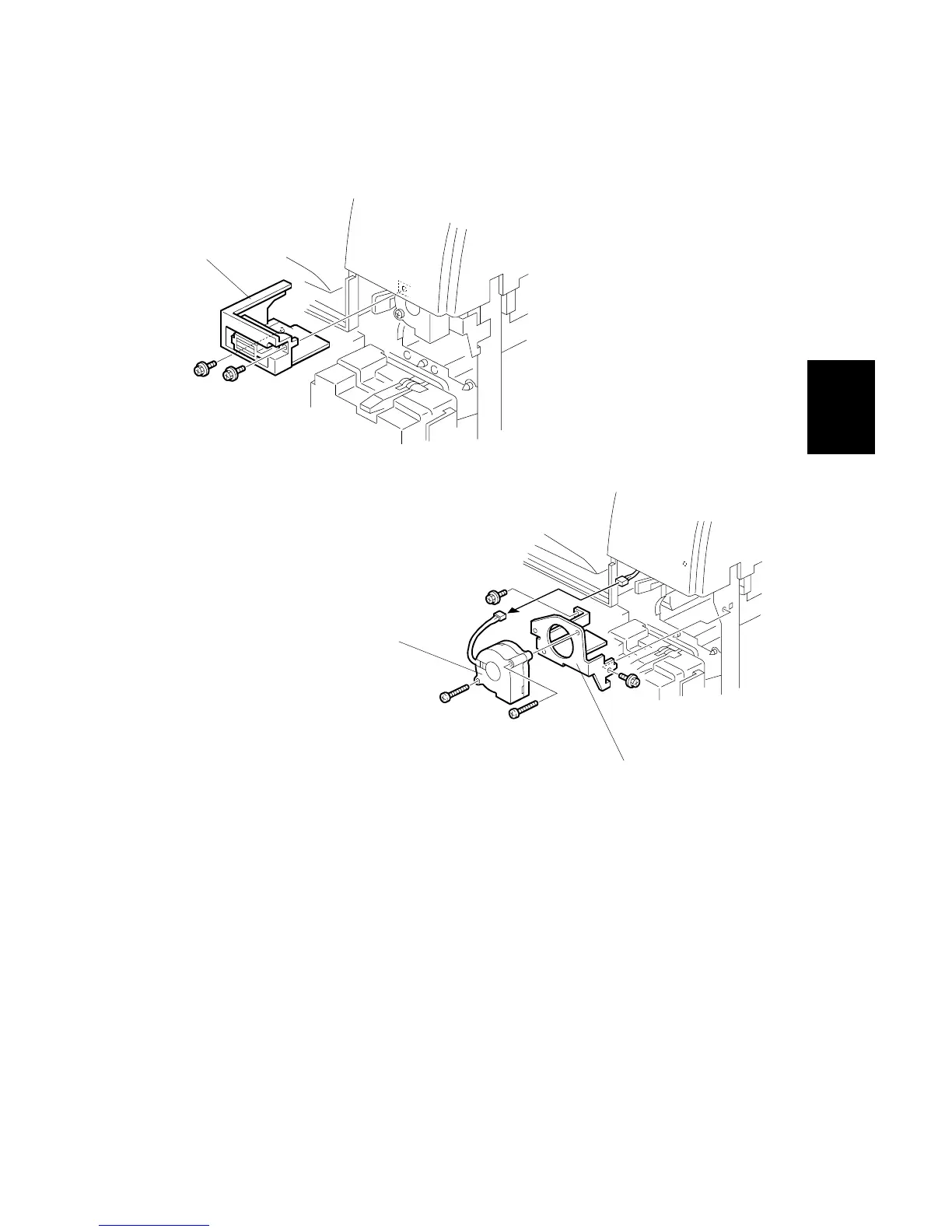20 June 2005 FUSING UNIT
3-69
Replacement
Adjustment
3.15.8 FUSING UNIT CORNER FAN
1. Open the front door.
2. Open the duplex unit and right door.
3. Remove the fusing unit. ( 3.15.1)
4. Remove the magnet lock [A] of the front door ( x 2).
5. Remove the fan bracket [B] ( x 2).
6. Remove the fan [C] from the bracket ( x 2).
B195R974.WMF
B195R975.WMF
[A]
[B]
[C]