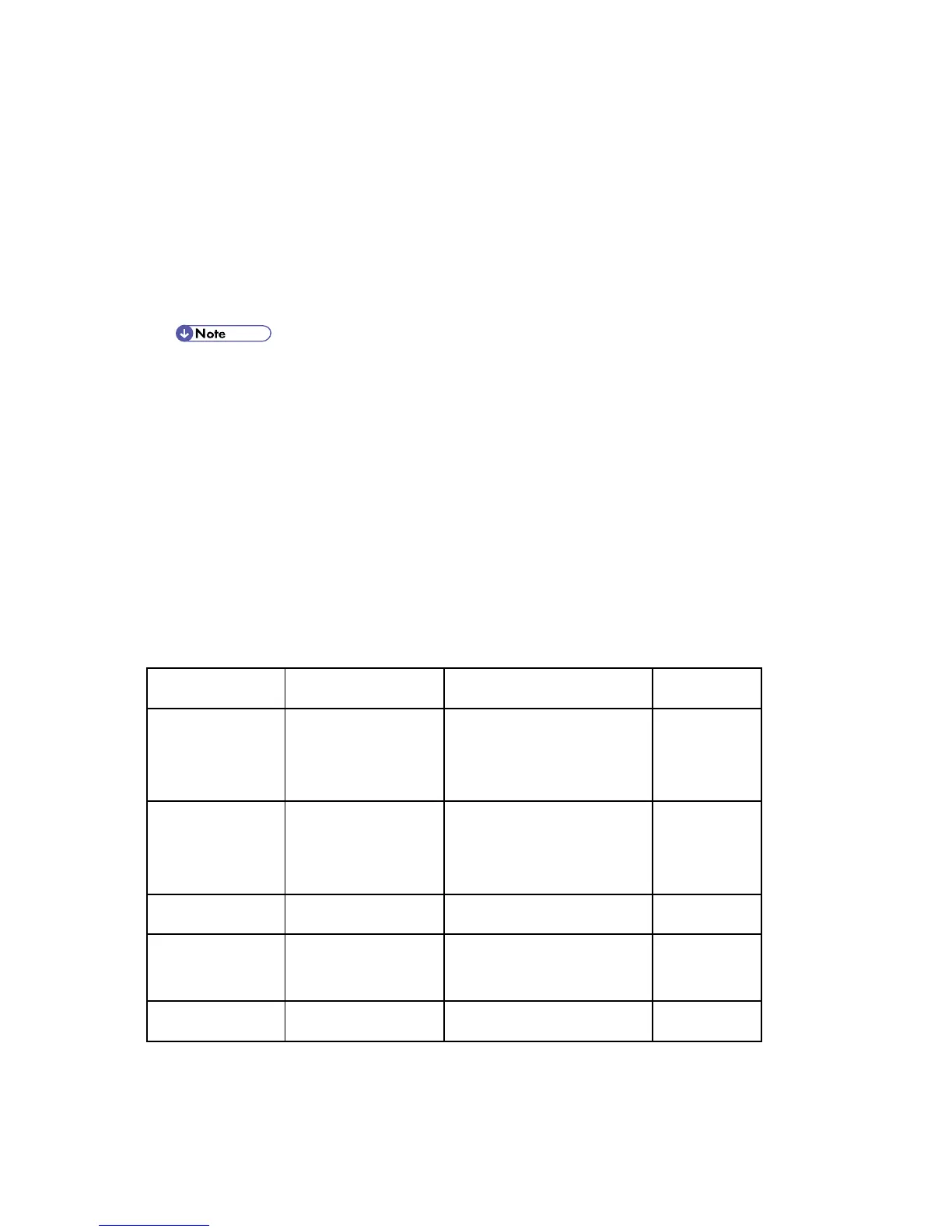Using SP Mode
D127/D128 5-14 SM
5.2.7 SMC PRINT (SP5-990)
SP5-990 outputs machine status lists.
1. Select SP5-990.
2. Select a menu:
-001 All (Data List), -002 SP (Mode Data List), -003 User Program, -004 Logging Data,
-005 Diagnostic Report, -006 Non-Default, -007 NIB Summary, -008 Capture Log, -021
Copier User Program, -022 Scanner SP, -023 Scanner User Program
The output given by the menu "Big Font" is suitable for faxing.
3. Press the "Execute" key.
The machine status list is output.
4. To return to the SP mode, Touch the item "To SP" displayed on the upper left corner on the
touch panel.
5.2.8 ID SENSOR ERROR ANALYSIS (SP2-220)
The image quality may become very bad when the ID sensor does not operate properly. However,
there is no such SC code that indicates ID-sensor malfunction; instead, SP2-220 shows you some
information on the ID sensor. Check this information when the image quality is not very good.
The table lists the information shown with SP2-220 (Vsg/Vsp/Vsdp/Vt/Vtref Dilay).
SP Error condition Possible cause Remarks
SP2-220-1 Vsp
(VP in the display)
Vsp < 2.5V or
(Vsp – Vsp) < 1.00V
Toner density very low
ID sensor pattern not
created
-
SP2-220-2 Vsg
(VG in the display)
Vsp > 2.5V or
(Vsg – Vsg) < 1.00V
ID sensor defective
ID sensor dirty
Drum not charged
-
SP2-220-3 Vsdp No Error Conditions -
SP2-220-4 Vt
Vt > 4.5V or
Vt < 0.2V
TD sensor defective -
SP2-220-5 Vtref - - -
