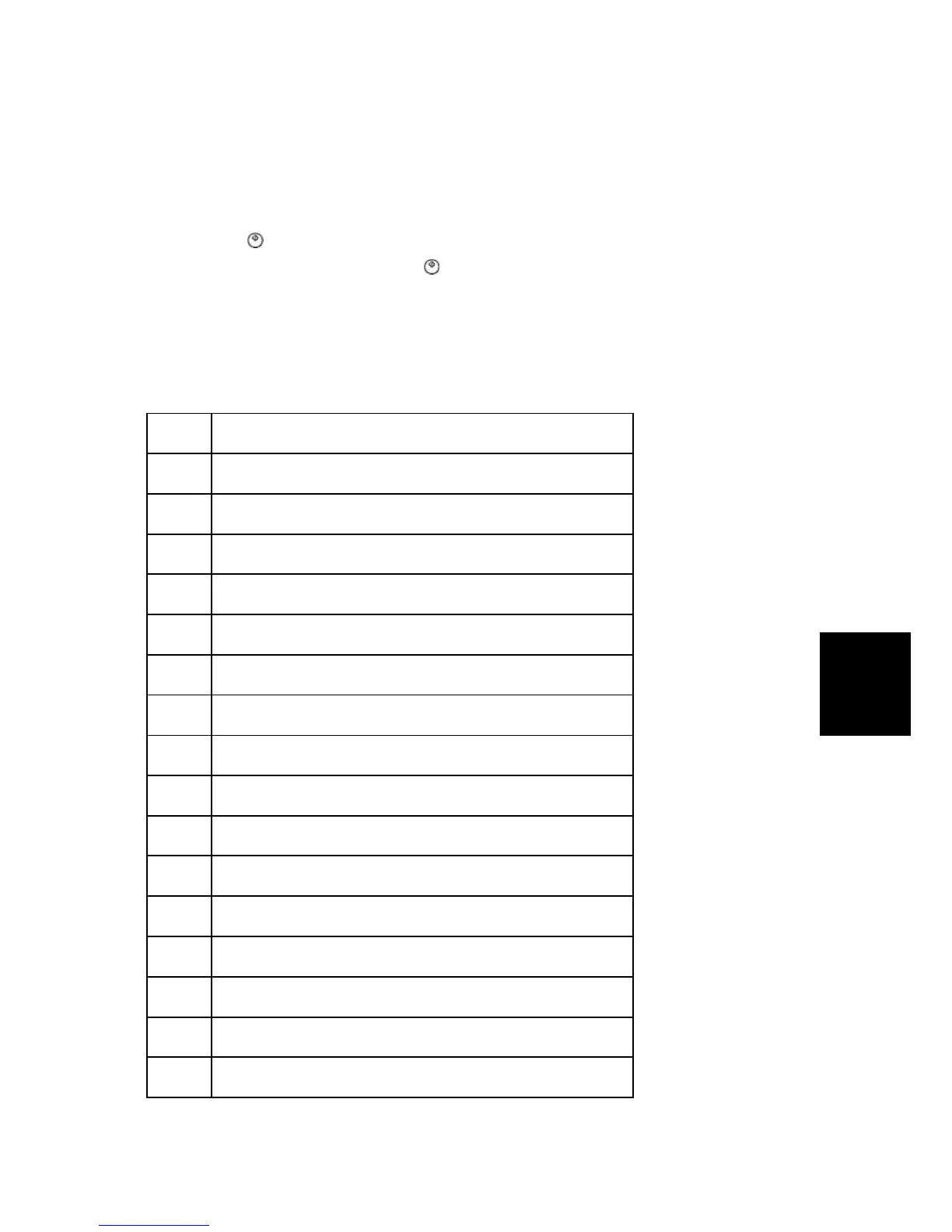Maintenance
Reference
5.2.5 TEST PATTERN PRINT (SP2-109-001)
Executing Test Pattern Printing
1. Touch the item you want to activate then the item "OK" displayed on the touch panel.
2. Press the key. The copy mode is activated.
3. Specify copy settings and press the
key.
4. To return to the SP mode, Touch the item "To SP" displayed on the upper left corner on the
touch panel.
Test Patterns
No. Pattern
0 None
1 Vertical Lines (1 Dot)
2 Vertical Lines (2 Dot)
3 Horizontal Lines (1 Dot)
4 Horizontal Lines (2 Dot)
5 Grid Vertical Line
6 Grid Horizontal Line
7 Grid Pattern Small
8 Grid Pattern Large
9 Argyle Pattern Smell
10 Argyle Pattern Large
11 Independent Pattern (1 Dot)
12 Independent Pattern (2 Dot)
13 Independent pattern (4 Dot)
14 Trimming Area
15 Hound's Tooth Check
