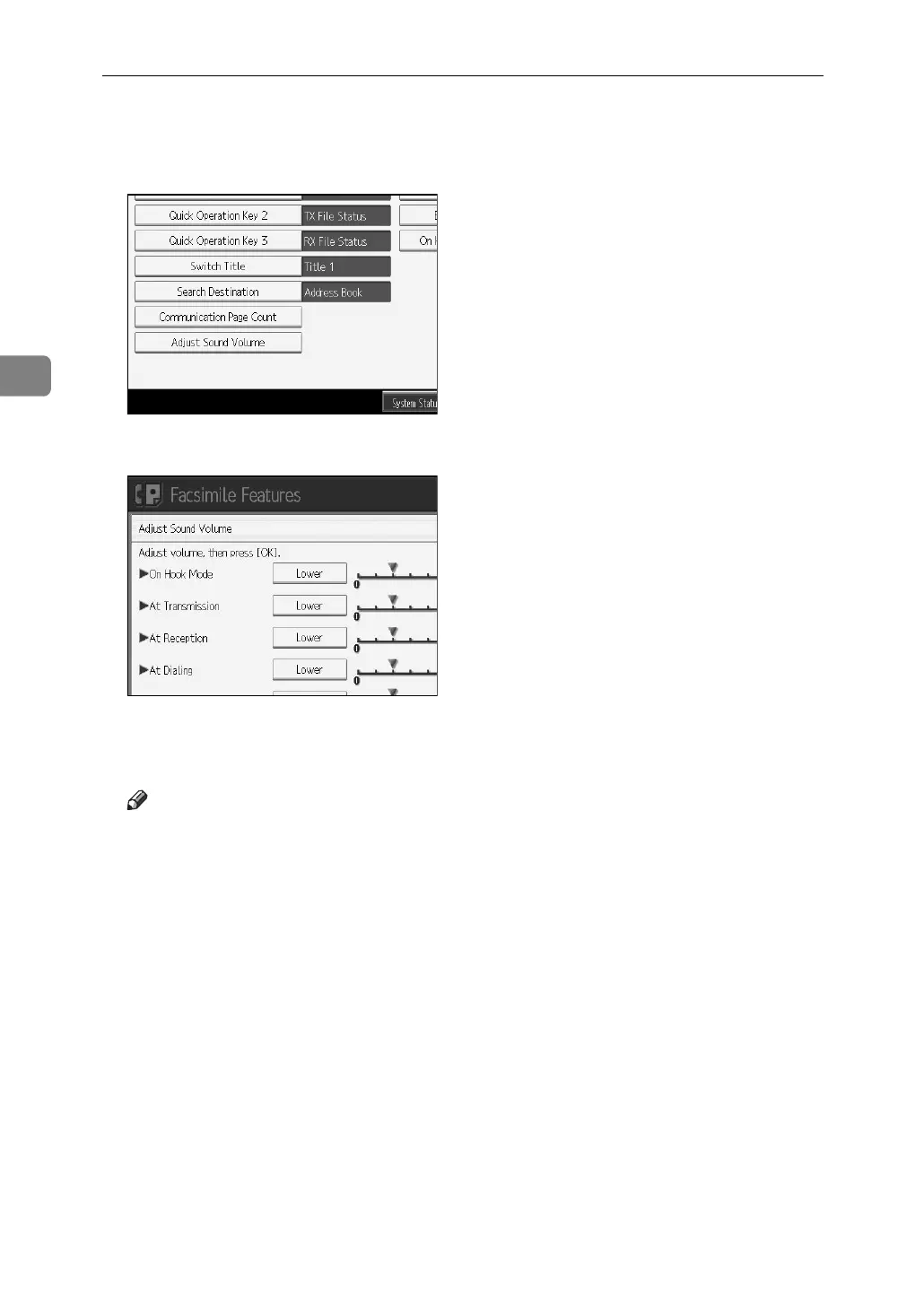Troubleshooting When Using the Facsimile Function
34
3
C Check that [General Settings] screen appears.
D Press [Adjust Sound Volume].
E Press [Lower] or [Louder] to adjust the volume, and then press [OK].
F Press the {User Tools/Counter} key.
The standby display appears.
Note
❒ You can adjust the On Hook volume when you press the [On Hook]. See
“On Hook Dial”, Facsimile Reference.
❒ When you press [Check] on the Adjust Sound Volume screen, you will hear
a confirmation sound so you can check the volume.
❒ If you press [Cancel], the volume setting is canceled. The display returns to
that of step
D
.
❒ You can set the volume level to between 0 and 7.
