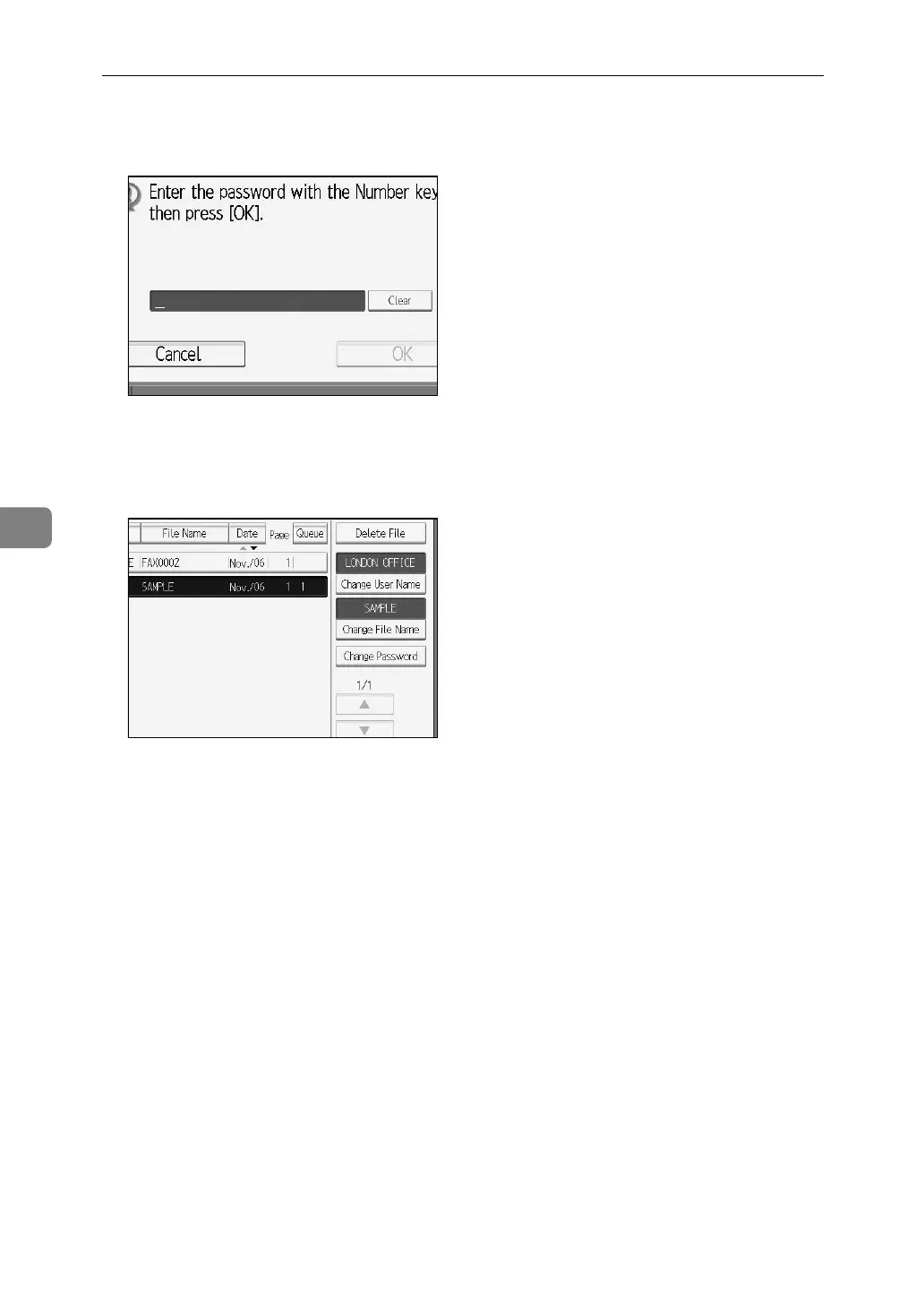Storing a Document
232
5
C If you select a document for which a password is set, enter the password,
and then press [OK].
When a selected file does not have a password, proceed to step
D
.
D Change the desired information of the stored document.
Press the keys for the items you want to change.
E Press [Exit].
The standby display appears.
