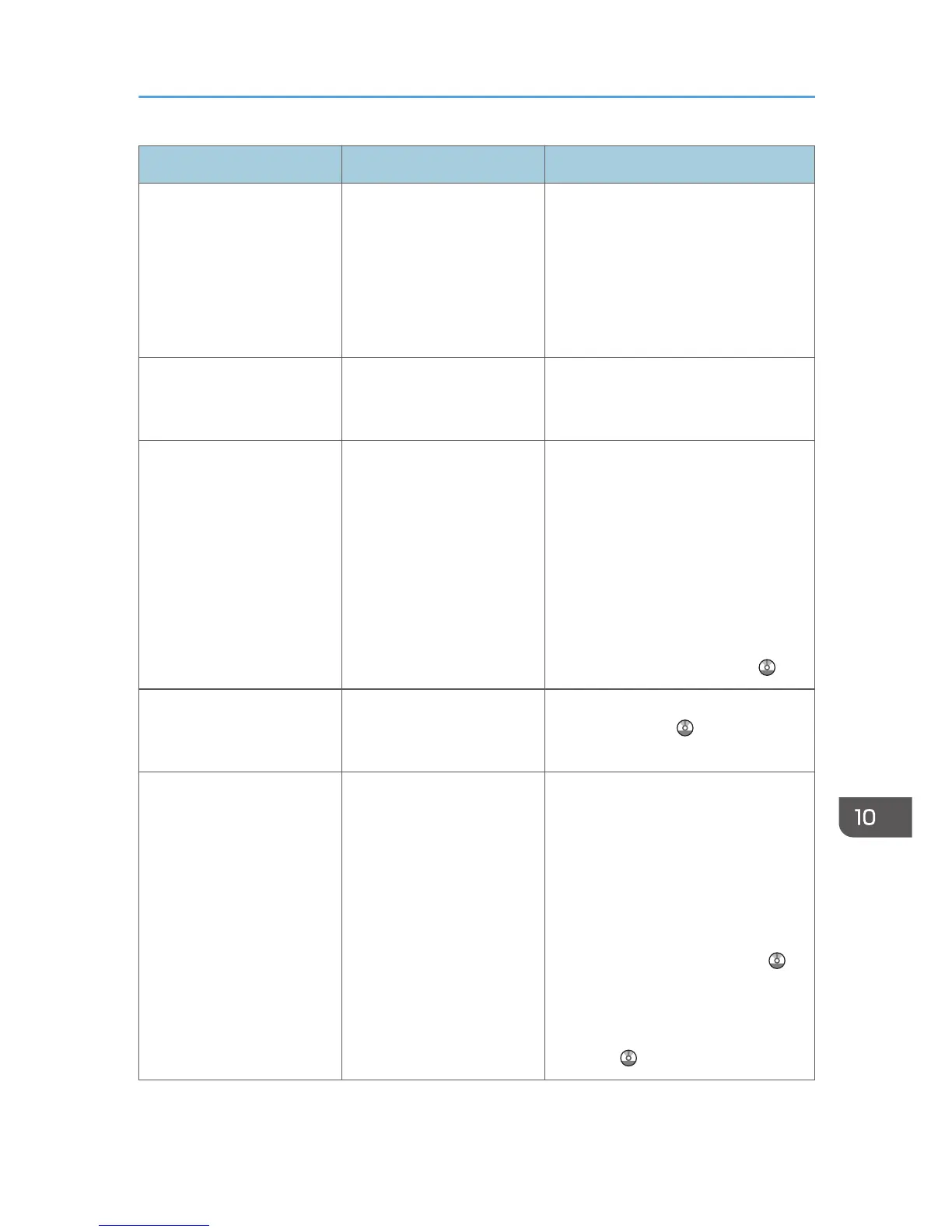Message Causes Solutions
"Exceeded max. page
capacity per file. Press
[Write] to write the scanned
data to the memory storage
device, or press [Cancel] to
delete."
The scan could not be
completed because the
maximum number of pages
that can be scanned by this
machine was exceeded
during writing to the memory
device.
Reduce the number of documents to be
written to the memory device, and then
try again.
"Exceeded maximum
number of file to store.
Delete all unnecessary files."
Too many files are waiting to
be delivered.
Try again after they have been
delivered.
"Exceeded time limit for
LDAP server search. Check
the server status."
A network error has
occurred and connection
has failed.
• Try the operation again. If the
message is still shown, the
network may be busy.
•
Check that the correct settings for
LDAP server are listed in
[Administrator Tools] of [System
Settings]. For details about LDAP
server, see "Programming the
LDAP server", Connecting the
Machine/ System Settings .
"LDAP server authentication
has failed. Check the
settings."
The user name and
password differ from those
set for LDAP Authentication.
For details about LDAP Authentication,
see Security Guide .
"Memory is full. Cannot
scan. The scanned data will
be deleted."
Because of insufficient hard
disk space, the first page
could not be scanned.
Try one of the following measures:
• Wait for a while, and then retry
the scan operation.
•
Reduce the scan area or scanning
resolution. For details about
changing scan area and scanning
resolution, see "Scan Settings" of
Various Scan Settings, Scan
.
• Delete unneeded stored files. For
details about how to delete stored
files, see "Deleting a Stored File",
Scan .
When Messages Are Displayed on the Control Panel
217
