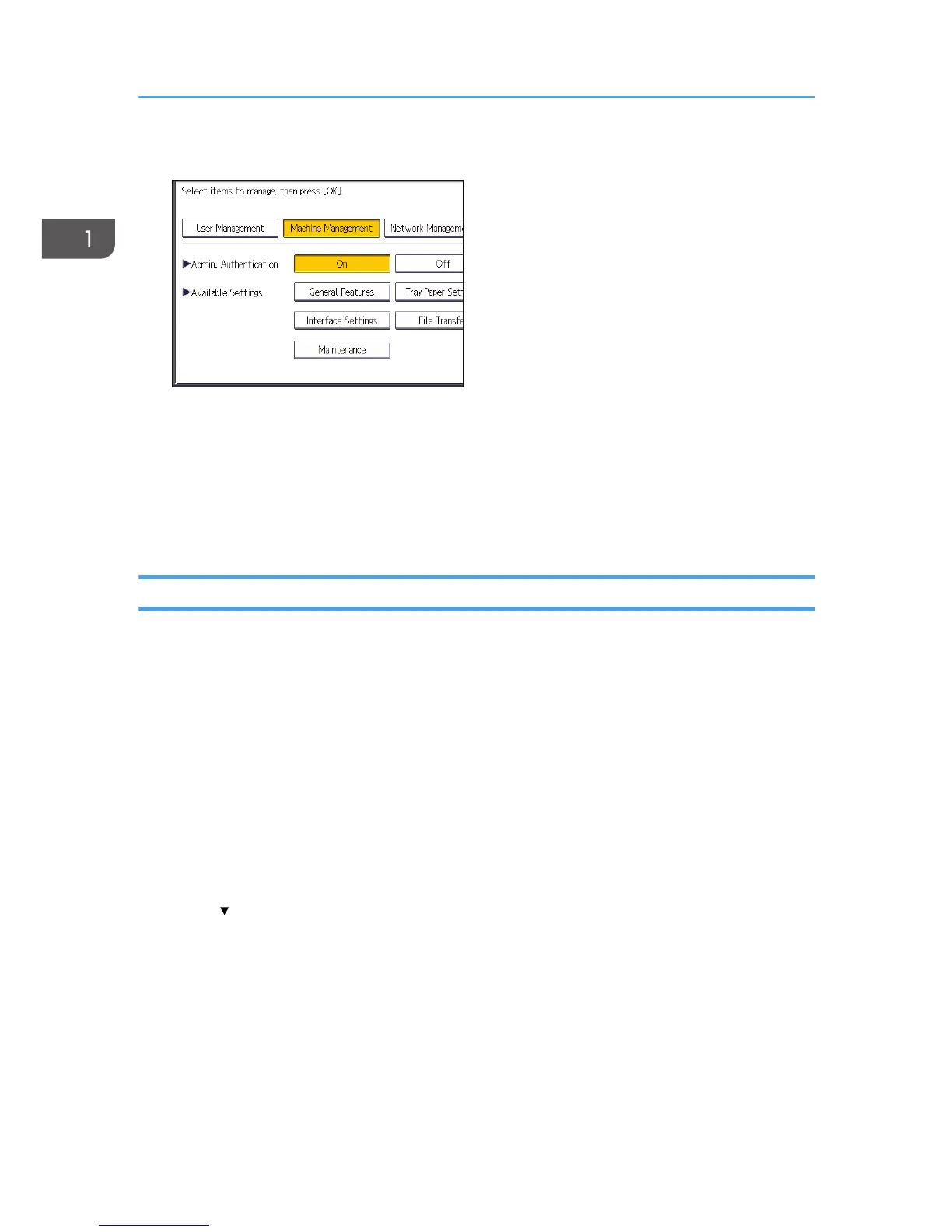8. Select the settings to manage from "Available Settings".
The selected settings will be unavailable to users.
"Available Settings" varies depending on the administrator.
To specify administrator authentication for more than one category, repeat steps 6 to 8.
9. Press [OK].
10. Press the [User Tools/Counter] key.
Registering and Changing Administrators
If administrator authentication has been specified, we recommend only one person take each
administrator role.
The sharing of administrator tasks eases the burden on individual administrators while also limiting
unauthorized operation by a single administrator. You can register up to four login user names
(Administrators 1-4) to which you can grant administrator privileges.
For details about logging in and logging out with administrator authentication, see p.22 "Administrator
Login Method" and p.24 "Administrator Logout Method".
1. The administrator logs in from the control panel.
2. Press [System Settings].
3. Press [Administrator Tools].
4. Press [ Next].
1. Getting Started
18
