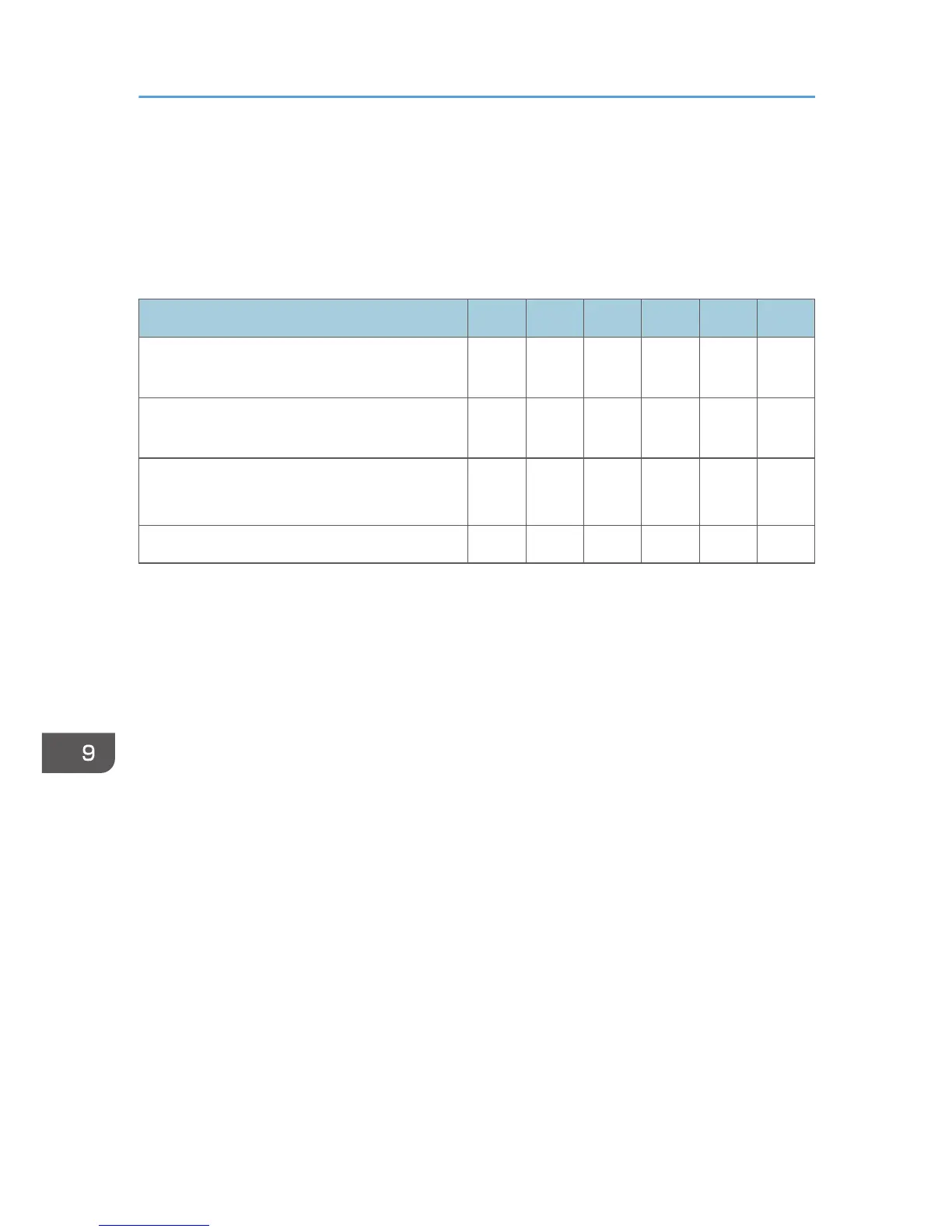Web Image Monitor: Printer: Print Jobs
These settings are in [Print Job/Stored File].
Users can use the printer documents stored themselves or stored when user authentication is off.
The printer documents stored by other users are not displayed.
Settings User Mach N/W File Unset Set
Print – – – –
R/W
*1
R/W
*1
Delete – – – R/W
R/W
*1
R/W
*1
Edit detailed information
(Detailed information icon)
– – – R/W
R/W
*1
R/W
*1
Unlock Job – – – R/W – –
*1
Access to saved documents may be restricted, depending on the user's access privileges.
9. Checking Operation Privileges
374
