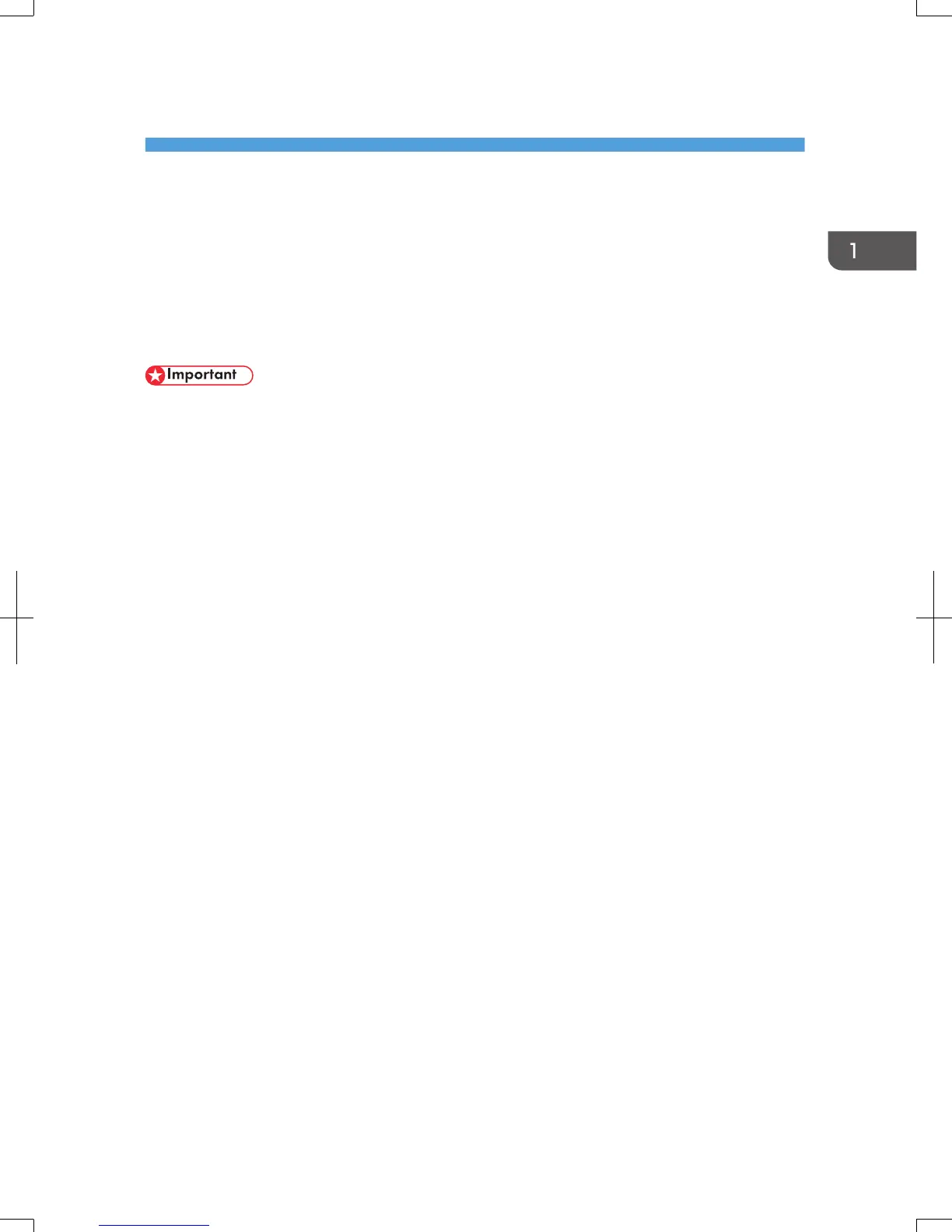1. Manuals Provided with This Machine
This chapter explains manuals for this machine.
Manuals for This Machine
Read this manual carefully before you use this machine.
Refer to the manuals that are relevant to what you want to do with the machine.
• Media differ according to manual.
• Adobe
®
Acrobat
®
Reader
®
/Adobe Reader must be installed in order to view the manuals as PDF
files.
• A Web browser must be installed in order to view the html manuals.
User Guide
Regarding the basic usage of this machine, frequently used functions, troubleshooting when an
error message appears, etc., summaries are provided below for each user manual.
Read This First
Before using the machine, be sure to read the section of this manual entitled Safety Information. It
also describes each regulation and environmental conformance.
Easy Search
You can search for a description by what you want to do or by keyword. Also, this machine's
distinctive functions are explained.
Getting Started
Describes preparations for using the machine, operating instructions, character input methods, and
how to install the included CD-ROM.
Paper Specifications and Adding Paper
Describes how to load originals and sheets and about their specifications.
Convenient Functions
Describes how to register frequently used settings, customize the Home Screen, and display a Web
page on the control panel. It also describes how to manage a job.
Maintenance and Specifications
Describes how to replace supplies and how to install and clean this machine. It also describes the
specifications of the main unit and options.
Troubleshooting
Provides a guide for resolving common usage-related problems.
7
