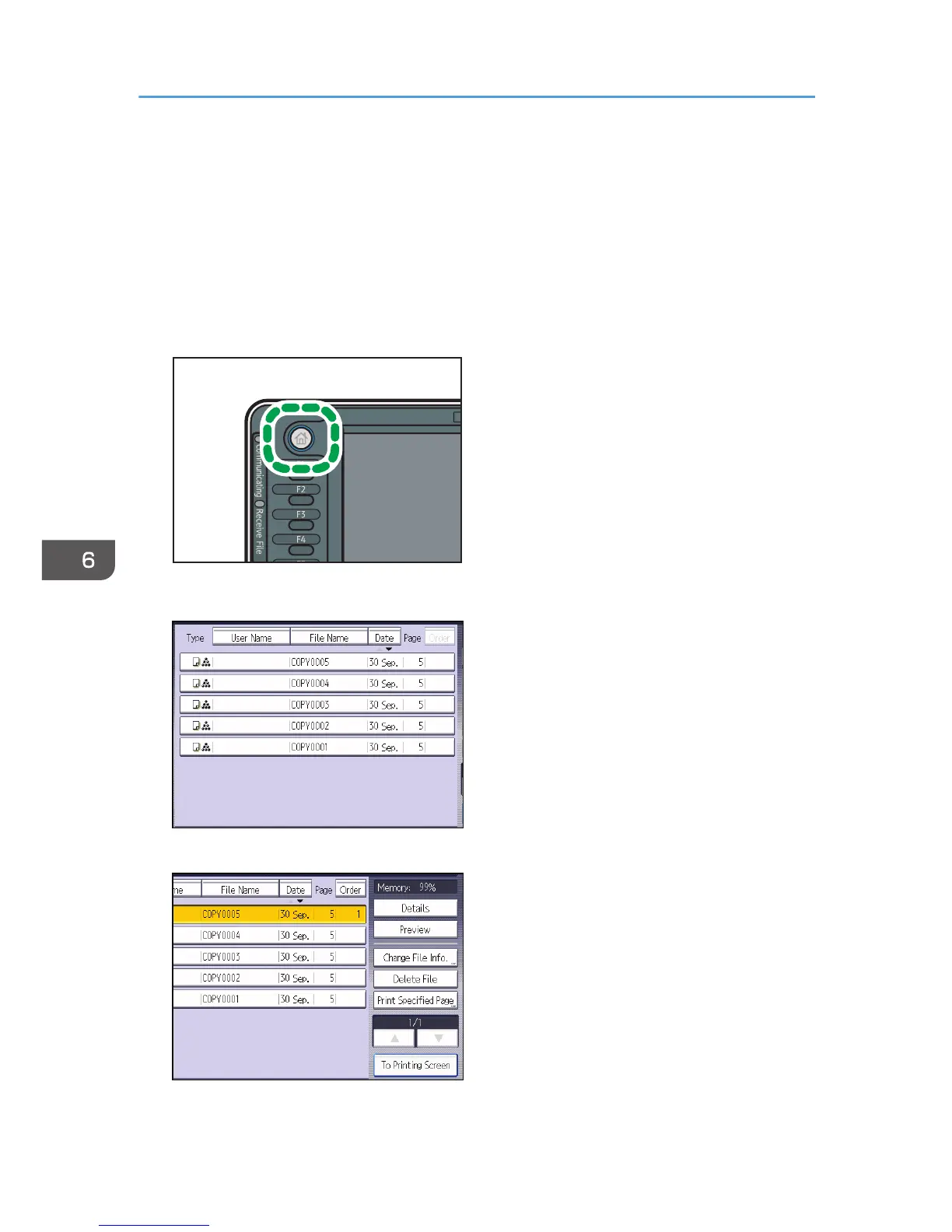Specifying Passwords for Stored Files
This can be specified by the file administrator or file creator (owner).
1. The file administrator or the file creator (owner) logs in from the control panel.
2. Press the [User Tools/Counter] key to switch to the normal screen.
3. Press the [Home] key on the top left of the control panel, and press the [Document Server]
icon on the [Home] screen.
