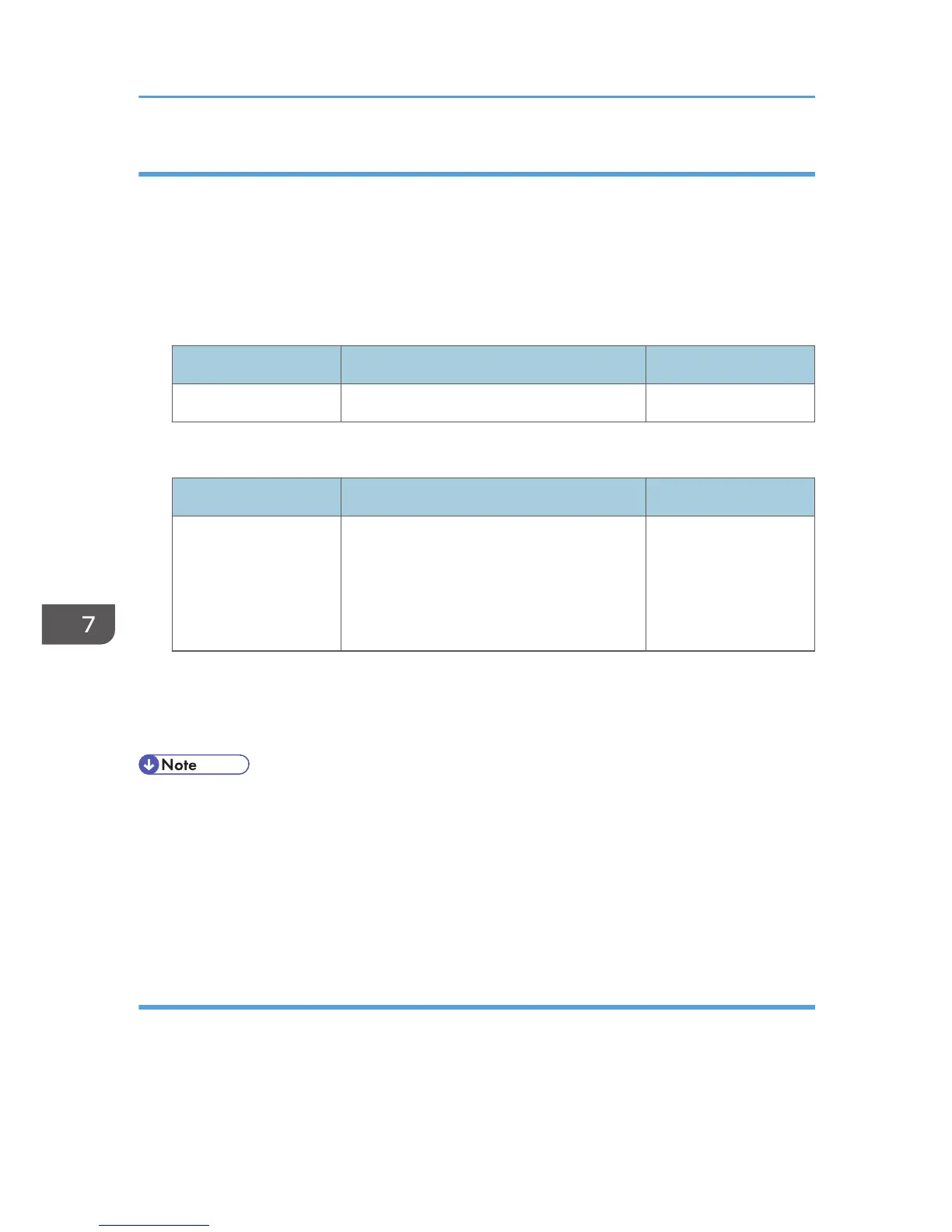Number of Logs that Can be Kept on the Machine
When the maximum number of job logs, access logs or eco-friendly logs that can be kept on the
machine is exceeded and new logs are generated, the old logs are overwritten by the new ones. If the
logs are not downloaded periodically, it may not be possible to record the old logs onto files.
When using
Web Image Monitor to manage logs, download the logs at an interval appropriate to the
conditions in the table.
Maximum number of logs that can be stored in the machine
Job logs Access logs Eco-friendly logs
2,000 6,000 2,000
Estimated number of logs created per day
Job logs Access logs Eco-friendly logs
100 (per day) 300
This figure is based on 100 operations such
as initialization and access operations over
the Web and 200 access log entries (two
entries per job: one login and one logout).
100 (per day)
According to these conditions, the machine can maintain logs for 20 days without overwriting, but to be
cautious, we recommend downloading after half that time, 10 days, to leave room for error.
It is the responsibility of the machine administrator to deal downloaded log files appropriately.
• If you change the [Collect] / [Do not Collect] setting for log collection, you must perform a batch
deletion of the logs.
•
After downloading the logs, perform a batch deletion of the logs.
• During log downloads, do not perform operations that will create log entries, as logs that are in the
process of downloading cannot be updated with new entries.
• Batch deletion of logs can be performed from the control panel or through Web Image Monitor.
Notes on operation when the number of log entries reaches maximum
If the number of logs that can be stored on the machine exceeds the specified maximum value, the oldest
logs are deleted and overwritten by newer logs. Whether or not the maximum number of logs that can
be stored exceeds the maximum depends on the types of logs, which are job logs, access logs and eco-
friendly logs.
7. Managing the Machine
212
