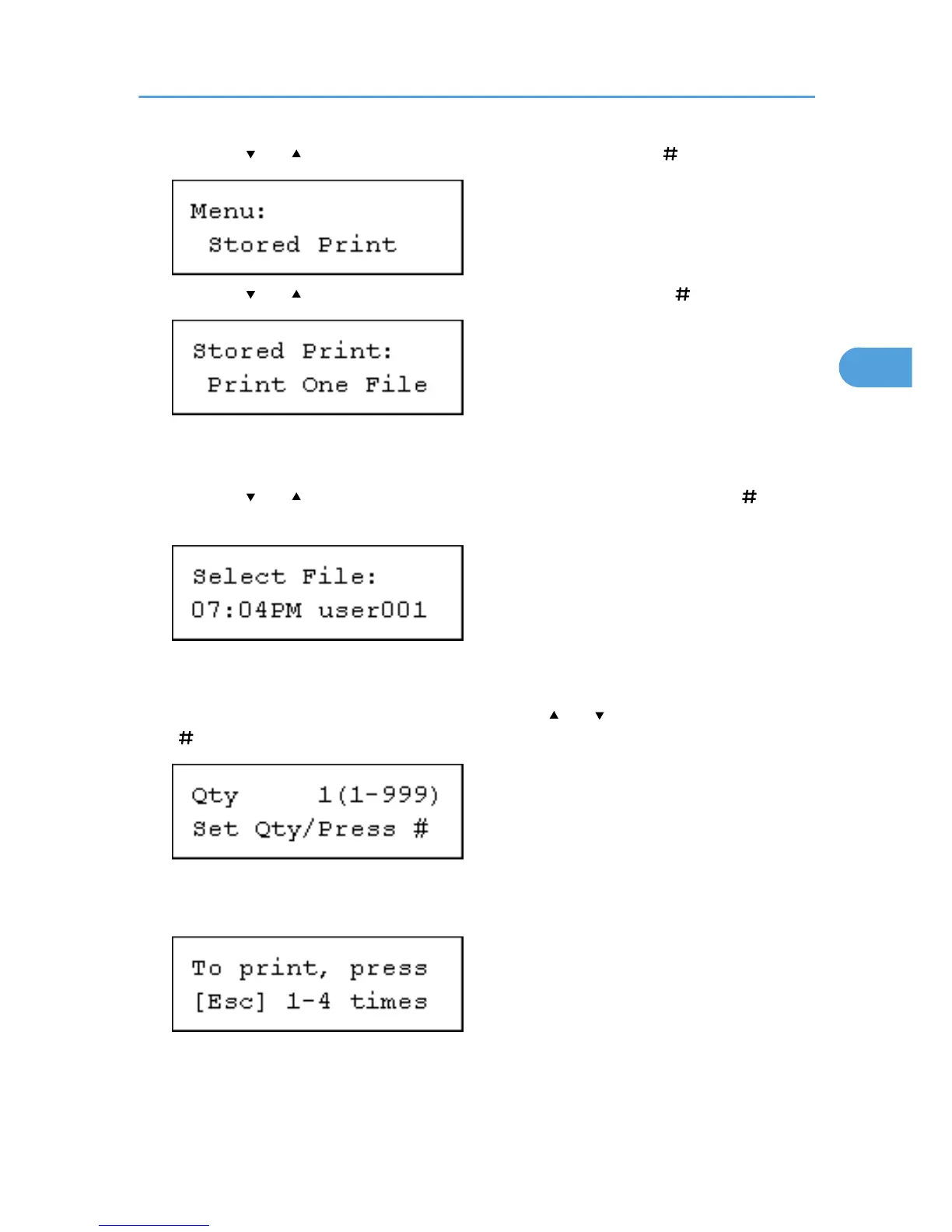2. Press the [ ] or [ ] key to display [Stored Print], and then press the [ Enter] key.
3. Press the [ ] or [ ] key to display [Print One File], and then press the [ Enter] key.
The file name and the time when the job was stored appear.
To cancel printing, press the [Escape] key.
4. Press the [ ] or [ ] key to display the file you want to print, and then press the [ Enter]
key.
If you set a password in the printer driver, a password confirmation screen appears. Enter the
password.
5. Enter the number of sets you want to print using the [ ] or [ ] keys, and the press the the
[ Enter] key.
You can enter up to 999 sets.
6. Press the [Escape] key1-4 times.
The initial screen appears.
Printing from the Print Job Screen
117
