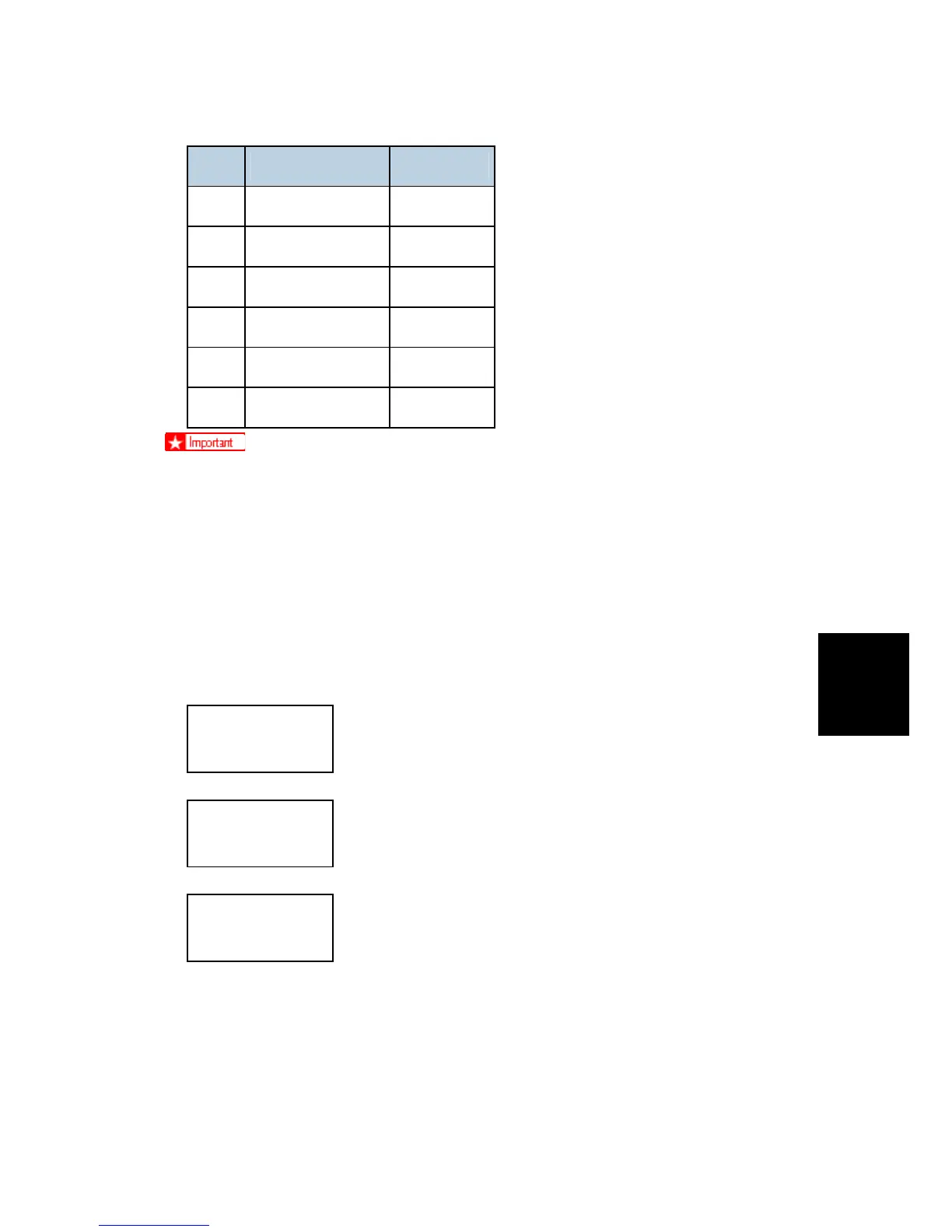SM 5-113 G147
Service
Tables
No. Name Time
1 Web Support 20 sec.
2 Network Support 40 sec.
3 Onboard Sys 90 sec.
4 Onboard Prn 50 sec.
5 Engine 7 min.
6 NetworkDocBox 10 sec.
The "Engine" module is very large and very slow to start. You may not see the
asterisks (*) display until about 60 sec. have elapsed. (Total time: approximately 7
min. to complete.)
5.8.4 PRINTING THE SELF-DIAGNOSIS REPORT
The Self-Diagnosis Report, printed with SP5990 (SP Print Mode), lists the current names
and version numbers of the update modules.
1. To enter the SP mode, push and hold down "$ for 5 sec. then push [#Enter].
2. Push $ to display "2. Engine" then push [#Enter].
3. Push $ to display "5. Mode" then push [#Enter].
SP5024
mm/inch Display
4. Push $ once to select SP5990 then push [#Enter].
SP5990-001
All (Data List)
5. Push $ three times to select SP5990-005 then push [#Enter].
<Diagnostic Repo
execute?
6. Push [#Enter] to print the report.
The firmware module names and version numbers are listed in the report.
