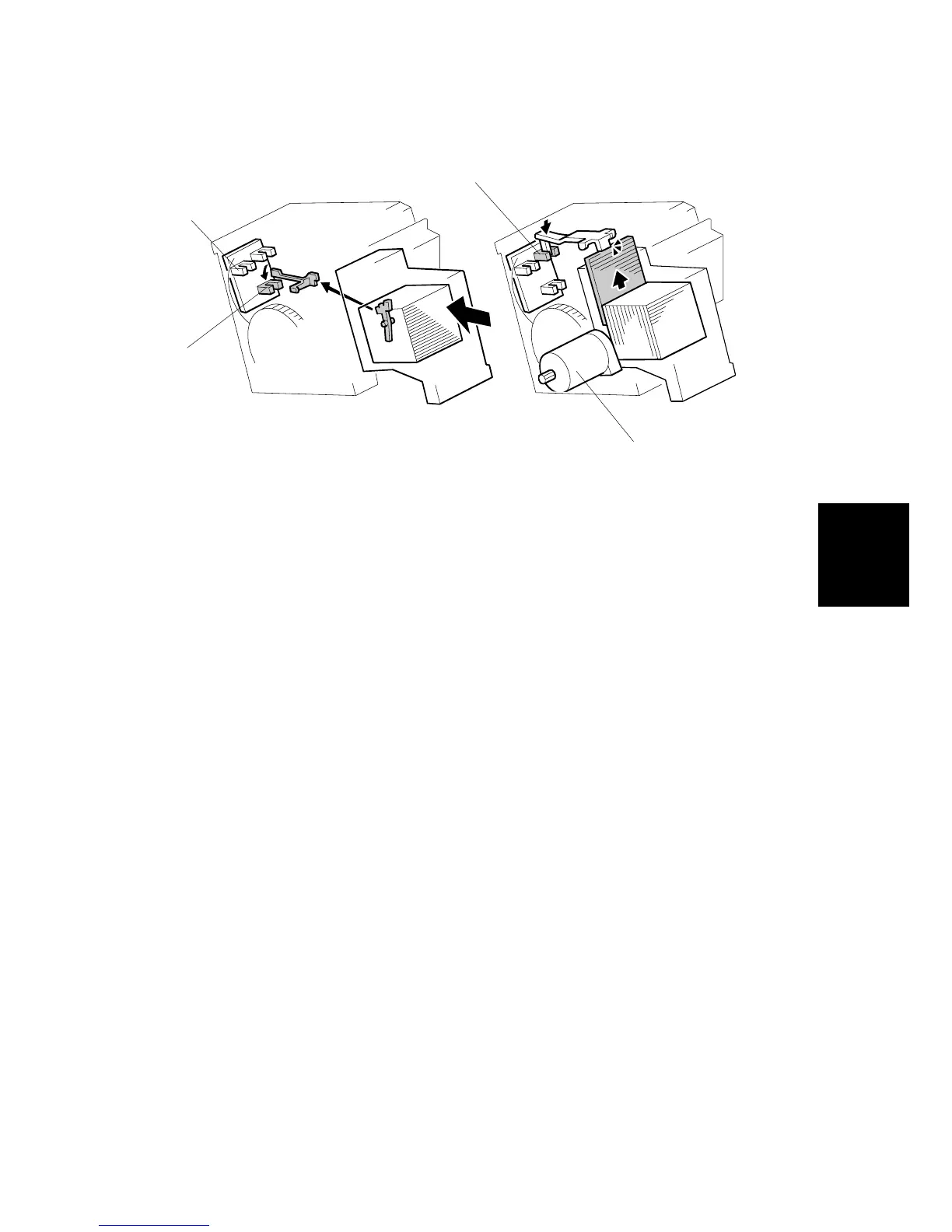STAPLER MECHANISM
SM 31 G838
Finisher
G838
4.7.2 STAPLER
The staple hammer is driven by the stapler hammer motor [A] inside the stapler.
As soon as the paper stack is aligned, the staple hammer motor starts. When
stapling is finished, the staple hammer HP sensor [B] is turned on, and the staple
hammer motor then stops.
The staple end sensor [C] detects the staple end condition and whether the staple
cartridge is installed or not. If a stapler cassette is not installed, or after the stapler
cassette runs out of staples, a message is displayed in the operation panel. If this
condition is detected during a print job, the indicator will appear, but the print job
will not stop.
The staple position sensor [D] detects if there is a staple sheet at the stapling
position. After a new staple cartridge is installed, the staple hammer motor turns on
to transfer the staple sheet until the staple position sensor is activated by the staple
sheet.
If a staple jam occurs and overloads the motor, this causes a staple jam message
to appear on the operation panel.
B352D208.WMF
[A]
[B]
[C]
[D]
