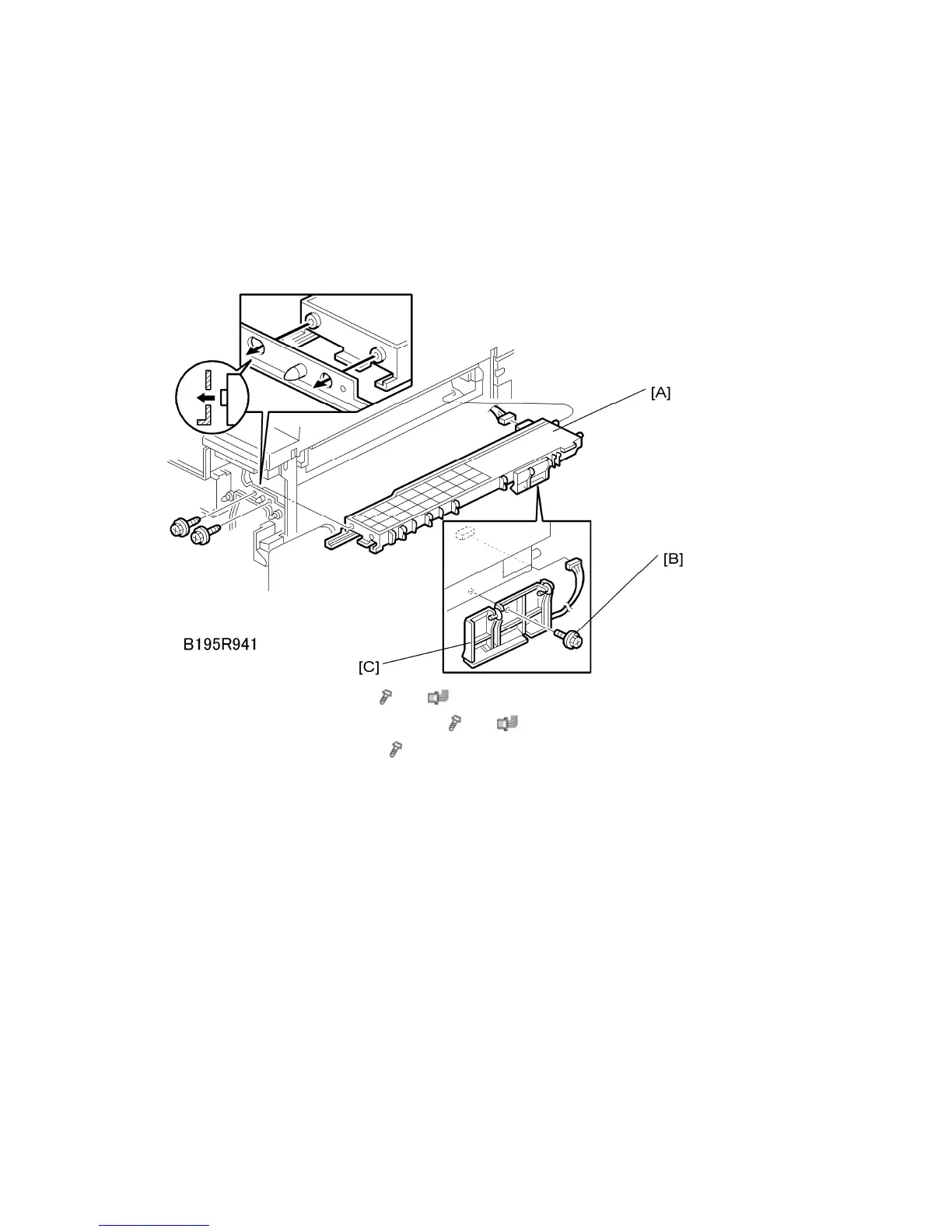G147 3-22 SM
3.7.6 ID SENSOR
Remove:
PCU (See ‘PCU’.)
Fusing unit (See “Fusing Unit’.)
Development unit (See ‘Development – Development Unit’.)
1. Remove the PCU rail [A] (
x2, x1)
2. Remove the ID sensor bracket [B] (
x1, x1)
3. Remove the ID sensor [C] (
x1)
4. Do SP3-001-2 to initialize the ID sensor.
