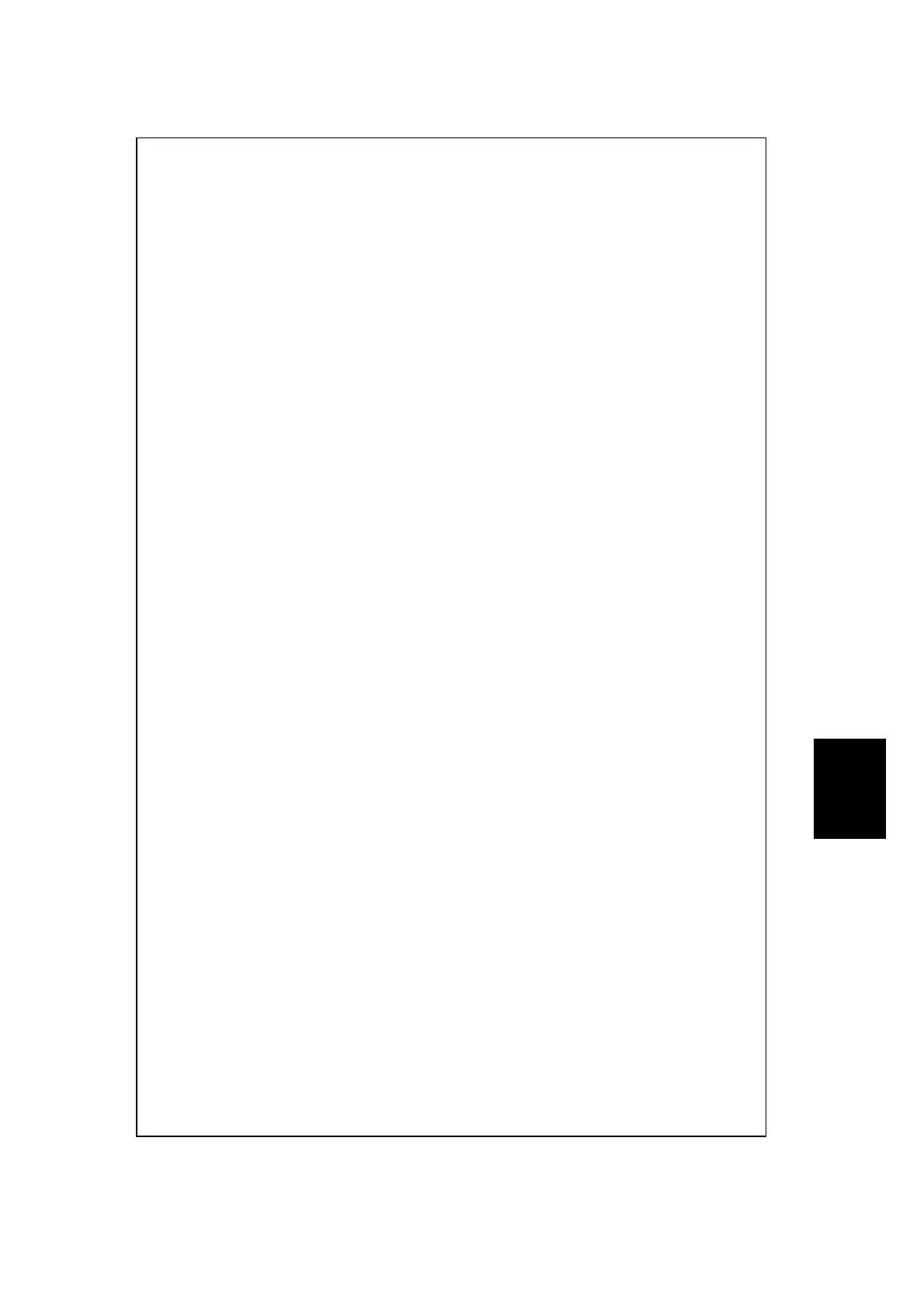31 October 2001 TIMING CHART
6-39
Detailed
Descriptions
(1) Press the Start key
(2) The clamper motor turns to open the clamper.
(3) When the clamper is open, the master eject motor turns on for 1.0 second, then the clamper closes.
(4) When the clamper is closed, the master eject motor and the main motor turn on.
(5) When the drum is at the feed start timing sensor position plus 43 degrees, the master eject motor and the main
motor turn off, the pressure plate presses turning the pressure plate motor, and the clamper opens.
(6) After 12.0 seconds, the pressure plate motor turns off.
(7) The machine initializes the scanner.
(8) When the master feed motor has fed the master 64.1 mm, the motor stops and the scanner starts to scan.
(9) After scanning 5 mm, the master feed motor turns on.
(10) When the master feed motor has fed the master 21.7 mm, the clamper closes, and then the drum rotates at regular
intervals.
(11) The drum stops at the master eject position sensor.
(12) When the master feed motor has fed the master 550 mm in all, the master feed motor stops, and the cutter cuts the
master.
