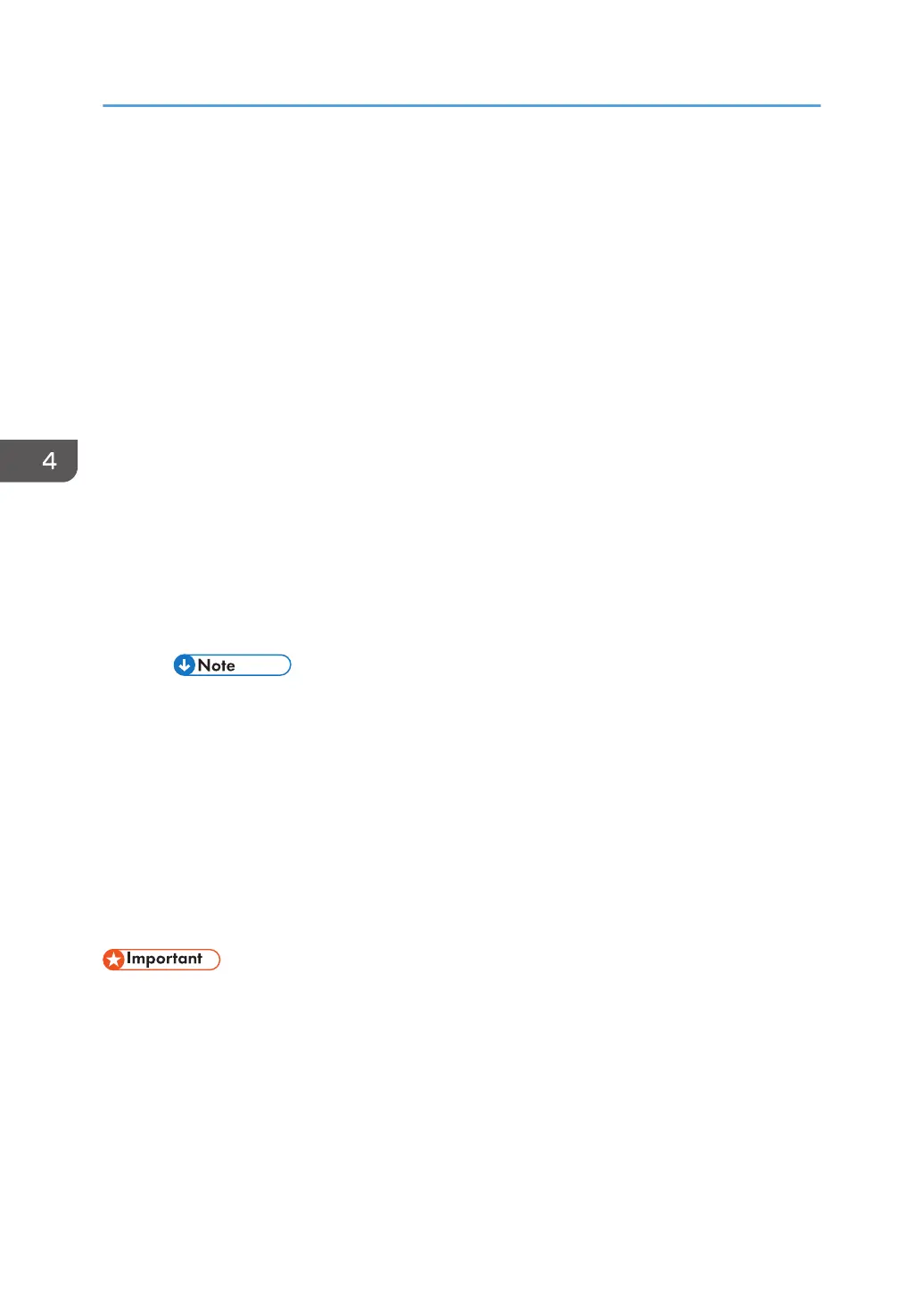• If they have a backup of the address book data, use their own backup data for restoring. This
is because there is a risk that the data cannot be backed up properly depending on the NV-
RAM condition.
4. Print the Box List by pressing these buttons in the following order: [Facsimile Features] -
[General Setting] - [Box Setting: Print List]
5. Print the Special Sender List by pressing these buttons in the following order: [Facsimile
Features] - [Reception] - [Program Special Sender: Print List]
6. Write down the following fax settings.
• [Receiver] in [Facsimile Features] - [Reception] - [Reception File Settings] - [Forwarding].
• [Notify Destination] in [Facsimile Features] - [Reception] - [Reception File Settings] - [Store].
• [Specify User] in [Facsimile Features] - [Reception] - [Stored Reception File User Setting].
• [Notify Destination] in [Facsimile Features] - [Reception] - [Folder Transfer Result Report].
• Specified folder in [Facsimile Features] - [Send] - [Backup File TX Setting].
• [Receiver] in [Facsimile Features] - [Reception] - [Reception File Settings] - [Output Mode
Switch Timer].
• [Store: Notify Destination] in [Facsimile Features] - [Reception] - [Output Mode Switch Timer].
• All the destination information shown on the display.
• In the fax settings, address book data is stored with entry IDs, which the system internally
assigns to each data. The entry IDs may be changed due to re-assigning in backup/
restore operations.
7. Make sure that there is no transmission standby file. If any standby file exists, ask the
customer to delete it or complete the transmission.
8. Turn the power OFF and unplug the power supply cord.
9. Push the power switch ON again to discharge the residual charge.
10. Replace the NV-RAM with a brand-new one.
11. Turn the power ON.
• After turning the power ON, SC995 will be displayed except for machines that have a smart
operation panel.
• For machines that have a smart operation panel, SC673 will occur and SC995 might be internally
issued after turning the power ON.
• After turning the power ON, SC870 will occur and the address book data will be cleared.
<Additional procedure only for machines that have the Smart Operation Panel installed>
4. Replacement and Adjustment
398
