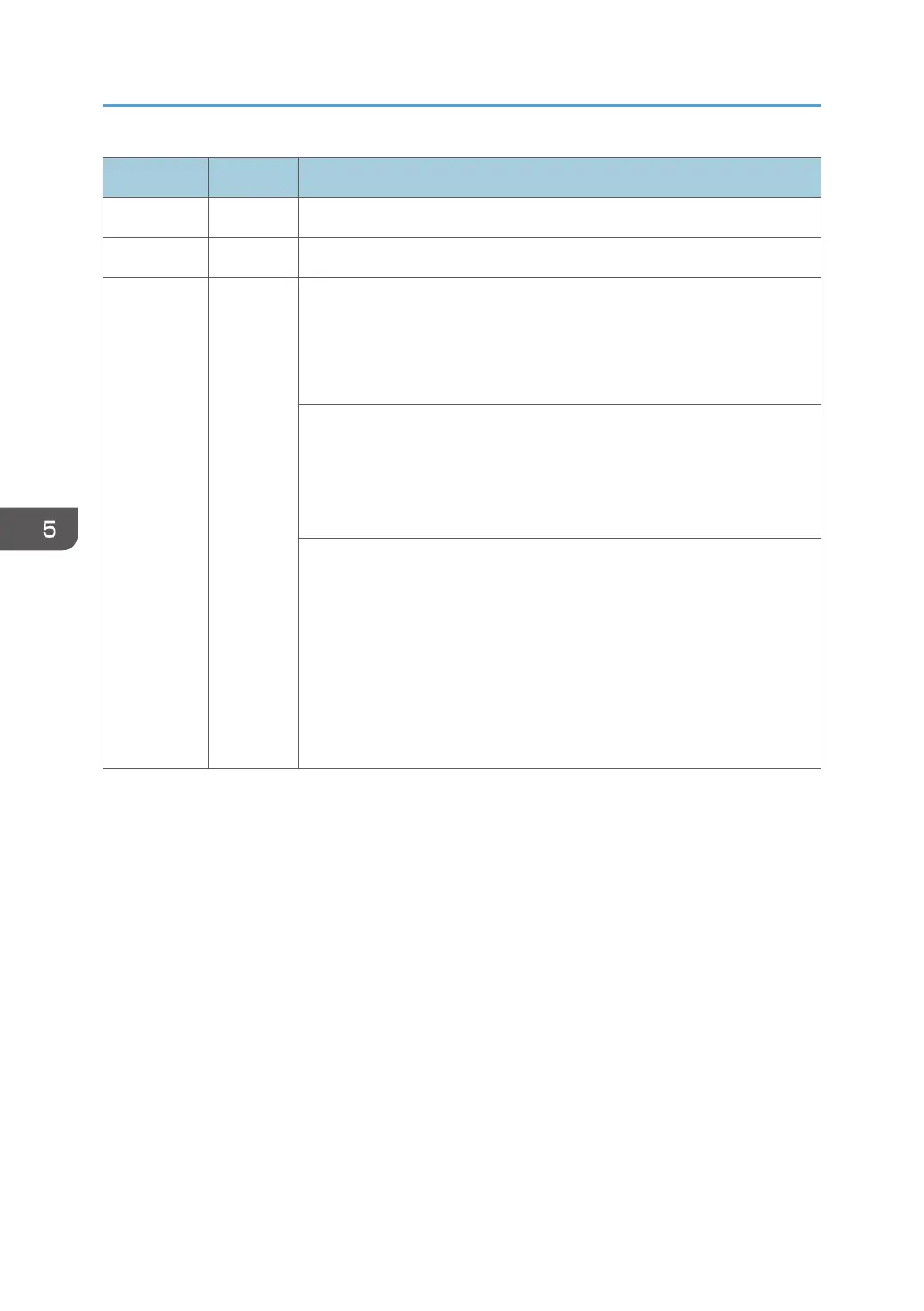SC No. Level Error Name/Error Condition/Major Cause/Solution
SC370-02 D TM (ID) sensor calibration error (C)
SC370-03 D TM (ID) sensor calibration error (R)
Regular reflection optical output voltage of the Front or Center or Rear
TM (ID) sensor: Vsg_reg cannot be adjusted to within target range.
Upper limit (SP3-320-013: initial value 4.5V)
Lower limit (SP3-320-014: initial value 3.5V)
• TM (ID) sensor connector missing/ connection fault
• TM (ID) sensor detection window dirt
• TM (ID) sensor malfunction
• Undulation in the ITB, or belt slippage
• Remove image transfer unit, and check for TM (ID) sensor connector
missing. If it is missing, reconnect it.
• Check for dirt on the ID sensor detection window. If te detection
window is dirty, clean by predetermined method (do not wipe dry).
• Check the condition of the ITB. If undulation or belt slippage has
occurred, re-install or replace the ITB.
• If neither of the above have occurred, perform TM (ID) sensor
replacement
5. Troubleshooting
466
