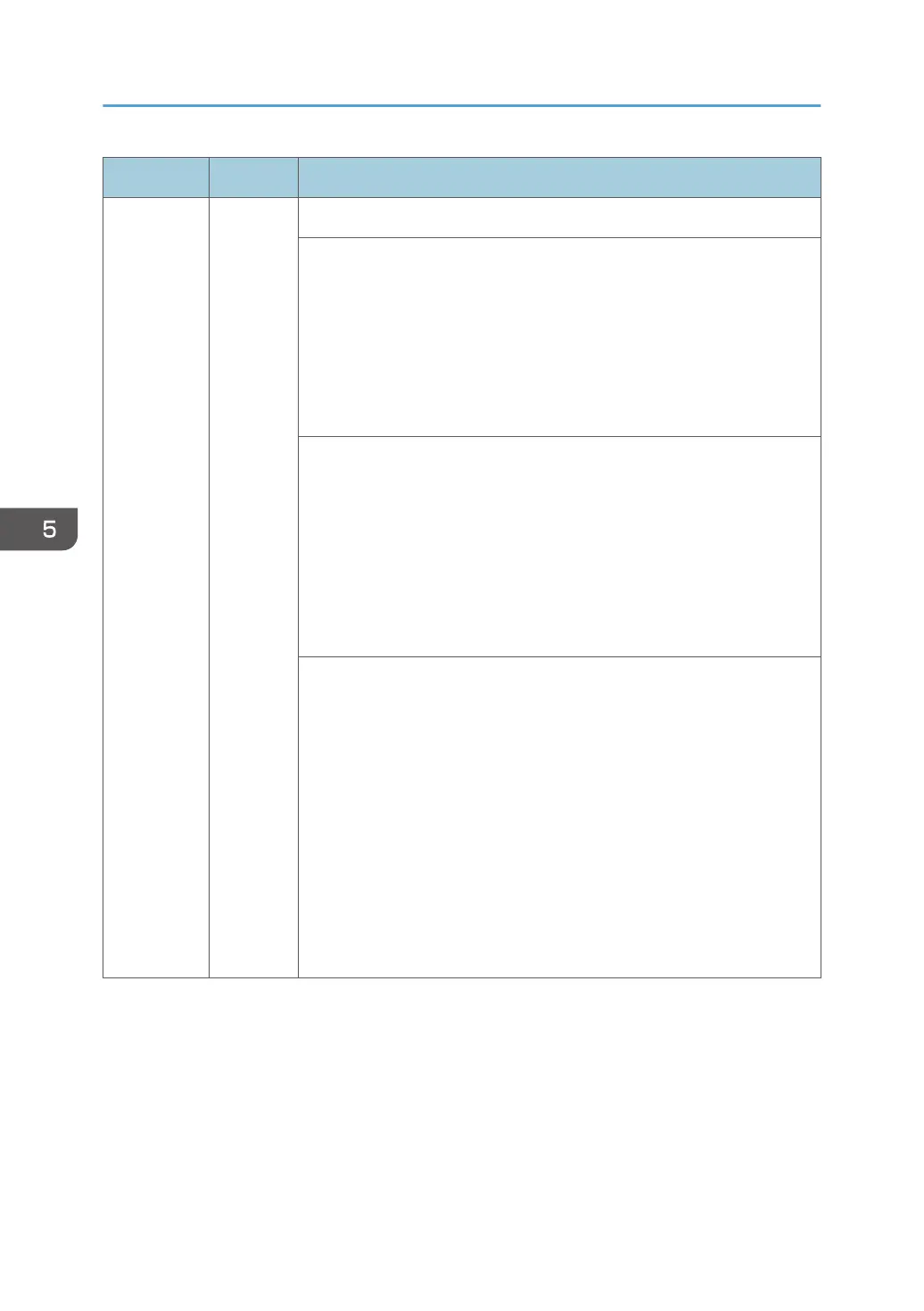SC No. Level Error Name/Error Condition/Major Cause/Solution
SC503-01 B 3rd Tray Lift Error (single bank)
• Lift motor ascent error detection
During tray initialization (upper limit not detected/lower limit
detection), the tray base plate is raised to check the tray base plate
position, and the limit sensor is not detected although a
predetermined time elapsed, for 3 times consecutively.
(Up to 2 times consecutively, the bank transmits a "tray set fault" to
the main machine)
• Lift motor error/connector missing
• Limit sensor error/connector missing
• Harness broken
• Bank control board defective
• Foreign matter, such as paper scrap, is caught between the paper
feed tray and the tray lift motor
• Paper set fault
• Reset the paper
• Remove the foreign matter
• Replace the motor
• Reset the connector
• Replace the harness
• Replace the sensor
• Replace the control board for the optional paper feed tray
• Replace the tray
• Replace the paper feed roller
• Replace the pick-up arm
5. Troubleshooting
478
