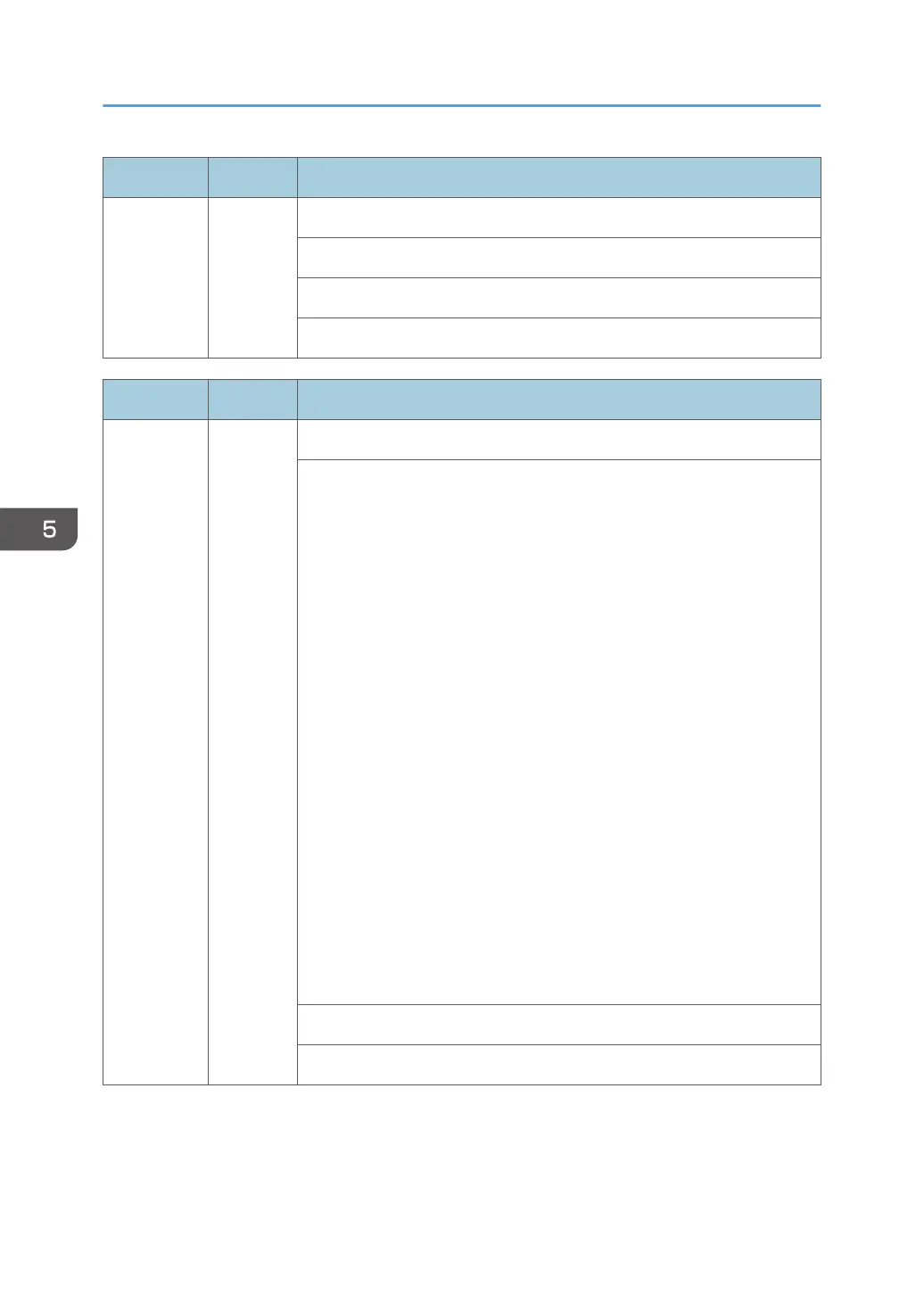SC No. Level Error Name/Error Condition/Major Cause/Solution
SC557-00 C Zero Cross Frequency Exceeded
In the event of an error
Frequency instability of commercial power line/Noise
-
SC No. Level Error Name/Error Condition/Major Cause/Solution
SC559-00 A Fusing Jam Detected for 3 Times Consecutively
Fusing jam (does not reach fusing exit sensor) is detected for 3 times
consecutively.
• Detection conditions
Displays the SC559-00 at the time of integrating the counter each
time fusing jam occurs, became fusing jam counter value = 3.
The counter value is retained without fusing jam also reset by
OFF/ON the power supply.
• Control ON/OFF
And enables ON / OFF is this SC, the default is set to OFF, then
ON at the time of customer requirements.
SP1-142-001 0: OFF (default), 1: ON (Set at the time of customer
requirements)
• Counter reset condition occurs fusing jam
1. Normal paper exit has been done during this continuous fusing
jam, fusing jam counter is reset.
2. When "1" is changed to "0" SP1-142-001, to reset the
(SP9-912-001) fusing jam counter.
When after displaying SC559, SC release is made, reset the
(SP9912-001) fusing jam counter.
Fusing unit paper jam
Remove the jam
5. Troubleshooting
512
