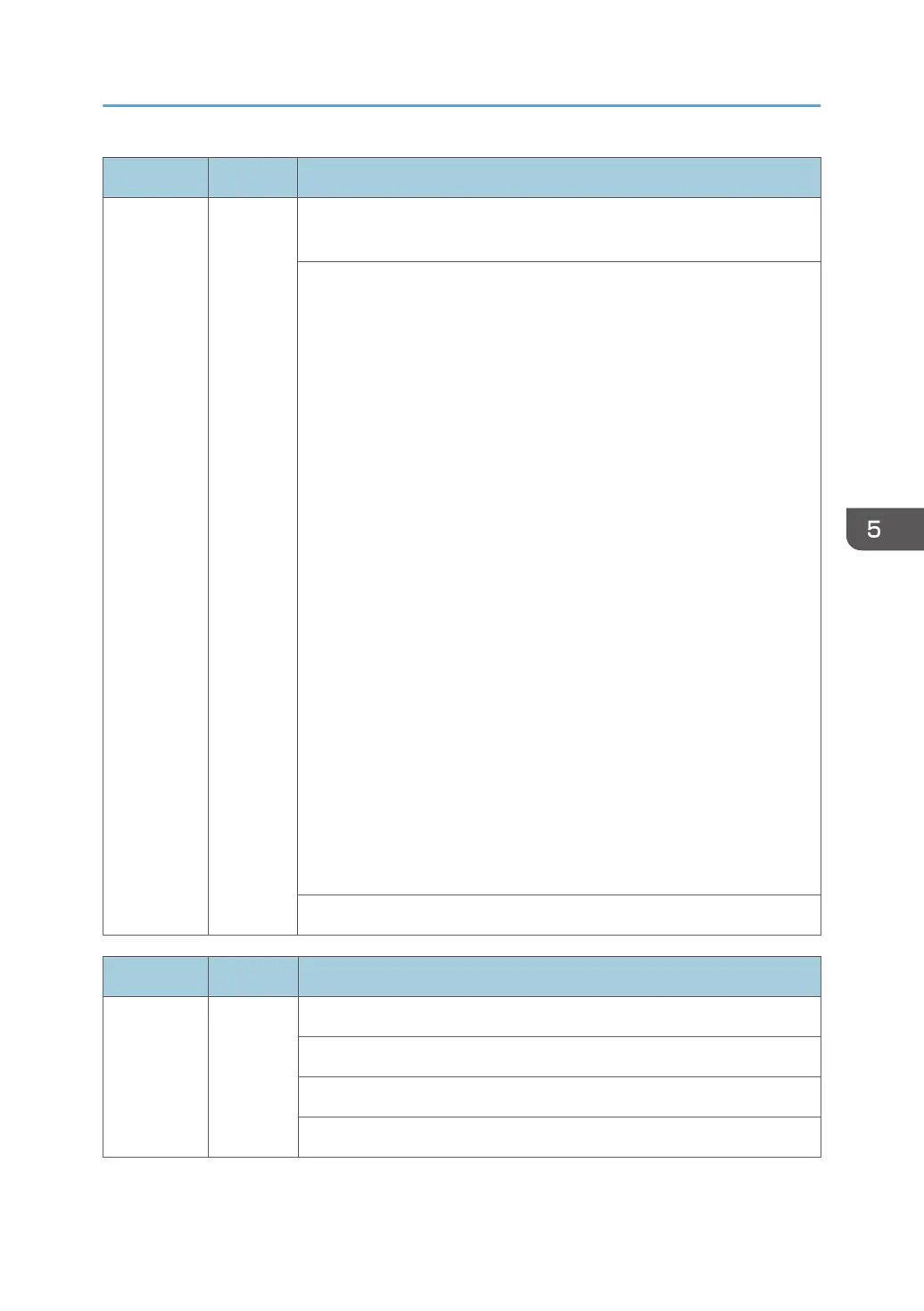SC No. Level Error Name/Error Condition/Major Cause/Solution
When error notification was received during communication with the tag
and operation is not resumed after 3 retries.
• HST sensor defective
• EEPROM defective
• PCU set error
Suffix number (right edge) shows each color described below:
1, 6: K, 2, 7: Magenta, 3, 8: Cyan, 4, 9: Yellow
01, 06, 11, 16, 21, 26, 31, 36: K
02, 07, 12, 17, 22, 27, 32, 37: M
03, 08, 13, 18, 23, 28, 33, 38: C
04, 09, 14, 19, 24, 29, 34, 39: Y
Example: 682-21 is for black PCDU.
01 – 04
• Device ID data corruption
06 – 09
• Connection fault (bus disconnect, etc.)
11 - 14
• No ID chip
16 – 19, 21 – 24, 26 - 29
• Noise
31 - 34, 36 - 39
Software defection
Replace the PCU
SC No. Level Error Name/Error Condition/Major Cause/Solution
SC687-00 D PER Not Received Error
Unable to receive the PER command from the controller.
Communication error
Replace the BCU
Service Call 620-689
527
