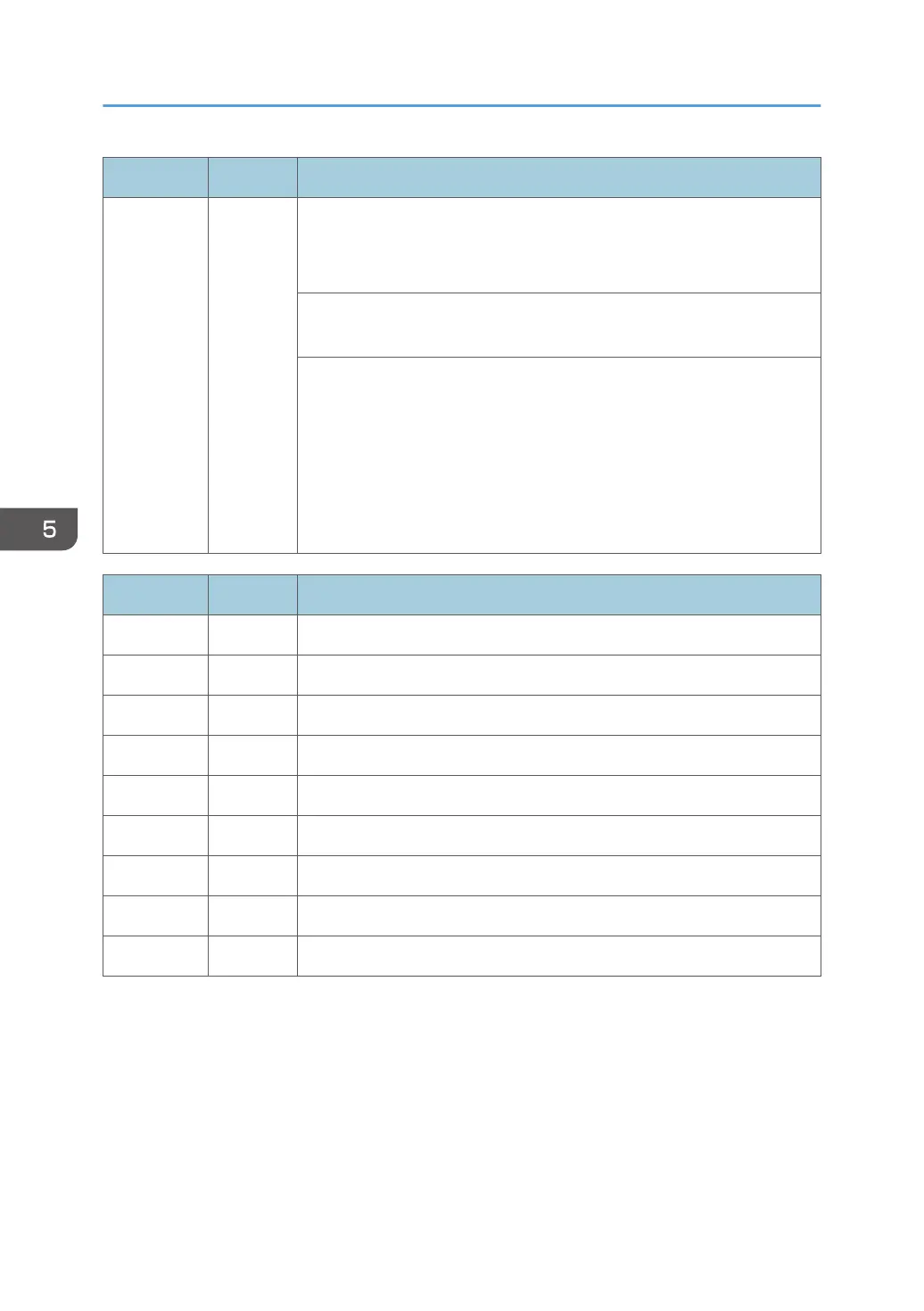SC No. Level Error Name/Error Condition/Major Cause/Solution
• When abnormality occurs at cable connection
• When error notification was received during communication with the
tag and operation is not resumed after 3 retries.
There was an error during (wired) communication with the ID chip on the
toner bottle.
• Replace the toner bottle
SC branch number:
01, 06, 11, 16, 21, 26, 31, 36: K
02, 07, 12, 17, 22, 27, 32, 37: M
03, 08, 13, 18, 23, 28, 33, 38: C
04, 09, 14, 19, 24, 29, 34, 39: Y
SC No. Level Error Name/Error Condition/Major Cause/Solution
SC682- PCU: ID Chip Communication Error
01 - 04 D Invalid Device ID
06 - 09 D Channel error
11 - 14 D Device Error
16 - 19 D Communication aborted (error during communication)
21 - 24 D Communication timeout
26 - 29 D Device stopped (logically stopped)
31 - 34 D Requested buffer full
36 - 39 D No error code
5. Troubleshooting
526
