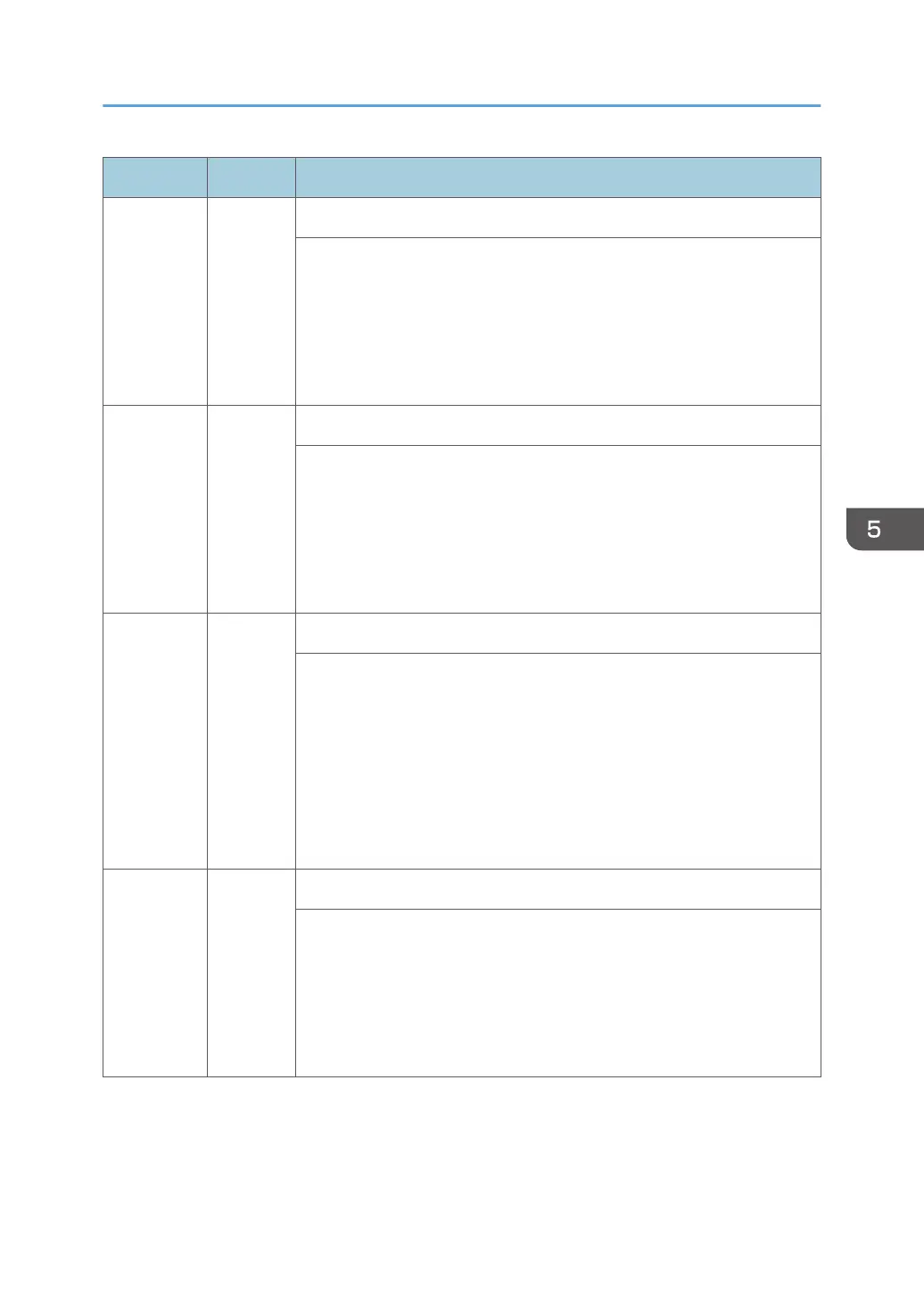SC No. Level Error Name/Error Condition/Major Cause/Solution
SC724-25 B
Punch Motor Error (Internal finisher)
• When punch motor is driven for T16 msec after punch HP sensor
ON, the HP sensor does not switch OFF (1st time is jam notification,
2nd time is SC notification).
• When punch motor is driven for T17 msec after punch HP sensor
OFF, the HP sensor does not switch ON (1st time is jam notification,
2nd time is SC notification).
SC724-27 B
Punch Displacement Motor Error (Internal finisher)
• When punch displacement motor is driven for T18 msec when punch
displacement HP sensor is ON, the HP sensor does not switch OFF
(1st time is jam notification, 2nd time is SC notification).
• When punch displacement motor is driven for T19 msec when punch
displacement HP sensor is OFF, the HP sensor does not switch ON
(1st time is jam notification, 2nd time is SC notification).
SC724-28 B
Punch Horizontal Registration Detection Motor Error (Internal finisher)
• When horizontal registration displacement motor is driven for T20
msec when horizontal registration displacement HP sensor is ON,
the HP sensor does not switch OFF (1st time is jam notification, 2nd
time is SC notification).
• When horizontal registration displacement motor is driven for T21
msec when horizontal registration displacement HP sensor is OFF,
the HP sensor does not switch ON (1st time is jam notification, 2nd
time is SC notification).
SC724-31 B
Jogger Front Motor Error (Internal finisher)
• When front jogger motor is driven for T22 msec when front jogger
HP sensor is ON, the HP sensor does not switch OFF (1st time is jam
notification, 2nd time is SC notification).
• When front jogger motor is driven for T23 msec when front jogger
HP sensor is OFF, the HP sensor does not switch ON (1st time is jam
notification, 2nd time is SC notification).
Service Call 700-792
545
