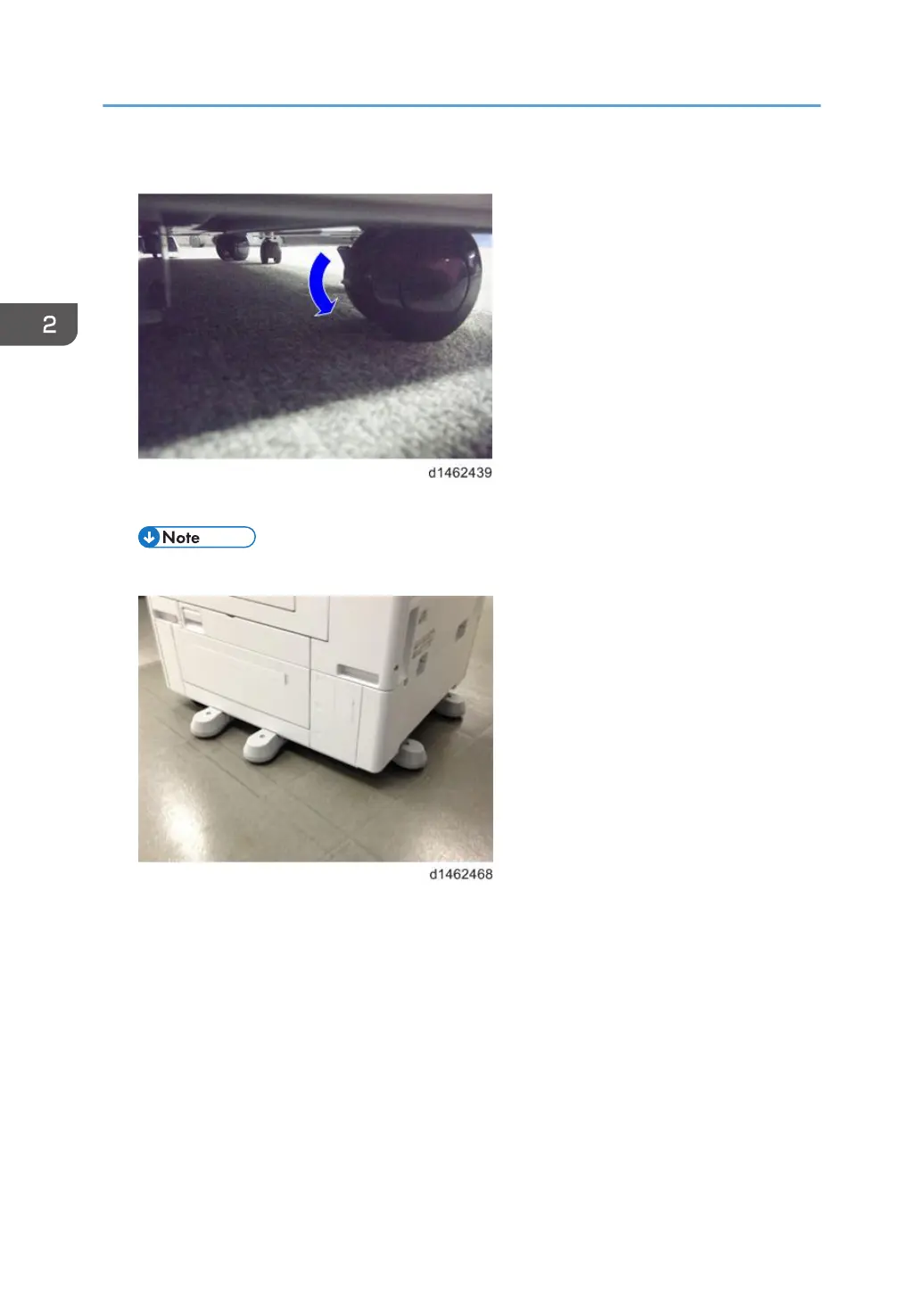8. Lock the casters of the paper feed unit.
9. Connect the power cord to the machine.
• Stabilizers are attached to the machine when it is shipped. Do not remove it.
10. Turn the power switch ON.
11. Set the paper, and check that the paper size set in the paper feed tray is displayed on the
operation panel.
12. Adjust the registration for the paper feed unit.
SP1-002-004 (Side-to-Side Registration Paper Tray 3)
SP1-002-005 (Side-to-Side Registration Paper Tray 4)
2. Installation
74
