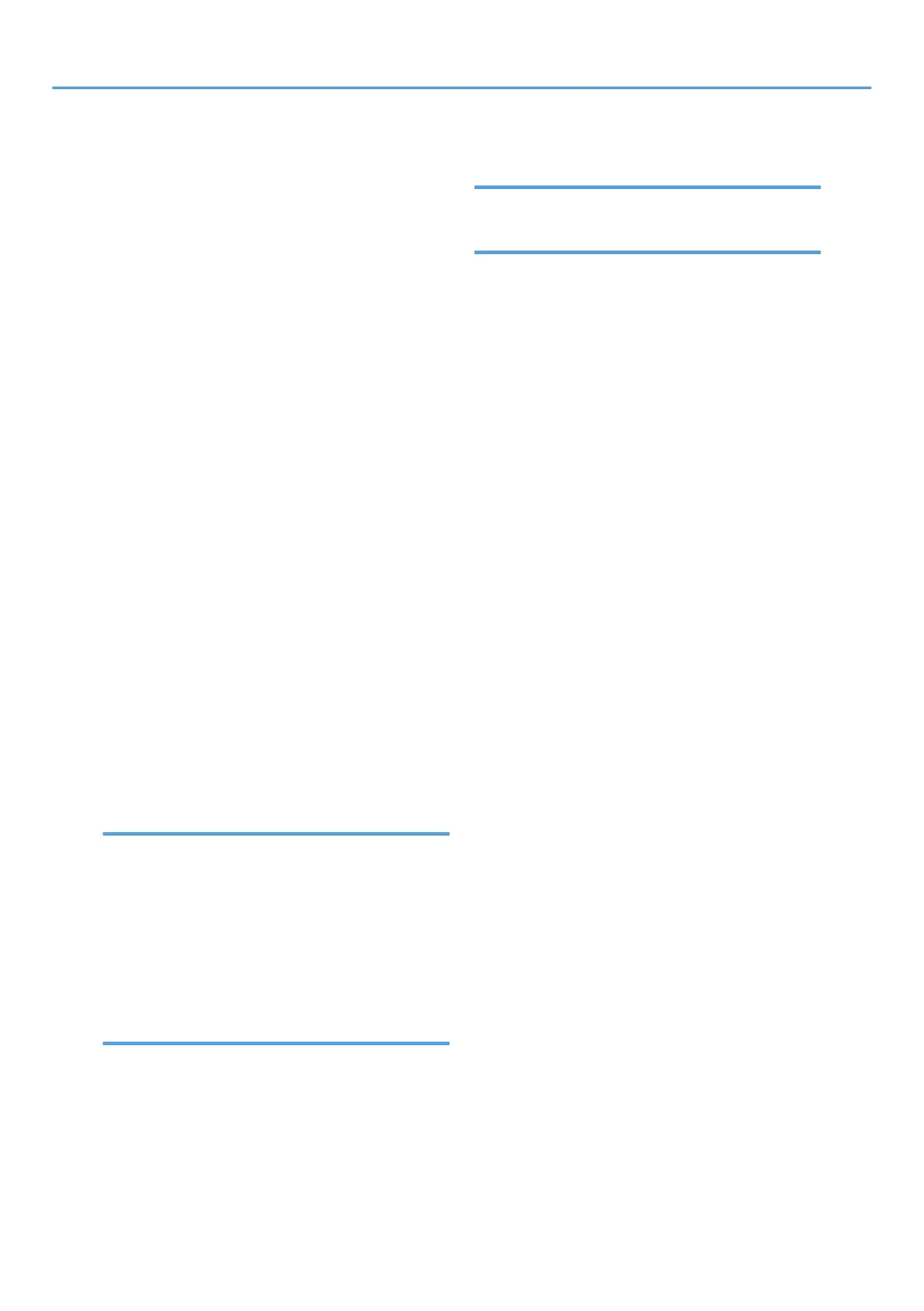Scan settings........................................................135
Scan to Folder...............................................23, 117
Scanner....47, 117, 209, 211, 213, 214, 215, 216,
217, 222
Sending scan files........................................... 10, 23
Shared folder.......................................................118
Shortcut.................................................................. 53
Shortcut icon............................................. 48, 49, 53
Shortcuts from the application list screen............ 55
Shortcuts to bookmarks.........................................54
Shortcuts to programs........................................... 54
Simple Screen key.................................................41
Smart Operation Panel...................................38, 39
SMB Folder................................120, 122, 123, 124
Sort...................................................................87, 88
Standard printing................................................ 109
Start key................................................................. 41
Status icon............................................................171
Stop key...........................................................41, 44
Stored documents.......................................104, 139
Stored file.............................................................132
Stored Print.............................................................16
Storing a document.............................................103
Storing data........................................................... 90
Storing document................................................ 115
Storing received documents................................. 18
Symbols....................................................................6
T
Thick paper................................................. 150, 162
Toner............................................................167, 169
Tray 1...............................................................30, 34
Tray 2...............................................................30, 34
Turning On/Off the Power...................................63
Two-Sided Combine............................................. 81
Two-sided paper.................................................152
U
Unauthorized copy prevention............................ 28
Used toner........................................................... 169
User certificate.....................................................229
User code authentication......................................64
User Tools/Counter key....................................... 41
Using scanned files on the computer................... 10
V
Vents.......................................30, 31, 32, 33, 34, 35
W
Web Image Monitor.................................... 27, 141
Widget................................................................... 56
WSD scanner...................................................... 216
235
