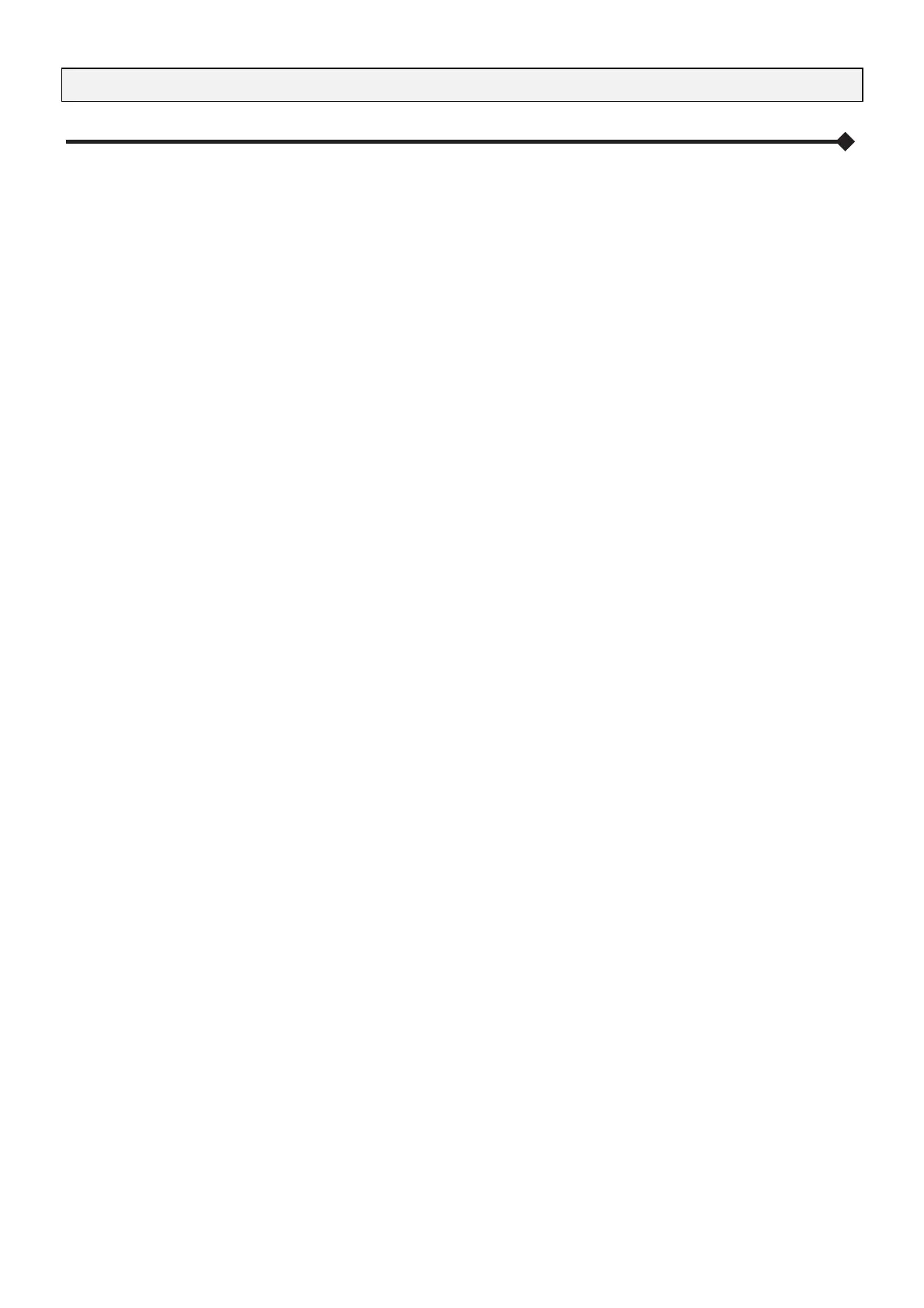‐15‐
OPERATING MODE
MODULAR UPS SYSTEM
A Modular UPS System is intended to ensure a perfect supply voltage for the equipment connected to it, both with and without a
power supply network. Once connected and powered, the system generates an alternating sinusoidal voltage, with stable
amplitude and frequency, regardless of surges and/or variations affecting the electrical supply.
With no mains power, the system will power the load by taking energy from the batteries. When the batteries run out, the system
will switch off. When the mains power is restored, the load will be automatically powered according to the AUTORESTART setting.
The Modular UPS System features three types of cabinets: Modular UPS Power Cabinet, Modular UPS Combo Cabinet and
Modular Battery Cabinet, whose main functions and features will be highlighted within this manual.
The Modular UPS System can operate with different modes:
NORMAL MODE
During the NORMAL MODE, the system operates in On Line double conversion. This mode provides the maximum protection
level for the load, the energy coming from the supply network (AC), is converted in order to provide a clean and stable output. The
voltage supplied to the load is a perfect sine wave, with the frequency and voltage independent of the incoming mains supply (VFI
technology). During this mode, the batteries are constantly maintained in a charged condition.
BATTERY MODE
When the AC power network falls outside the pre-set tolerances, for example, in case of a blackout or voltage or frequency
fluctuation, the system automatically switches to the BATTERY MODE and takes power from the batteries to support the load.
When the AC network is again clean and stable, the system returns back to the NORMAL MODE operation.
The Power Walk-In function can be activated through the configuration software. This function allows, upon reconnection to the
network (following a supply failure), a progressive absorption of power from the incoming supply, in order to avoid stressing (due
to the inrush current) a generator which is installed upstream (if fitted). The duration of the transition mode can be set between 1
to 125 seconds. The default value is 10 seconds (when the function is enabled). During the transition mode the required power is
partially collected from the batteries and partially from the network whilst maintaining a sinusoidal take-up. The battery charger is
switched on again when the transition mode ends.
AUTOMATIC STATIC BYPASS MODE
During this operation mode, the load is directly powered by the AC supply, therefore, any input disturbances will directly affect the
connected load.
ECO MODE
In order to optimise efficiency, in ECO
(1)
mode, the load is normally powered via bypass (any disturbances that occur within the
supply network can affect the connected load). In the event of a mains power supply failure or if the power supply is not within the
pre-set tolerances, the UPS will switch to normal ON LINE operation with double conversion. Approximately five minutes after the
power supply returns within tolerance, the load is switched back to bypass.
FREQUENCY CONVERTER MODE
The system can be configured in this mode to generate a fixed output frequency different from the input frequency. In this
configuration the bypass line will be automatically disabled.
EFFICIENCY CONTROL MODE
The EFFICIENCY CONTROL mode
(1)
improves the system overall efficiency, particularly at low loads, while preserving the ON
LINE mode and the configured redundancy level. The PMs that are not required to support the applied load are placed in a low
consumption state. In the event of a mains power supply failure or if the power supply is not within the specified conditions, all of
the PMs switch to normal ON LINE operation with double conversion. If there are any sudden and/or high load increases, the
system continuity is guaranteed with a possible temporary transfer to bypass.
NOTE: The Home Page always displays the active operating mode.
(1)
These operating modes can only be selected via the “Expert” user profile (see “Access level selection”)
