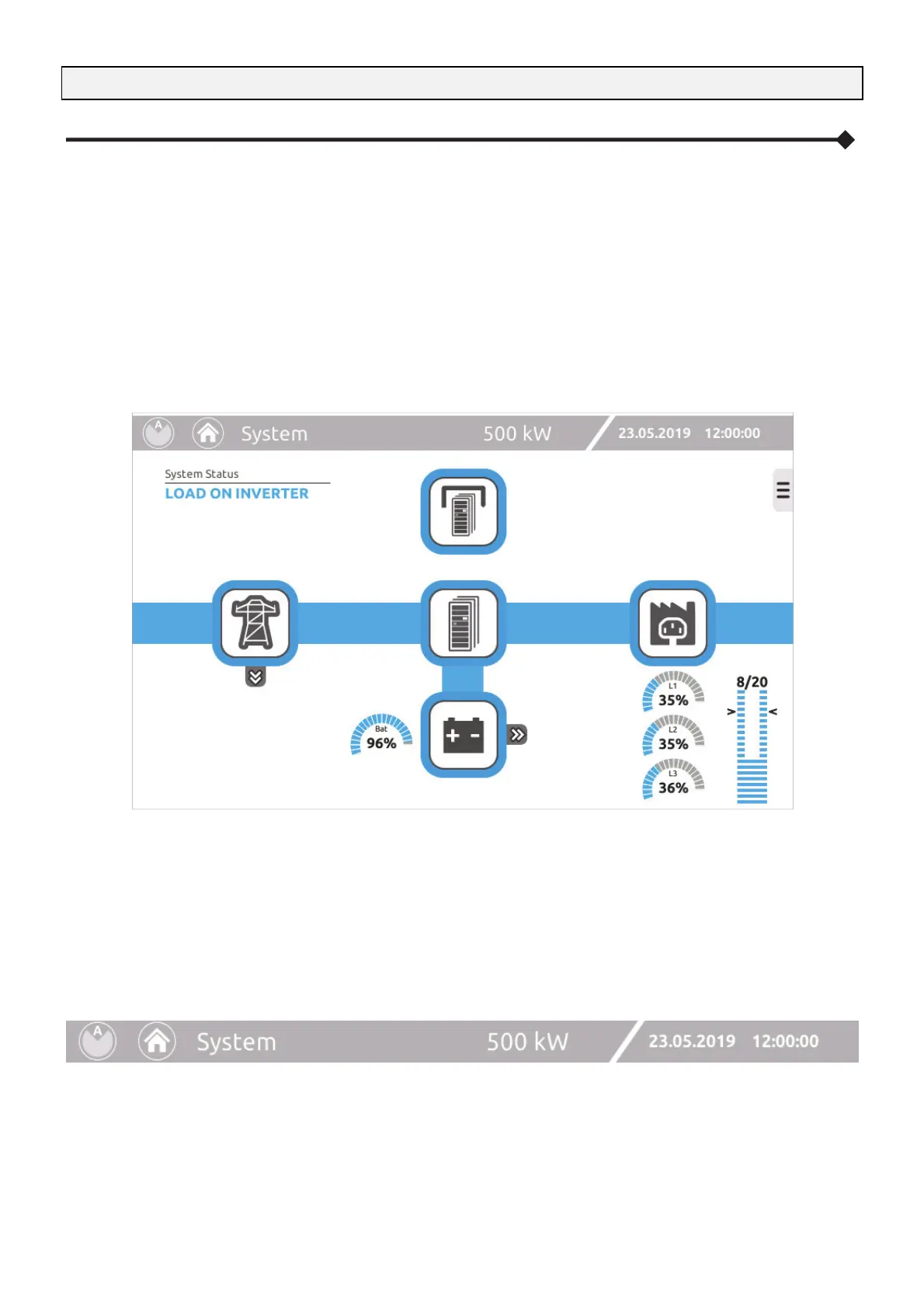‐33‐
DISPLAY
OVERVIEW
Each Power Cabinet is equipped with a touch screen display, through which it is possible to:
view the status of the system, the cabinets and all configured modules;
activate switch on / switch off / battery test / bypass operation commands;
configure the system, access levels and the network services (e-mail sending, anomaly reporting, etc.).
The “Home” page shows a diagram of the general operation status of the system. It is possible to interact with the system and
see the details through the icons.
STATUS BAR
The status bar at the top shows the title of the current page and the rated power of the system. The system date and time are
displayed on the right. The name of the cabinet (A, B, C or D) is displayed on the left.
