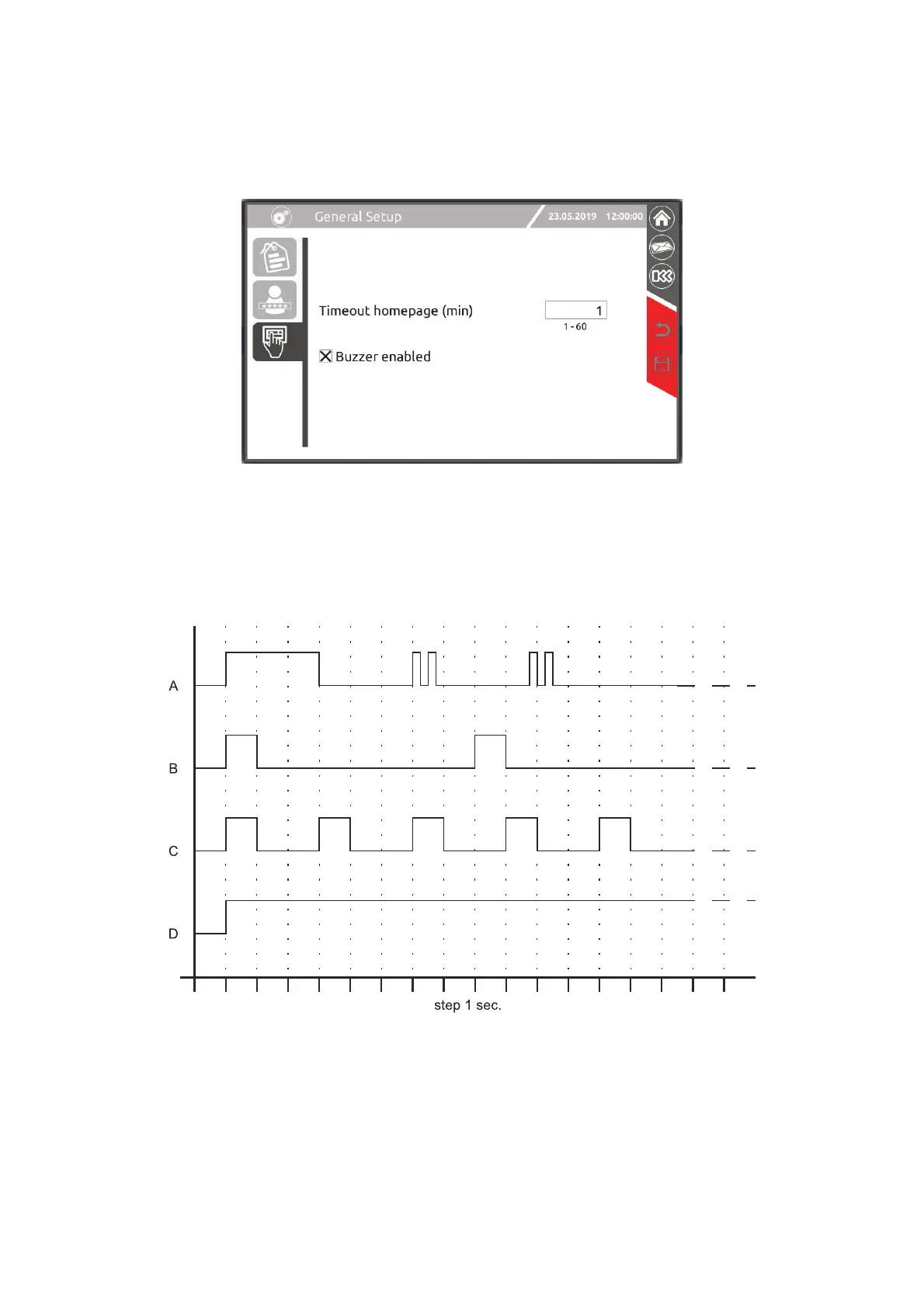‐66‐
DISPLAY SETTINGS
This page enables:
define the inactivity period after which the Home page is displayed and the energy saving function is activated;
activate the buzzer.
Note: The touch screen keyboard beep is separate and it is not possible to enable/disable this.
BUZZER
The UPS status and any anomalies are reported by a buzzer, which emits a modulated sound according to the various UPS
operating conditions.
The different types of sounds are described below:
Sound A: This sound is made when the UPS switches to bypass.
Sound B: The sound is made when the UPS switches to battery mode before the battery final discharge signal is given (sound
C).
Sound C: The sound is made in battery mode when the battery final discharge alarm threshold is reached.
Sound D: This sound is made when there is an alarm or lock.
