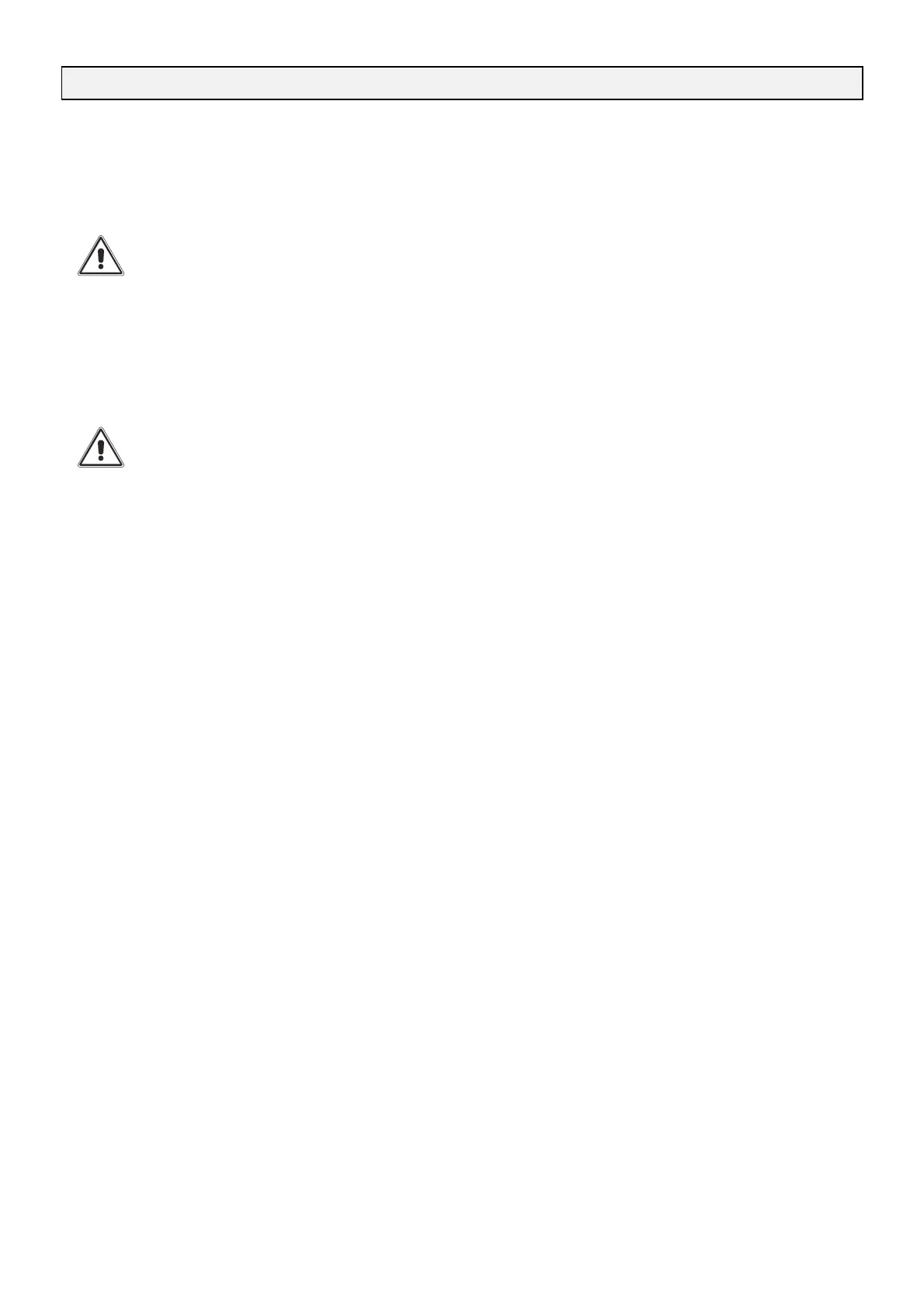‐69‐
OPTIONS
DOOR WITH DUST FILTER
This UPS series features a kit for the installation of a dust filter on the front door of the Cabinet, useful for dusty environments.
The kit includes an air interchangeable filter and a seal to be mounted around the edge of the door.
If the maintenance operations are carried out correctly, the presence of the filter does not reduce the UPS performance (no power
derating).
Clean the filter regularly according to the conditions of the environment in which the UPS is located.
EXTERNAL BATTERY TEMPERATURE SENSOR
The optional kit containing the temperature sensor, allows the Modular UPS System to monitor the temperature inside a separate
battery room or Battery Cabinet, via the terminals provided on the ASB card identified as “TEMP”. This isolated input can also be
used to compensate the battery voltage with the environment temperature (temperature compensation). This function must be
enabled from the display and can be found in the “MONITORING UNIT” page.
It is essential that only the kit provided by the manufacturer is used. The use of a temperature sensor that does not
comply with the specifications may cause faults or breakdowns of the equipment. Only authorised personnel can
install and activate the temperature sensor.
The kit provides for the connection of the temperature sensor for a Battery Cabinet located next to the UPS or at a
distance of 10 metres from the UPS. If such distance is not sufficient, the kit can be extended to a maximum distance
of 25 metres.
Refer to the manual provided with the kit for the installation of the external temperature sensor on the Battery Cabinet.
PARALLEL AND COMMUNICATION WITH MODULAR BATTERY CABINETS
The Cabinet MPX 130 PWC features a kit for the installation of a parallel and communication card in the slot provided. This card
allows for the parallel connection of a maximum of 4 Cabinets of the same type and for the monitoring of the batteries contained
in the Modular Battery Cabinets.
For further information, please refer to the parallel kit manual provided and to the installation manual.
Note: this card is provided as standard in the Cabinet MPX 100 CBC.
REDUNDANT POWER SUPPLY UNIT (PSU2)
The Cabinet MPX 130 PWC features a kit for the installation of an additional power supply unit (PSU2), in the slot provided. This
provides a redundant power supply also for the monitoring of the cabinet.
For further information, please refer to the kit manual provided.
Note: the redundant power supply is provided as standard in the Cabinet MPX 100 CBC.
ACCESSORY CARD SLOT
The UPS is equipped with three expansion slots for accessory communication cards or I/O expansion cards which enable the
appliance to communicate using the main communication standards.
For example:
Ethernet with TCP-IP, HTTP and SNMP protocols
RS232 + RS485 ports with JBUS / MODBUS protocol
Additional digital inputs
Additional clean output contacts
For further information on the available accessories, please refer to the updated catalogue or visit the website.
KIT IPX1
The Cabinet MPX 100 CBC features a kit which provides the installation of an optional cover which protects the UPS from drops
of water falling vertically. From the standard version, this kit provides the IP21 protection rating.
BACKFEED PROTECTION WITH MPW 130 BM TYPE BYPASS MODULE
In the MPX standard series, which includes the MPX 130 BM (BM126X) bypass module, the load is disconnected for safety
reasons in case of intervention of the backfeed protection.
It is possible to order different Cabinet models which feature the MPW 130 BM bypass module. With this version, the load
continues to be supplied by the inverter also during battery operating mode if the backfeed protection intervenes.
For further details, refer to the section regarding the BM in the “Modules and Units installation” chapter.
COLD START
If it is necessary to start the Modular UPS System from the battery, it is possible to order Cabinet models and the relevant UPS
modules which provide such function (Cold Start).
