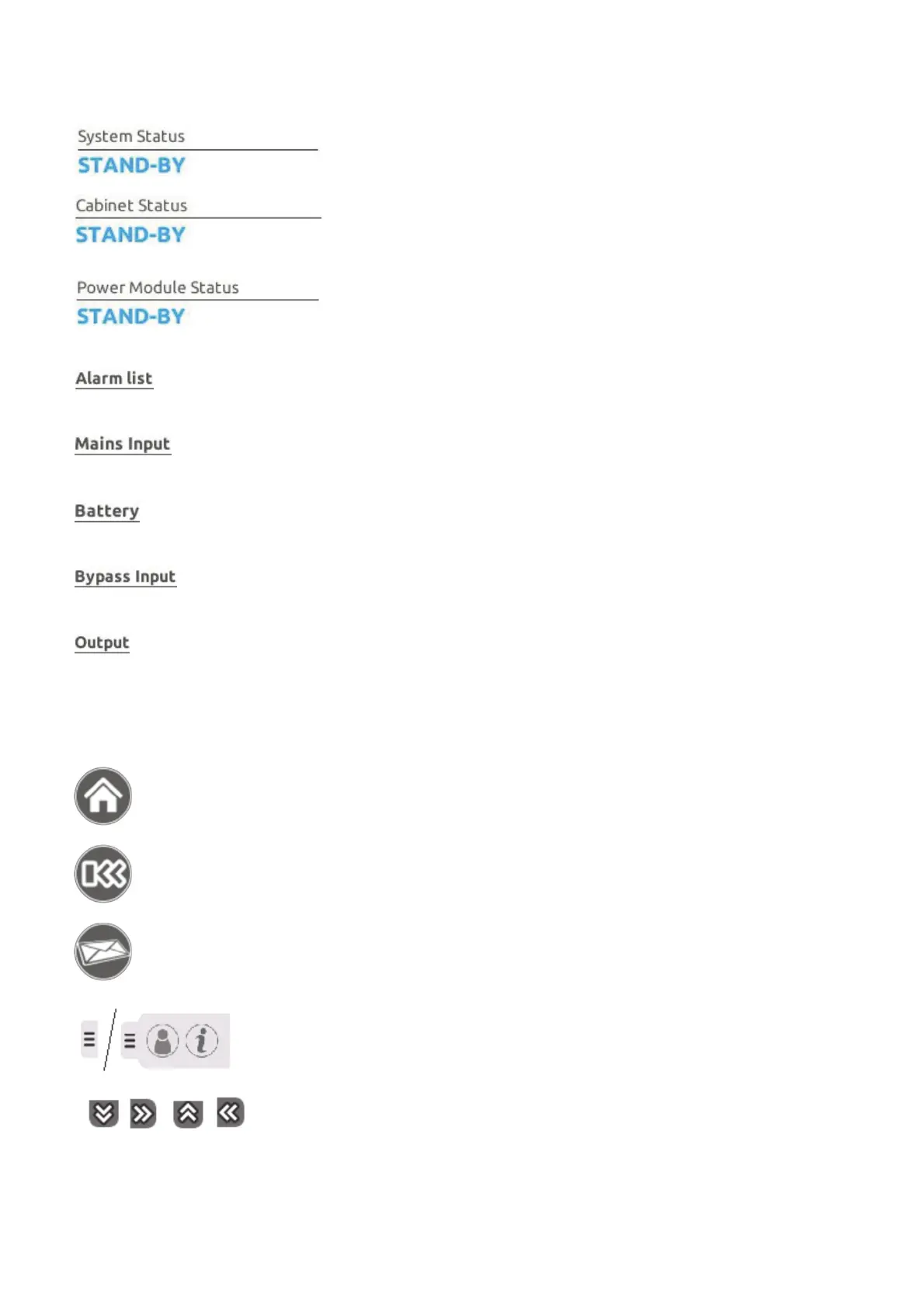‐37‐
ACTIVE TEXT AREAS
System Status: area of the display reserved for the description of the system
status.
Cabinet Status: area of the display reserved for the description of the cabinet
status.
Power Module Status: area of the display reserved for the description of the
module status.
Alarm list: area of the display reserved for the description of the alarm list. The
error code is shown between square brackets.
Mains Input: area of the display reserved for the displaying of the main electrical
values related to the input to the system.
Battery: Area of the display reserved for displaying the main electrical values
related to the battery.
Bypass input: Area of the display reserved for displaying the main electrical
values related to the bypass line.
Output: Area of the display reserved for displaying the main electrical values
related to the output of the system.
NAVIGATION
HOME
Key for closing the currently selected page and returning to Home.
PREVIOUS
Key for returning to the previously displayed screen.
SEND E-MAIL
Key for sending to the pre-set addresses an e-mail containing the current screen
shot.
Menu expansion / reduction Tab keys (the menu reduces automatically after a
few seconds). The menu may change depending on the pre-set access level.
Expansion / reduction keys of the mains and battery detail sections.
