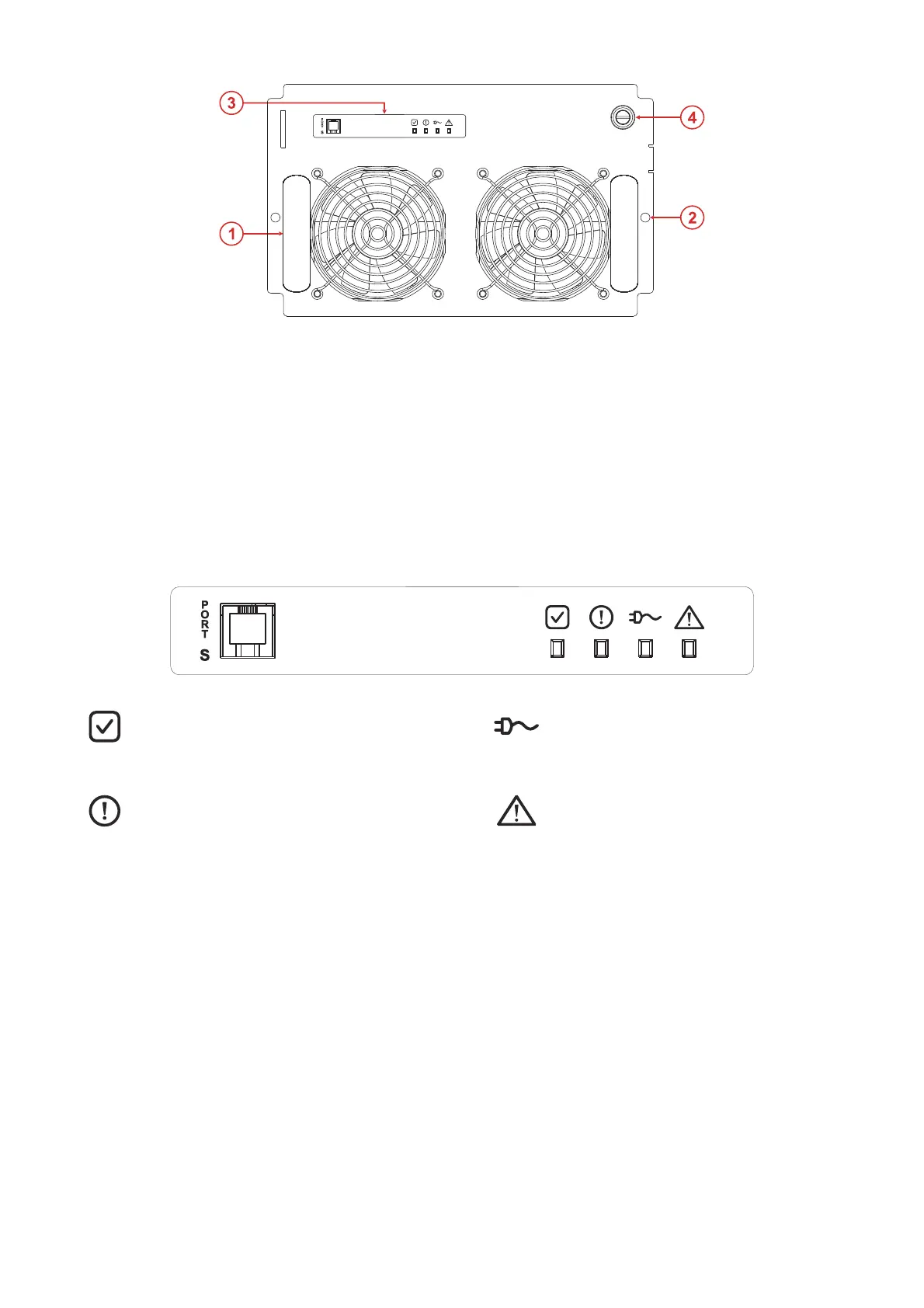‐25‐
①
Handles for inserting and extracting the cabinet
③
Interface panel
②
Holes for fastening the BM into the cabinet using the
specific screws
④
Switch Lock: rotating switch and mechanical
lock for the BM into the cabinet
INTERFACE PANEL
Green
On steady: Bypass ready
Green
On steady: Bypass operating
Slow flashing: active call with bypass
unavailable
Yellow
On steady: Anomaly
Red
On steady: Alarm
Slow blinking: Initialisation
PORT S
Communication port reserved for service personnel only