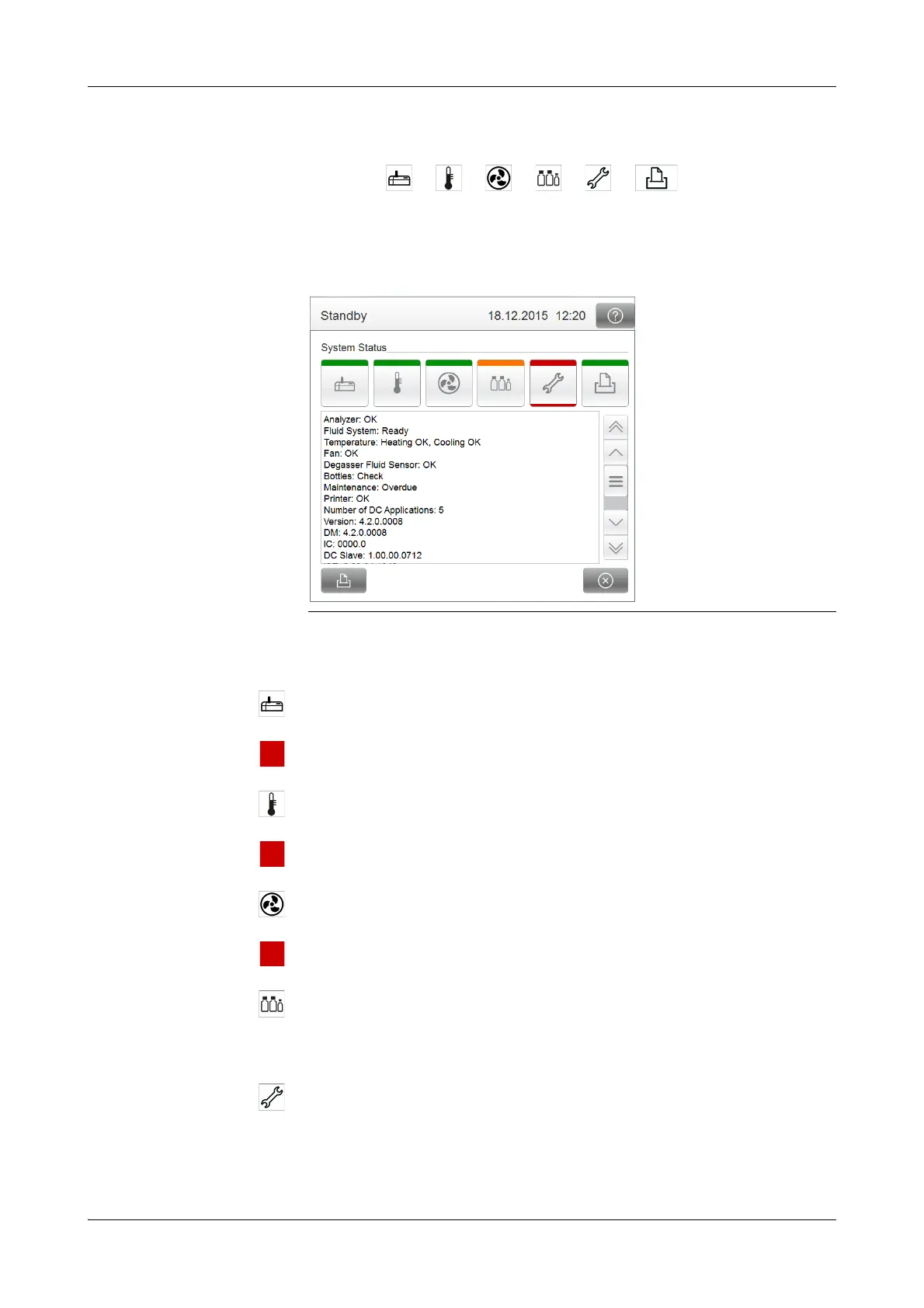Roche Diagnostics
A-98
Operator’s Manual · Version 3.4
4Software Cedex Bio analyzer
Key screens
System status
f Overview > , or , or , or , or , or
The system status button on the Overview tab displays both the color and the icon of
one of buttons of the system status screen. (The icons are first prioritized by color,
first priority being red, followed by orange and green, and then according to the
sequence in which they appear on the screen.)
Check the texts for the status of hardware items and on IDs of installed software.
Status of the analyzer.
The main cover is open.
Temperature status for reagent cooler and cuvette ring.
The temperature is outside the acceptable range.
Status of the Display module fan.
The fan is not running.
Display information on the fill status of each of the external bottles.
The color of the underlying buttons is displayed.
e
See Checking the external bottles on page A-99.
Display the maintenance actions list.
The color of the most urgent maintenance action is displayed.
e
See Maintenance on page A-114.
Figure A-59 System status