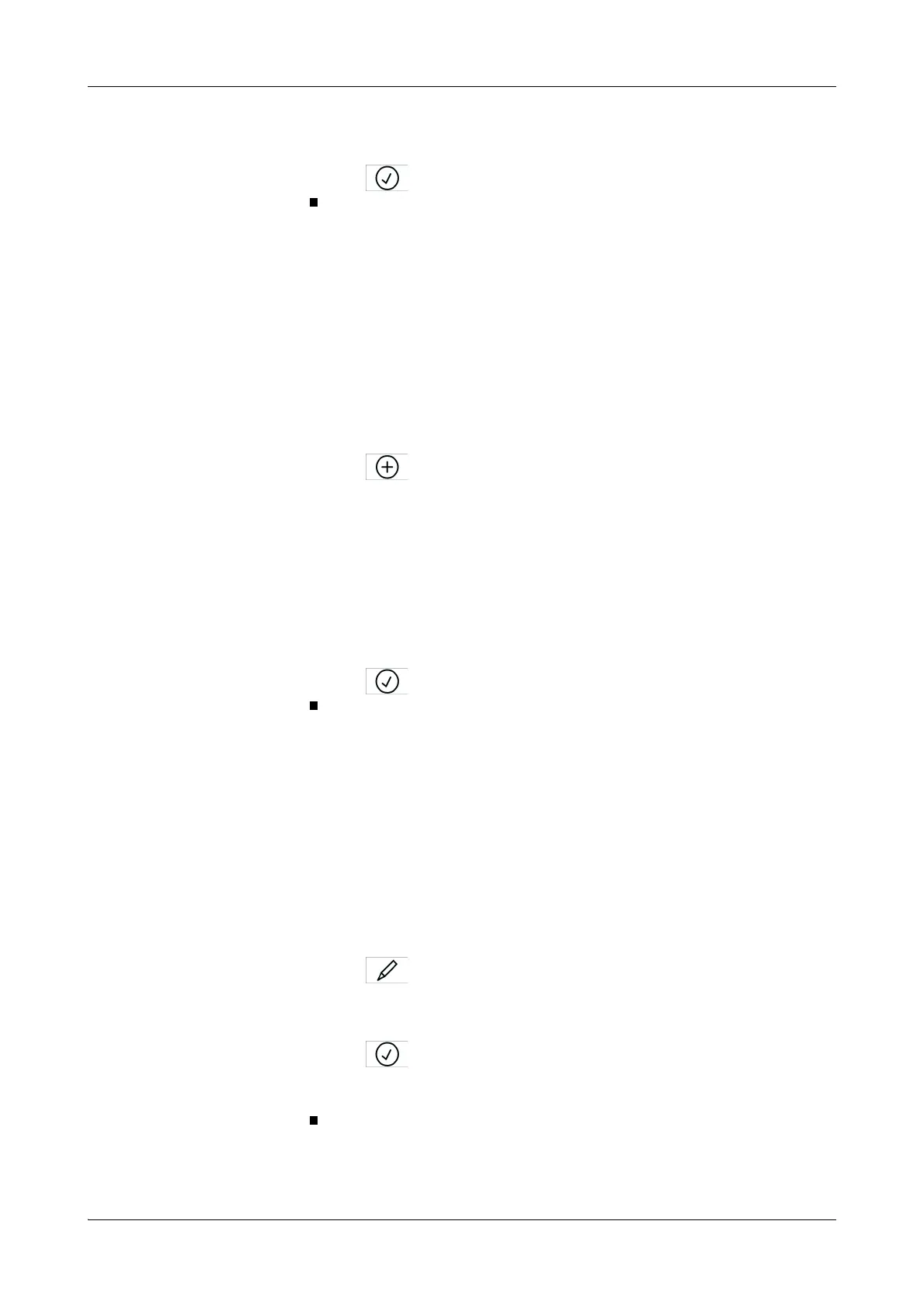Roche Diagnostics
B-158
Operator’s Manual · Version 3.4
7 Configuration Cedex Bio analyzer
Applications
24
Type how many decimal positions will be used in the displayed results.
25
Press .
Profiles
Defining profiles
A profile is a set of tests that are frequently ordered in combination. When ordering a
profile all tests of the profile are performed.
a To define a profile
1
Choose Utilities > Applications > Laboratory Parameters.
2
Press .
3
Press Add Profile.
4
Type the profile code. (For customer defined profiles, use the numbers 910
through 930.)
5
Type the short name (up to 5 characters).
The short name will appear on the test selection screens.
6
Type the long name (up to 30 characters).
7
Select the tests that should be included in the profile.
8
Press to confirm the selection.
Adding tests to a profile
a To add tests to a profile
1
Choose Utilities > Applications > Laboratory Parameters.
2
Select the profile.
3
Expand the entry.
4
Expand the General entry.
5
Select Applications.
6
Press .
A test selection screen is displayed.
7
Select the tests.
8
Press to confirm the selection.
e
For information on assigning a profile to tabs on the test selection screen, see Assigning
tests to test tabs on page B-129.