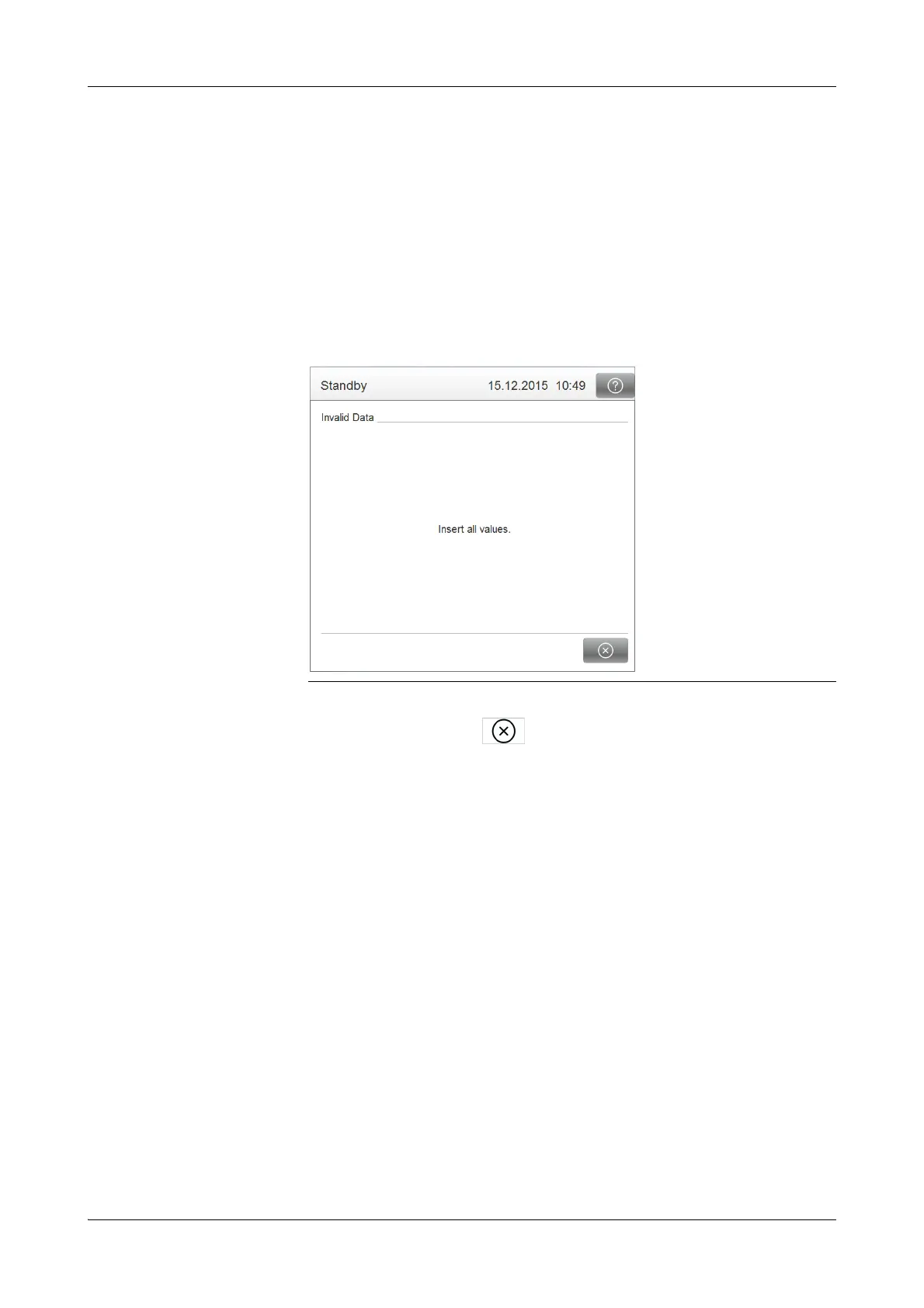Roche Diagnostics
Operator’s Manual · Version 3.4 A-83
Cedex Bio analyzer 4Software
Working with the user interface
Messages
Messages are displayed in two ways:
o Immediate feedback on user actions is displayed in a pop-up message screen.
o Information concerning a problem that occurred during operation is reported in
the alarm monitor.
Message screen
Message screens are displayed automatically as soon as the message is generated.
Read the message and press to close the screen.
Figure A-46 Message screen