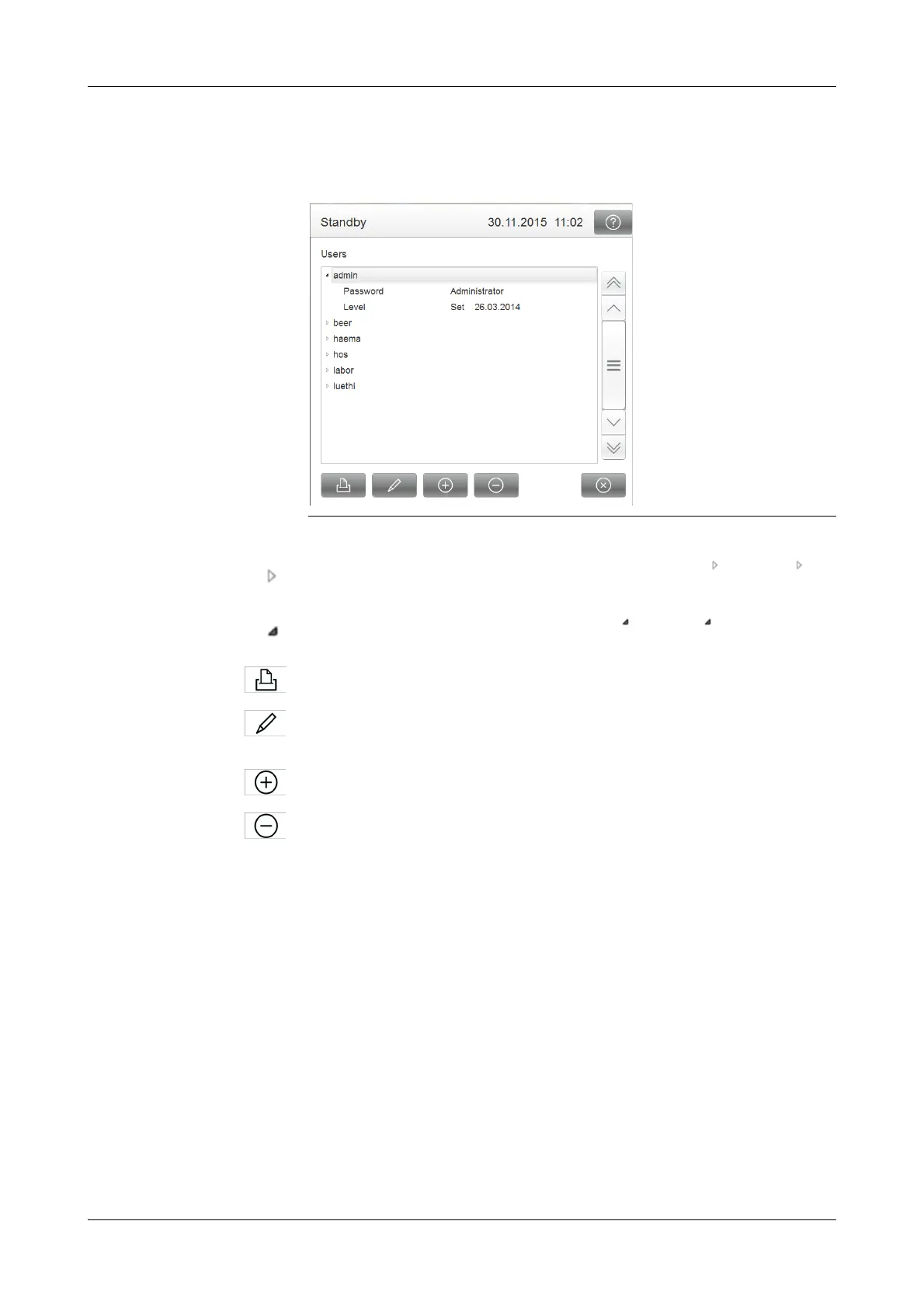Roche Diagnostics
Operator’s Manual · Version 3.4 A-123
Cedex Bio analyzer 4Software
Key screens
Users
f Utilities > Users
There are list items of a lower level. Select the item marked with and press
again to expand the list and display the items.
The list is expanded. Select the item marked with and press again to hide the
items.
Print the user data of the selected user.
With an item selected: change the selected item.
With any other item selected: expand or collapse the list.
Define a new user.
Delete the user.
(You cannot delete your own user data.)
Figure A-84 User administration