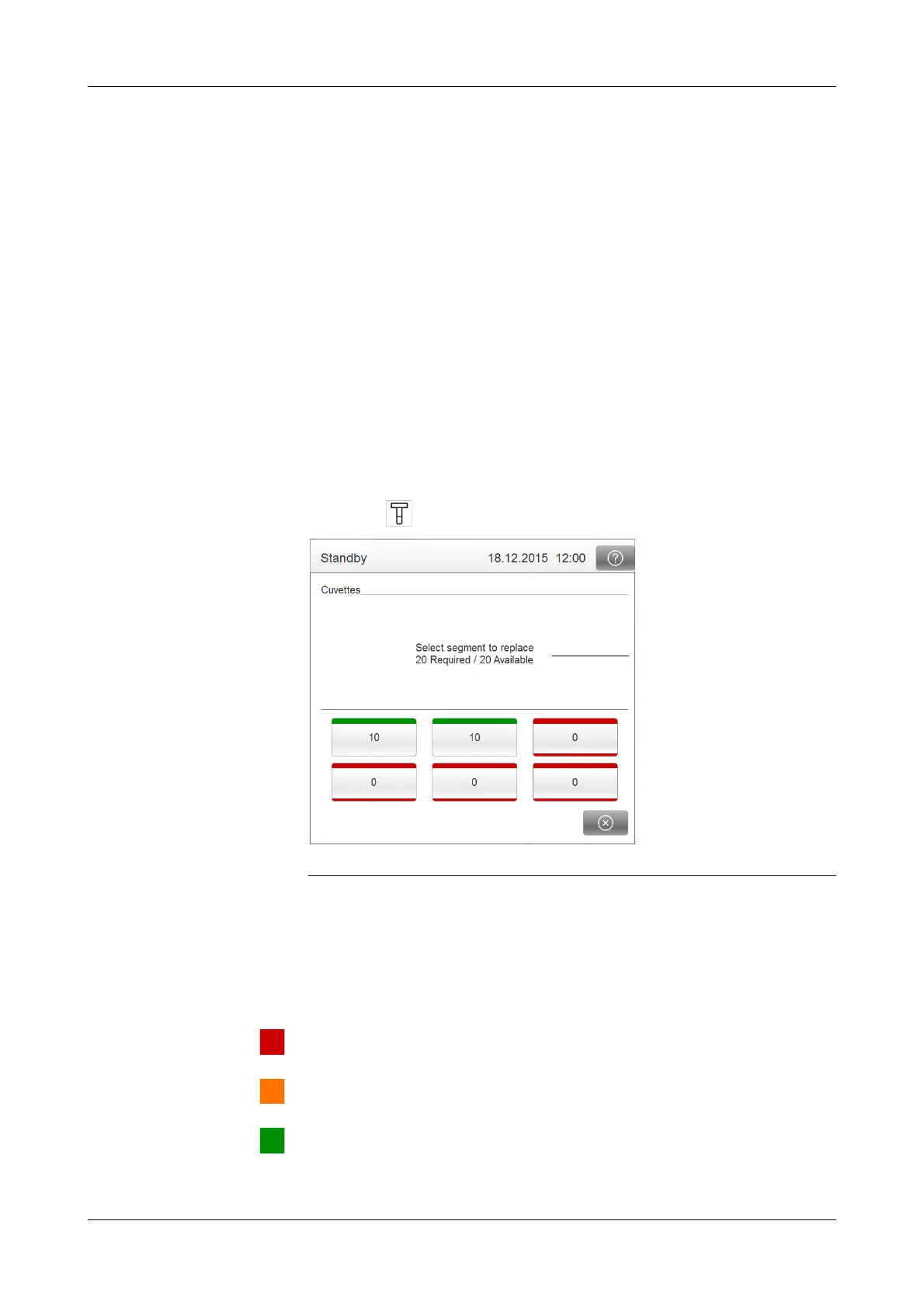Roche Diagnostics
Operator’s Manual · Version 3.4 A-95
Cedex Bio analyzer 4Software
Key screens
Log off
f Overview > button with your user name
Log off the system.
You can log off any time, even while the system is processing orders.
Prepare
f Overview > Prepare
Start the Prepare wizard to perform the preliminary tasks at the beginning of a shift.
End shift
f Overview > End Shift
Start the End Shift wizard to perform the tasks necessary for ending the shift.
Cuvette status
f Overview > .
The six cuvette segments are represented by buttons. The number in the button
indicates how many cuvettes are free to
be used.
Press a segment button to exchange the corresponding segment.
The segment buttons are color coded:
All cuvettes are used.
Up to two cuvettes are free to be used.
More than two cuvettes are free to be used.
A Overview of required and available cuvettes
Figure A-56 Cuvette status