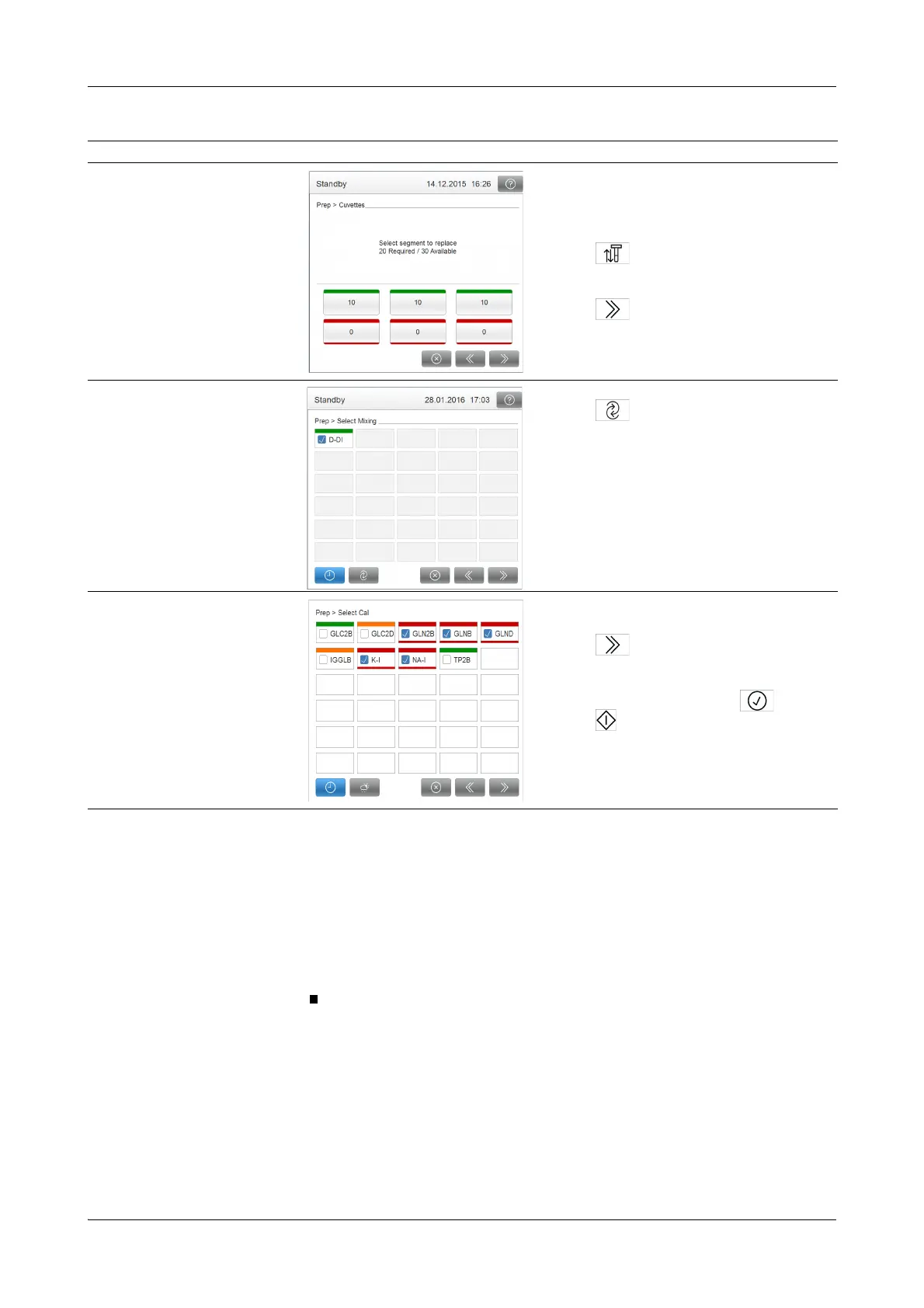Roche Diagnostics
B-16
Operator’s Manual · Version 3.4
5 Daily operation Cedex Bio analyzer
Preparing the system
Starting the Prepare wizard
a To start the preparation process
1
Choose Overview > Prepare.
6
Prepare the cuvettes. Replace all red cuvette segments.
1. Press the cuvette segment button.
2. Open the main cover.
3. Replace the cuvette segment.
4. Press to confirm the replacement.
5. Replace the remaining segments that need
replacing.
6. Press to proceed to the next stage in the
Prepare wizard.
7
Perform reagent mixing. 1. Select the test(s).
2. Press .
8
Perform calibrations. Perform the calibrations.
1. Check the test selection.
2. Press .
3. Place the calibrators in the positions indicated
in the placement screen.
4. On the placement screen, press .
5. Press .
6. Validate the results.
Step User action
Table B-2
Steps for preparing the system (Continued)