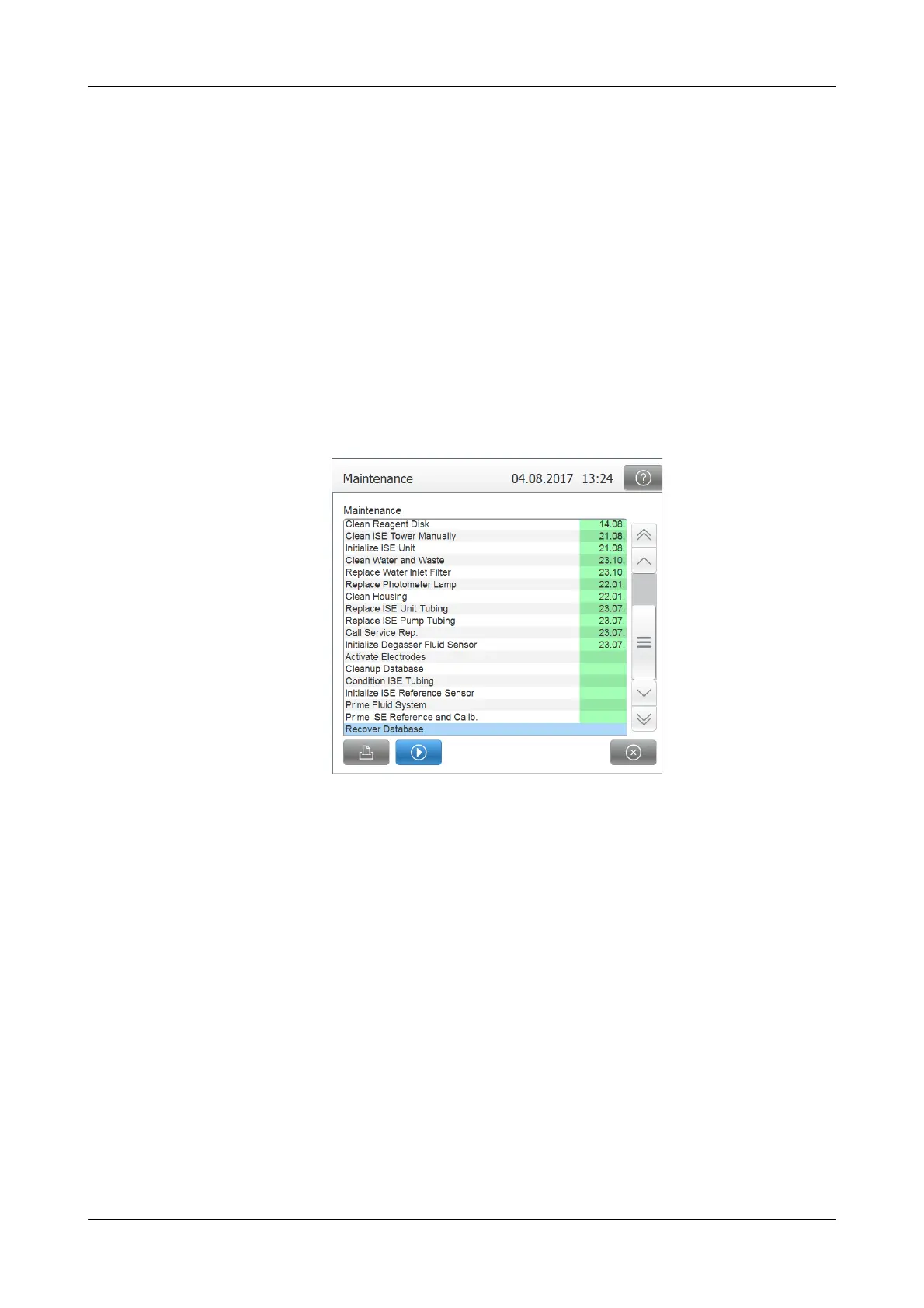Roche Diagnostics
D-34
Operator’s Manual · Version 3.4
9 General maintenance Cedex Bio analyzer
Maintenance actions
Recover the database
Use the Recover Database command if an error damaged the database structure.
Perform this maintenance action whenever necessary.
Typical symptoms At the end of a run, the result is not stored in the database (error messages 13002 and
13003).
All existing data remain available when using the command Recover Database.
Operator time Approximately 1–10 minutes depending on the data.
Prerequisites You must be logged on with appropriate access rights.
a To recover the database
1
Choose Utilities > Maintenance > Recover Database.