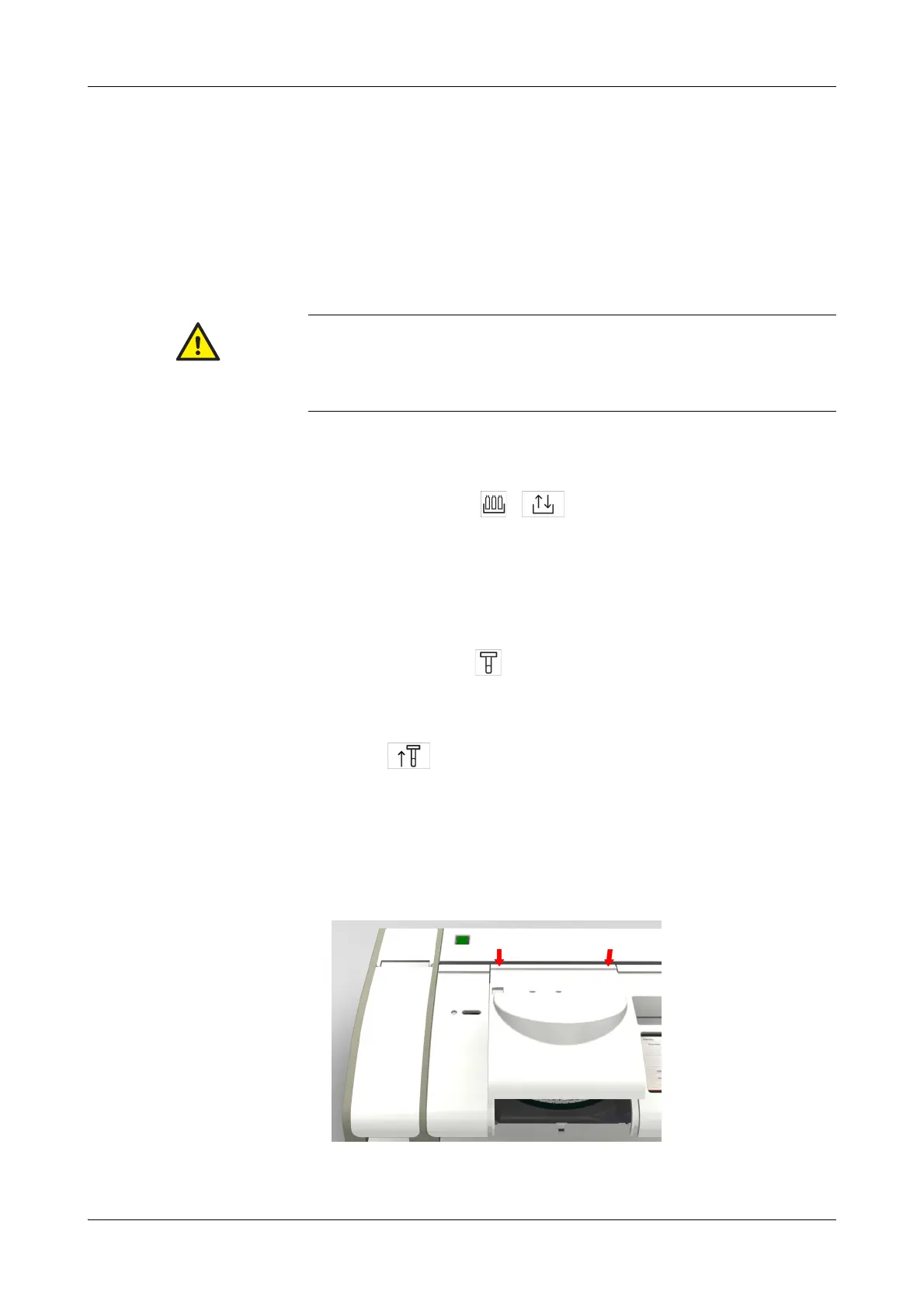Roche Diagnostics
Operator’s Manual · Version 3.4 D-29
Cedex Bio analyzer 9 General maintenance
Maintenance actions
Clean rotor and heating channel
Perform this maintenance action whenever a message asks you to do so.
Operator time Approximately 15 minutes.
Tools and materials required m 95% ethyl alcohol
m Lint free tissues
a To clean the rotor and heating channel
1
Remove the reagent disk.
o Choose Overview > > .
A screen is displayed, asking you to remove the reagent disk.
o Open the main cover.
o Remove the reagent disk.
o Close the main cover.
2
Remove all cuvettes.
o
Choose Overview > .
o Open the main cover.
o Press a segment button.
o Remove the segment.
o Press to confirm the removal.
Remove all segments as described above.
o Close the main cover.
3
Shut down the system and switch off the analyzer.
4
Move the transfer head to the sample area.
5
Open and remove the main cover and left service flap.
Make sure that you have read and understood section Safety information on page D-8.
The following warning messages in particular are relevant:
o Injury through working solutions on page D-8.
o Infection by biohazardous materials on page D-8.