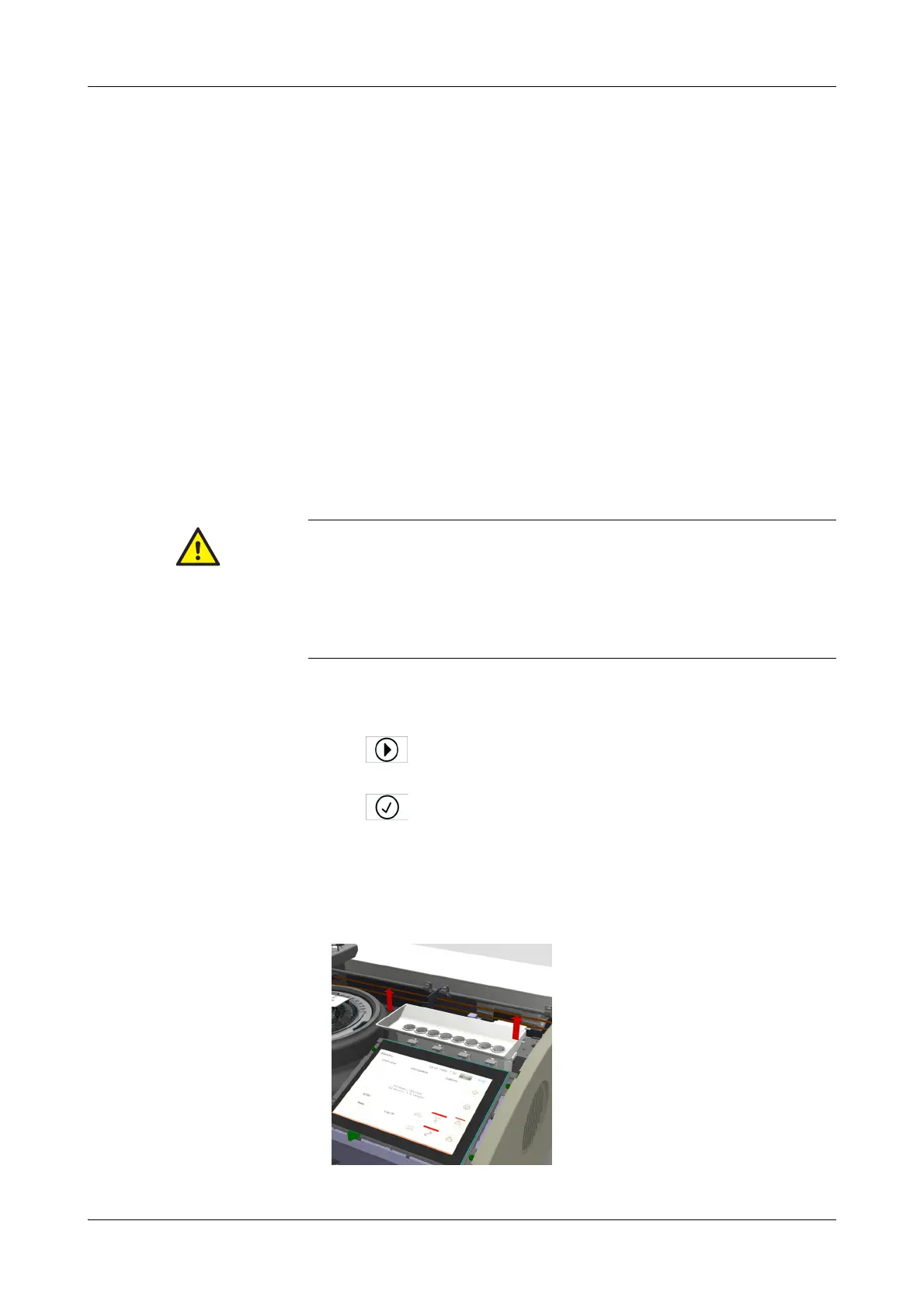Roche Diagnostics
D-22
Operator’s Manual · Version 3.4
9 General maintenance Cedex Bio analyzer
Maintenance actions
Replace photometer lamp
f Utilities > Maintenance > Replace Photometer Lamp
It is essential that the photometer lamp maintains a constant intensity in successive
absorbance measurements. After a certain time of use, the intensity of the light
emitted by the lamp deteriorates, and the accuracy of the measurements may no
longer meet the required standards. Therefore, the lamp must be periodically
replaced. The system alerts you when the lamp should be replaced by changing the
maintenance action status to due (entry turns red).
Operator time Approximately 20 minutes.
Prerequisites The system must be in Standby status.
Tools and materials required m Paper tissue
m Photometer lamp assembly (Lamp, socket and cable are pre-assembled.)
m Cuvette segments
m Clean cloth
a To replace the photometer lamp
1
Select the maintenance action Replace Photometer Lamp.
2
Press .
The maintenance definition screen is displayed.
3
Press .
The system switches off the lamp, and the transfer head moves to the home
position.
Preparing the analyzer
4
Open the main cover and the right service flap.
5
Remove the sample tray by lifting it.
Make sure that you have read and understood section Safety information on page D-8.
The following warning messages in particular are relevant:
o Injury through working solutions on page D-8.
o Infection by biohazardous materials on page D-8.
o Personal injury or damage to the analyzer due to contact with analyzer mechanism on
page D-8.