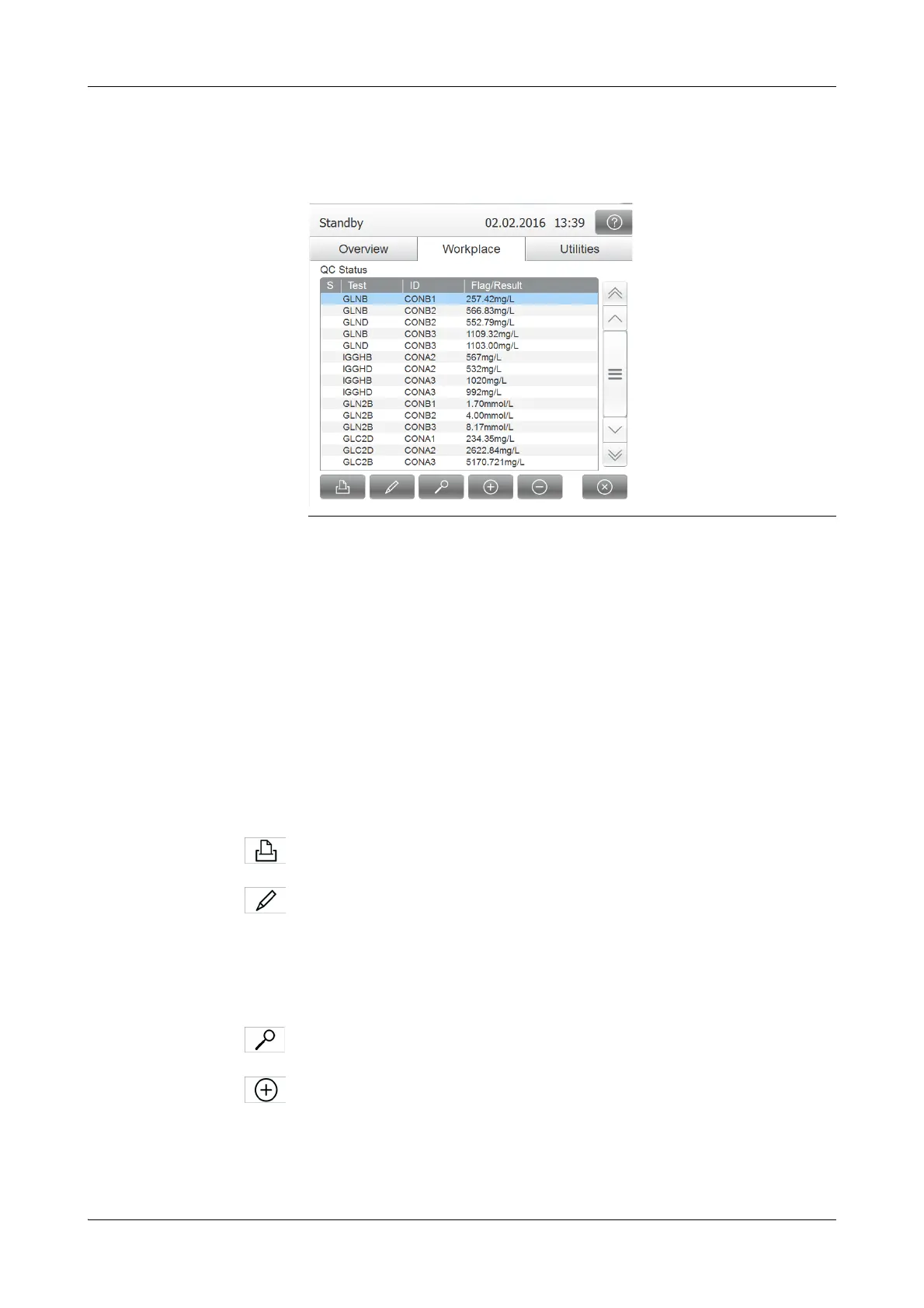Roche Diagnostics
A-104
Operator’s Manual · Version 3.4
4Software Cedex Bio analyzer
Key screens
QC status list
f Workpla ce > QC Status
The entries are grouped first by test name, then by control.
S column Status
!: The result has not been accepted yet.
I: The result was ignored.
@: The result has not been transmitted yet.
Flag/Result column Result if no flag was generated.
Flag with highest priority, if flags were generated.
Order status if the control measurement has not been performed yet.
Previous Lot indicates that controls of more than one lot were used.
Print QC results.
Validate the Q C results.
You can choose one of the following options:
o Accept
o Ignore
o Retransmit (Only available if "Host Server = ON" has been configured.)
Display details of the selected QC result.
Define a new QC order.
Figure A-64 QC status list