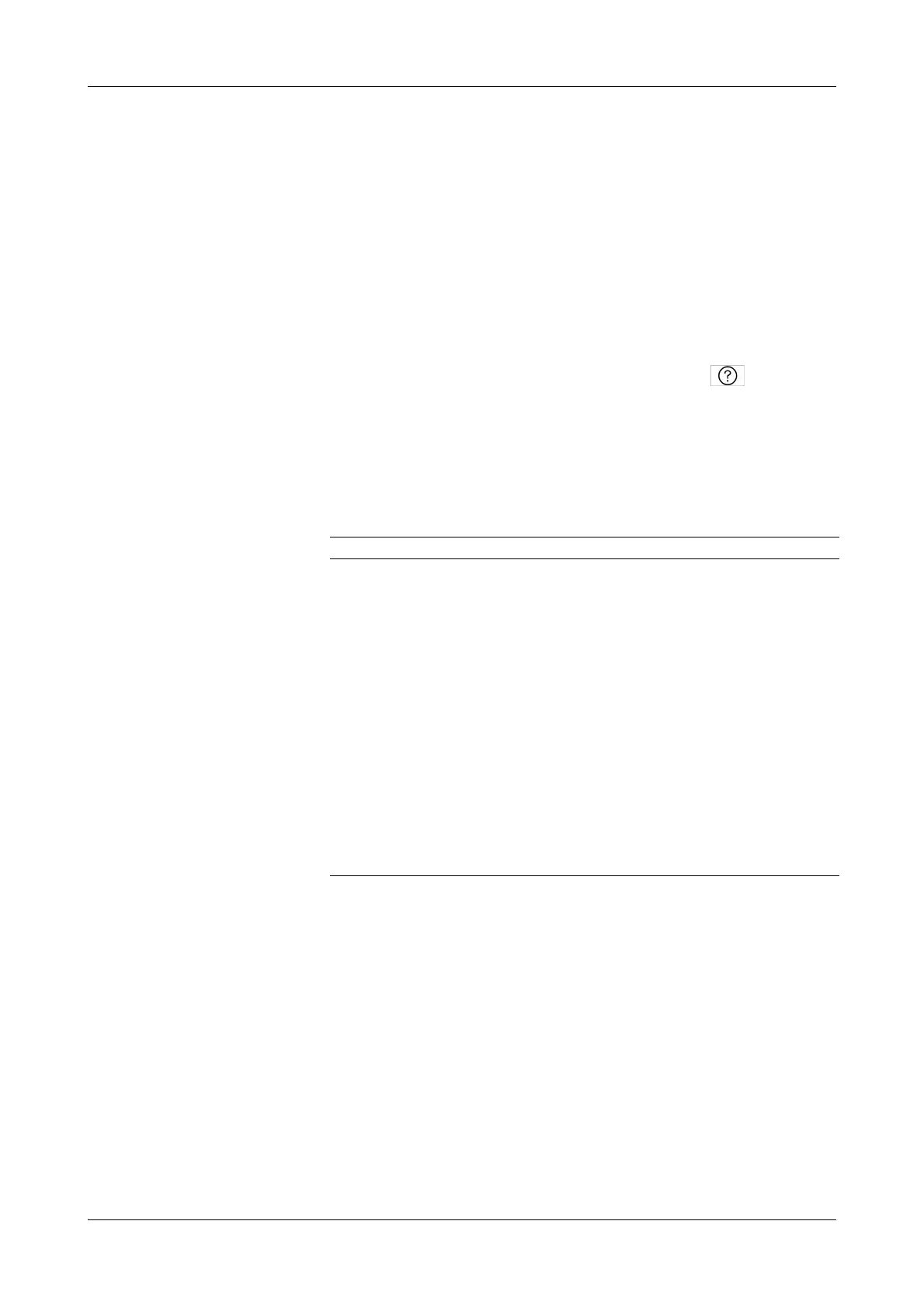Roche Diagnostics
A-36 Operator’s Manual · Version 3.4
2 Introduction to the analyzer Cedex Bio analyzer
System status
System status
The Cedex Bio analyzer provides several means of indicating the status of the various
parts and processes:
o Color coded LEDs on the analyzer inform you when and when not to open covers
or place sample tubes.
e
See Color interpretation for LEDs and global action buttons on page A-126.
o The colors of buttons inform you whether you need to intervene.
e
See Color concept on page A-72.
You can check the meaning of a button using the online Help .
o Buttons on the Overview tab lead to detailed information on the status of selected
processes and hardware items.
o Messages on the screen provide information on individual tasks and events.
o The text in the Status line provides information on the status and activities of the
analyzer and photometer unit.
The following system statuses are defined:
Status Comment
Standby The user and host interfaces remain active, as do the reagent
cooling system, fluid system, and the cuvette heating.
Maintenance A maintenance action is being performed. The system is not
available for performing tests.
Diagnostics A system diagnostics action is being performed. The system is
not available for performing tests.
Operating Processing is in progress.
Power Up After switching on, the system performs initialization and
functional test.
Power Down Regular shutdown is in progress.
Stopped Processing has stopped. User intervention is required to allow
the system to resume regular operation.
E-Stopped The system has performed an emergency stop (E. Stop). This
could be due to hardware failure or because any of the safety
devices have requested an emergency stop.
Table A-3 System statuses