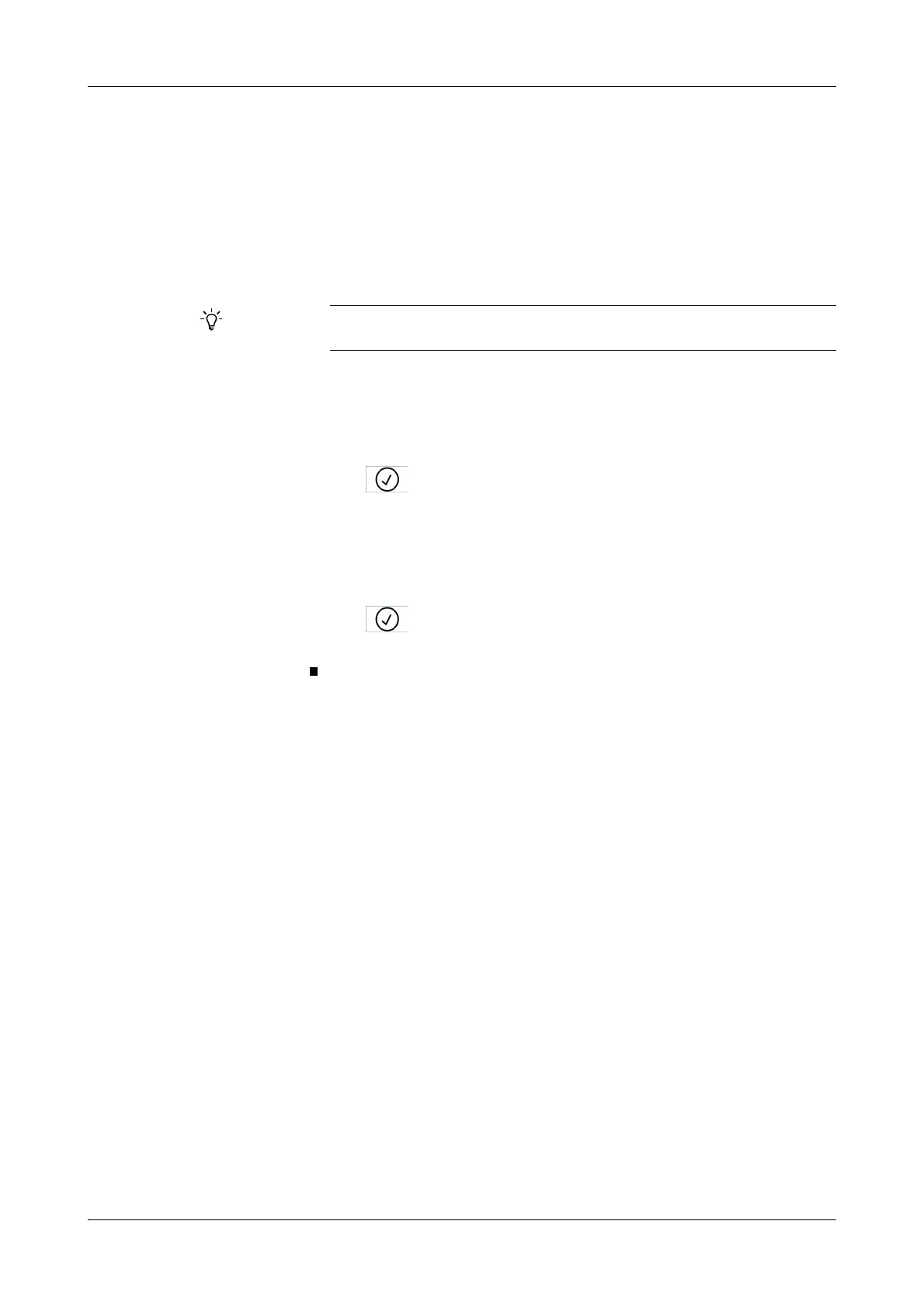Roche Diagnostics
B-12
Operator’s Manual · Version 3.4
5 Daily operation Cedex Bio analyzer
Starting the shift
Logging on to the system
a To log on the system
1
Press Log On.
A screen is displayed for typing your user name.
e
For information on typing text, see Typing text on page A-75.
2
Type your user name.
Use characters of the alphanumeric keyboard (upper and lower case).
As soon as you type the first characters of your user name, the system looks for a
name that starts with these letters and, if it finds one, displays the complete name.
3
Press .
A screen is displayed for typing your password.
4
Type your password.
Use characters of the alphanumeric keyboard (upper and lower case).
(For security reasons, you cannot see the actual characters when typing.)
5
Press .
The Overview tab is displayed again.
User name and password are case sensitive. This means that for example User and
user are two different names.