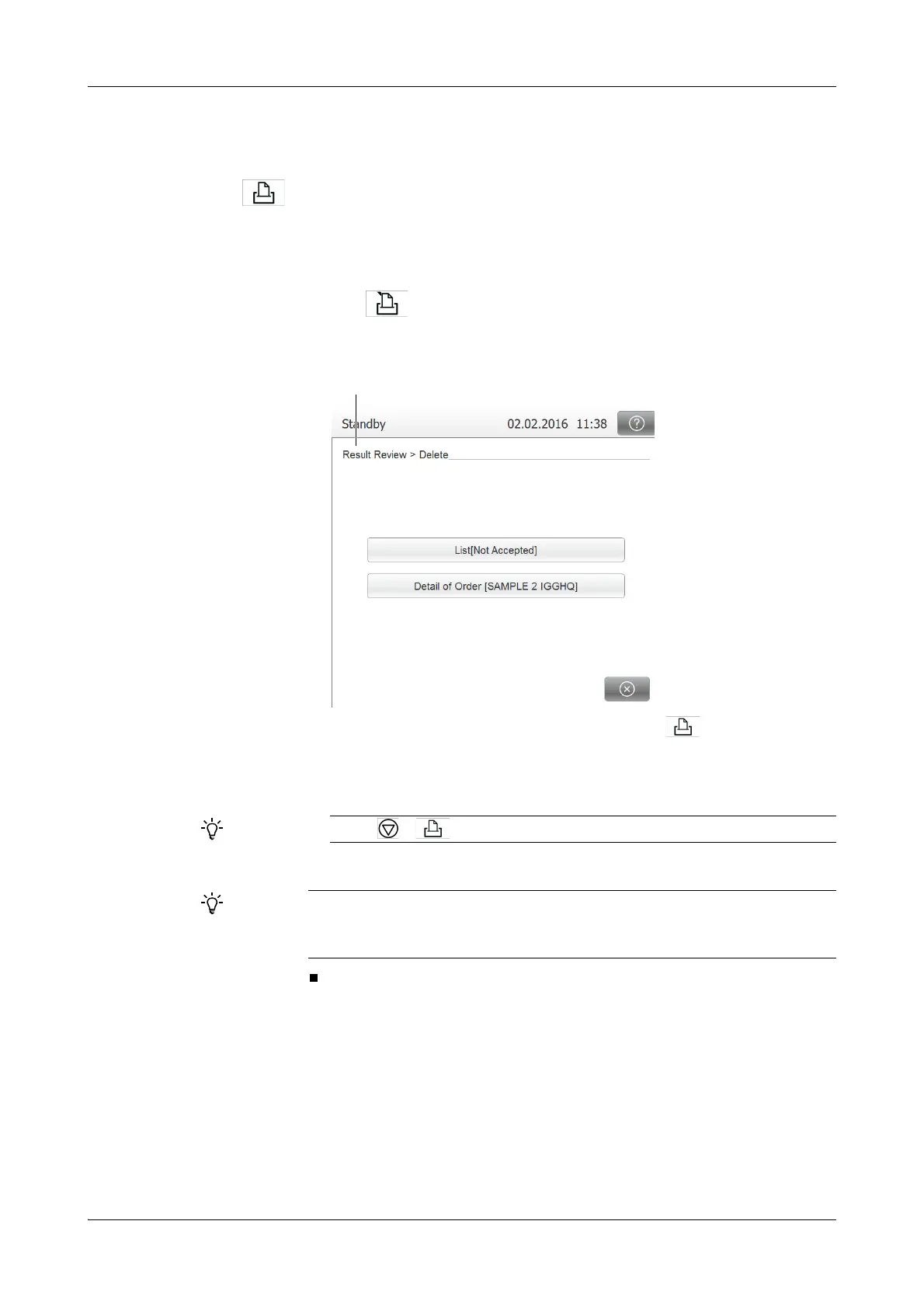Roche Diagnostics
A-80
Operator’s Manual · Version 3.4
4Software Cedex Bio analyzer
Working with the user interface
Printing information
On many screens, you can print the contents of the working area on the built-in
printer. In many cases, a screen is first displayed for selecting the kind of data you
want to print.
a To print information
1
Press .
If filter criteria are available, a screen is displayed for selecting what data you want
to print. For example:
2
Choose one of the print options.
The appropriate data is automatically selected and printed.
A In the status line, the screen is indicated where you pressed .
Choose > to terminate the printing task, if required.
Printout storage
Print on thermal paper fades over time. For long-term storage, store only copies of print-
outs.